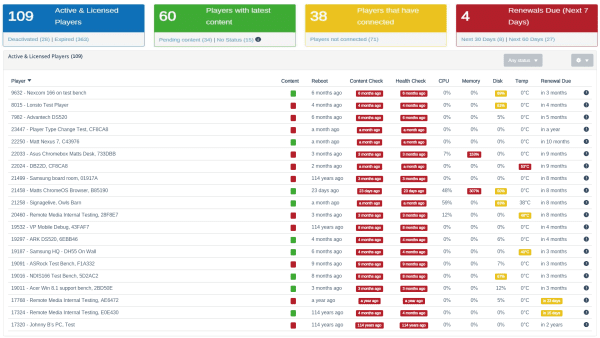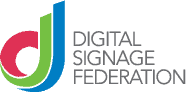What have we been doing in Q1/2015
Q1/2015 at Signagelive has been a busy one for the Development Team, not only have we refreshed the styling throughout, but we’ve also got a number of other items planned for release around the start of Q2.
You may have already seen some material on the Dashboard Update, Proactive Monitoring and Proof of Play, and there will be more coming over the next few weeks and months.
Player Dashboard Update
This is seen as our first step to replacing the Flash controls throughout Signagelive with HTML5. Not only do you get more details about your Players and how they are performing, but you can also view the Dashboard from your Mobile or Tablet.
All Networks will get the new Dashboard automatically with no need for any action from you.
For more information read the Dashboard and Proactive Monitoring Overview
Proactive Monitoring
Up until now you have had to log in to Signagelive to check on your Player statuses, using the Dashboard or the individual Player record to see if everything is working as expected.
Linked to the KPI’s set up for the new Player Dashboard, you will also be able to set up notifications, if any of your Players go in to a Warning or Alerting state.
Don’t worry, you won’t be bombarded by individual emails per Player, if more than 1 Player sends a Notification then you will receive a summary email showing all of the current notifications.
You can set up who gets each type of Notification, it isn’t just one Person gets all.
There will be a more detailed post coming in the next week or so. Make sure you follow the Signagelive Blog for the latest Signagelive developments.
Proof of Play
Proof of Play within Signagelive is the process of recording the start and end time for when a Media Asset is played. On certain players the ‘reason’ that the Media Asset started playing and the reason the Media Asset stopped playing is recorded.
The reasons a Media Asset may have started/stopped are:
-
Scheduled
-
Interrupt
-
Synchronisation
The new Proof of Play functionality within Signagelive is completely independent of the current Impression Reporting.
For more detail read the Proof of Play Overview.
If you would like a more detailed discussion about Proactive Monitoring and/or Proof of Play please get in touch, we would love to discuss these with you prior to their release.
Ability to search for a Feed within the Custom RSS Editor and Message Manager
This is something which has been asked for for a while, for Customers who have a large number of Custom RSS Feeds which they have created within Signagelive, you will be able to search on the Feed Name, and any matching will be returned, saving you from scrolling through pages and pages of Feeds.
Scheduled Reboots and Reboot after next Content Check
Some Player Types within Signagelive, currently support a nightly restart, this is the PC Player and the Enhanced SMIL Players.
The PC Player will restart nightly between 00:00 and 04:00, and Enhanced SMIL Players will restart at 02:00.
This is a feature which it is possible to turn on or off for all supported Players or individual Players.
This improvement, will add this functionality to more Player Types, and give you the ability to decide on the time of day you wish the Player to reboot rather than a time set by us.
You will also be able to tell the Player to restart after its next Content Check, this is for those rare occasions where a reboot is required to get the Player up and running.