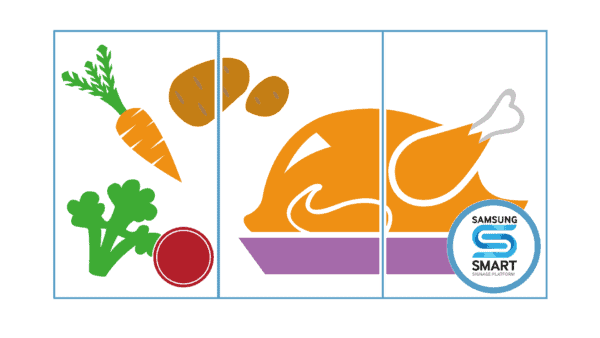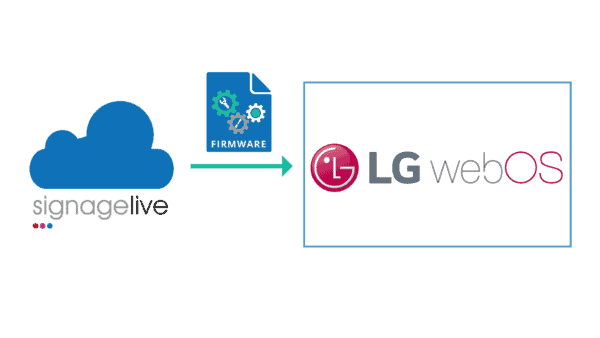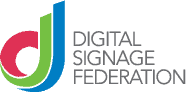Exciting New Features added to Signagelive
This month we are excited to announce three new features to the platform, two significant upgrades to our System on Chip (SoC) support that our customers have been excitedly asking for, and one that’s going to take a little more explanation.
Samsung Smart Signage Platform Synchronisation
Signagelive fans are no doubt aware of our recent awarding of Platinum Partner for the Samsung Smart Signage Platform (SSSP), awarded for a combination of technical achievement and commercial success. We are building on this industry experience by adding the ability to synchronise up to 50 Samsung “E” series screens on a local network. This means you now have the option deploy identical content on each screen or deploy separate content to create a mega videowall experience, similar to the Eurostar video example below:
For the first time, Signagelive users can create these spectacular deployments without an external media player, dramatically decreasing cost and complexity. The formula is simple: removing the need for a media player cuts down on hardware costs and makes installation far easier.
You’ll have to keep a few things in mind when considering deploying this solution, so we’ve published a Help Centre article with more details, including networking, content creation requirements and some known limitations of the platform. It’s critical to configure your network properly as the Samsung SSPs utilize frame synchronization, and while it creates a great visual experience, it also has the potential to overwhelm a consumer-grade network switch. If you’d like to learn more about how you can deploy Sync groups in Signagelive, check out the video below:
Remote Firmware Upgrade for LG webOS Displays
We’re incredibly excited to introduce remote firmware updates for LG webOS displays. While this seems like a small improvement it’s a very important one. As LG continually improves its platform, adding new features, improving browser performance and removing bugs, Signagelive goes through an extensive testing process for all new firmware. After this Quality Assurance (QA) process, we schedule the new firmware update to take effect within 24 hours to all supported displays, which will download, reboot, install the new firmware and reconnect to Signagelive.
We recognise however that some customers will need to institute network IT policies that will not allow remote firmware updates, so we’ve given our customers the ability to configure the players to disable this feature. Please check out the Help Centre article.
Playlist Media Asset Actions
Back in February at the Integrated Systems Europe show, Signagelive previewed some upcoming features for supported HTML5 platforms (Samsung SSP, LG webOS and Google Chrome) for mobile and web triggering applications. While we are still working on the APIs to receive triggering events such as Bluetooth beacons and emergency messaging, we’ve included the ability to call out to an external URL in this release.
Sounds interesting, but what does it mean?
Simply put, users now have the ability to trigger events with every media asset in a Signagelive playlist, creating an interactive, immersive experience.
We first came up with this methodology while testing the iZipline product and Samsung SSPs, featured in this blog post from October 2015. At the beginning of each video in the playlist from the video, a URL call is placed to the iZipline API, effectively telling their system the video that’s being played. This ensures that the customer interacting with the product – which uses NFC to point to a mobile website – will always have an experience corresponding with the exact content that’s playing on the screen.
We’re also starting to experiment with other use cases with immediate relevance to the digital signage industry: triggering external lighting sources and/or audio sources to correspond with the content on the screen. One could imagine a deployment in retail setting that would dim lights and turn on music in perfect symmetry with the content on a panel. To learn how to add Playlist Media Asset Actions to your playlist, check out the video below and see our Help Centre article:
We’re just getting started on this journey of interactive capabilities through our HTML5 players, and we’d love to hear your feedback and great ideas.