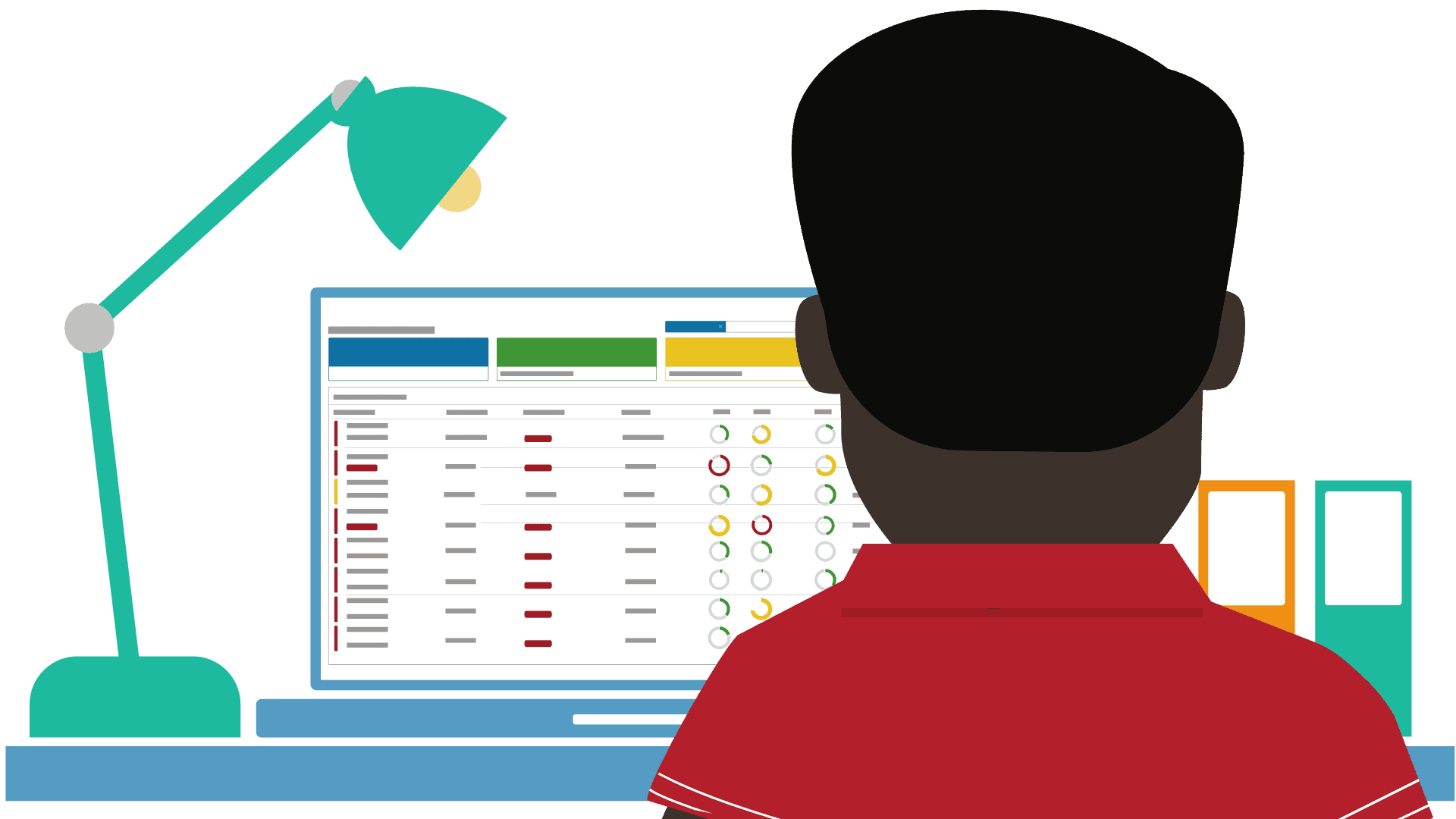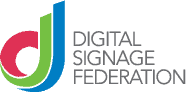What is a Signagelive Local User, why you might want it and how does it work?
The Signagelive digital signage platform allows you to manage content centrally, locally or both. Local users are given the ability to contribute and manage aspects of a company-wide digital signage network.
You should definitely be reading further if you are:
- A retailer who wants to provide local managers with the ability to change content to react to external influences. I.e. only 5 more of these hot selling items are left, “get your hands on these before they are sold out”.
- Any organisation with multiple offices or departments wishing to keep employees up to date either with HR news, the latest BBQ company party or health and safety messages or KPIs i.e. Local Facilities Manager wants to change content on their screen(s) to reflect number of warehouse incidents in a given month, whereas the Sales Manager is more interested in showing number of products sold.
- An Education establishment where the receptionist requires to easily update welcome messages to greet visitors using a simple template and playlist.
Benefits
As with many of our other features Signagelive aims to provide our customers with an easy to use platform. Our Local User capability allows for the right level of empowerment for the relevant individual while ensuring corporate branded content and templates, and other central messages cannot be changed.
For inspiration, we have several case studies showing how SIgnagelive can be used for internal/corporate communications including Blinds across their sales floors or in a reception area is 55 Water Street NYC.
How a Local user is set up
Each local user is assigned to a Player or Players and can access ONLY the Local Playlists that are associated with those Players.
For further details and guidelines on how to set up local playlists and local users please see this link
Features
- A Signagelive Administrator can create a Local User in order to associate Players and Playlists to them accordingly.
- Once in the Flash UI, you can simply add a Localised Playlist asset to a new or existing Playlist.
- Once you have added a Localised Playlist, you’ll be given a list of configurable properties to edit and options.
To learn more about Signagelive solutions and to discuss your digital signage requirements, please get in contact with us.