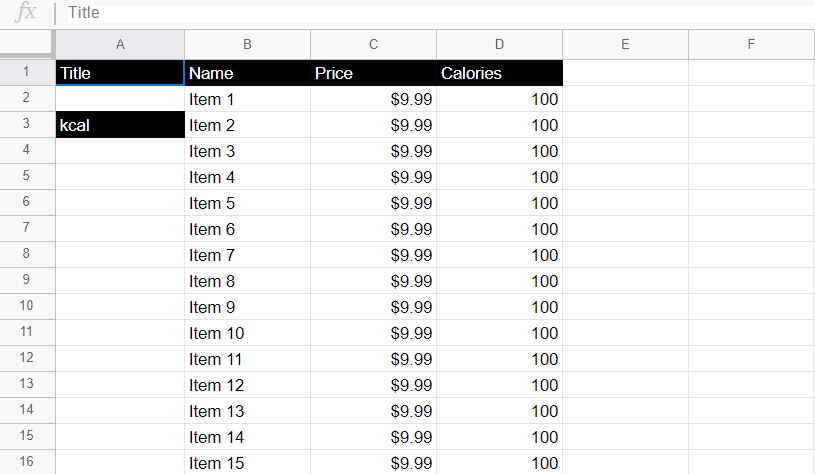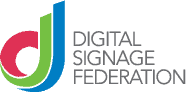Can I update my digital menu boards using a spreadsheet? Yes, let us show you how [+VIDEO]
When managing a digital menu board for your restaurant or QSR, time is of the essence. Logging in to a digital signage CMS (Content management system) and updating the image of your menu that is being displayed on screen can often seem like a daunting and time-consuming task.
In many cases, those updating the digital menu boards don’t have the original file. Perhaps a graphic designer has created the artwork and now you’re going to need to call them to ask for the changes, wasting valuable time and money.
How simple can updating digital menu boards be?
With a Google Sheets integrated digital menu, you won’t need to log in to your digital signage CMS to change the items, prices or calorie information on the screen. All of the changes you need to make can be performed in a Google Sheet accessed from a laptop, tablet or phone.
Making a change to your digital menu board with Google Sheets is as simple as changing a field. Your changes will appear on your screen within seconds.
- No more requested artwork changes
- No more waiting for amendments
- No more conversations explaining that an item is currently out of stock
What if I already have my digital menu board artwork?
We’ve created a range of designs for Pizza, Breakfast, Beer, Burgers and Coffee but we know this won’t fit everyone’s needs. That’s why we’re including a “blank” template. If you already have a background design to go behind your pricing, this can be done simply by adding the image file behind your pricing. Changing the background image for your digital menu board is as simple as clicking and dragging a new image into your playlist.
What if I want to display other items around my menu?
That’s not a problem! The digital menus can be used just like any other image file so if you’re looking to promote your limited time offers or promotions too, you can design it your way.
What if I don’t already have Signagelive?
All of the menu Apps are available for free on our Signagelive Marketplace. You will need a licence to access these Apps, however, if you’re just looking to display a full-screen digital menu, you can get started with our cost effective Web Content Licence.
How do they work?
Once you have the menu boards in your library, you can drag them into your playlist and enter the Asset Properties to begin to customise your Menus.
Inside the Asset Properties, you will see a zone to add your Google Sheet URL. You can also customise the Font Colour of your items should you wish.
Here is a video walkthrough to help guide you
How can I find out more?
More information about the content, Apps and Widgets within the Marketplace are available in this Help Centre section.
If you are an existing customer you can also speak with the Signagelive Support Team via Live Chat or by emailing support@signagelive.com.
If you do not currently use Signagelive and would be interested in discussing your digital menu board requirements, our commercial team is here to help.