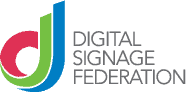Multi-zone digital signage screens
With the help of digital signage software – that is, a content management system (CMS), it’s easy to maximise the impact of your slideshows by, for instance, incorporating them as part of a multi-zone template design.
To give your products and services an extra promotional push, you could, for instance, feature them on digital signage screens with an RSS ticker feed of positive customer-generated reviews.
Or create next-level digital bulletin boards of upcoming events, socials and classes, with free-to-use weather forecast and clocks to help viewers plan and schedule their time.
You could also give any on-screen call-to-action for an event a sense of urgency and importance by featuring a countdown timer alongside video or imagery advertising the occasion.
CMS platforms not only enable you to schedule your slideshow digital signage to run on a loop, or at specific times and on certain dates, but also to maximise the impact of your content with a whole host of free-to-use applications and widgets.
Apps for Google Slides and Google Sheets
If you have a reliable internet connection, then you could also save time by significantly streamlining the content creation process with free-to-use Google Slides and Google Sheets apps offered by some CMS platforms.
The beauty of using Google Slides and Sheets for digital signage is that if you edit an existing slide or sheet, it will automatically update in real time on the version you have published on-screen.
What’s more, it’s easy to transfer any existing PowerPoint presentations into Google Slides. You just need to click and drag them into a Google Slide presentation, and they will automatically build and format for you.
Google Slides and Google Sheets are especially useful for content that you expect to change and be updated like, for example, inventory lists, product ranges and pricing matrixes that you need to share regularly with your teams on-screen.
With the latest software solutions from digital signage suppliers, you can also protect any sensitive corporate data that you decide to display on your workplace digital signage boards. You’re able, for example, to display Google slides and sheets of the latest sales reports and customer insights, without having to make any URL public, or share your login credentials.
Digital menu solutions
Free-to-use applications, such as Menu Boards are just as useful, enabling you to create professional-looking digital menus for cafes, bars, restaurants as well as quick service restaurants (QSRs). Simply by updating a designated Google sheet, you can populate and regularly update menu items, descriptions, pricing and calorie information in real time on your menu displays.
PowerPoint might not be the first platform you think of for digital signage content creation, but it is actually a really practical tool, especially when used with a content management solution. Particularly useful for businesses that are new to digital signage, it can help keep content costs down, as well as simplify and speed up workflows, making the digital signage content creation process accessible for everyone.