How much does Digital Signage cost? The three things you need to consider
One question you should ask yourself before looking at digital signage is “How much will digital signage cost me?”
It’s an important question and most likely, a question that will shape the decision you make on whether digital signage is for you or not. The same applies if you’re looking for digital signage for schools, churches, conference rooms, restaurants, lobbies, or any other signage!
So how much does digital signage cost?
Digital signage costs will vary on what you are looking to achieve. If you’re looking for a simple one-screen setup displaying one menu at all times, the answer is very simple. It could be free!
There are many services out there that offer some level of free digital signage that is limited to simple functionality and often is delivered by a URL. Whatever you upload, the free application will display on your screen. Generally, these offerings work well if what you’re trying to do is very basic and won’t necessarily offer you things like support or offline capability allowing your content to still show if you lose connection to the Internet.
BUT we know that not all of you are looking for the basics. In fact, more and more of our time is spent speaking to people who are looking to EXPAND from 10’s of media players to 100’s of players, or even from 100’s of players to thousands.
This is where pricing up your digital signage becomes more complex.
When managing multiple players (the devices running your digital signage). There are various factors that you should consider.
Reliability – How many times will I need to manually intervene and fix issues with hardware or software for digital signage?
Scalability – Should I need it, can I grow the number of players I have to a larger number?
Capability – What functions can I achieve with the combination of hardware and software I have chosen? Can this be extended in the future if I need more?
Cost – How much will this cost and is this within my budget?
Let’s look a little closer at capability.
Capability is one of the areas we end up discussing the most with prospective customers. Many times we support a customer to help them understand what exactly they want from their digital signage.
The key objective we are looking for here is “What does this person need to achieve what they are looking to do”. Sometimes there may be an opportunity for a company to use a cheaper licence type from Signagelive to achieve what they want and if that’s the case, we will happily suggest it. We even display our licence options directly on our website.
Some of the items we most regularly discuss when it comes to capability are listed below.
Content – “Do you already have someone that makes images/videos for you?”
(This is a big one). The biggest and in many cases the most costly element of almost any digital signage solution is content creation. A lot of the time we ask the question “Who will be making your content?” and the answer is “I don’t know”. This has, in fact, become so regularly asked, we started to develop regular content updates in the Signagelive Marketplace to offer some free content to those who need it. That being said, sometimes the response back is “I already have a team of people who make content for me”. There is no right or wrong answer. The answer to this question can often change the pricing from a modest amount to a larger amount if even more content assistance is required.
Full Screen of Multi-Zone Layouts – “Are you just looking to display full-screen content?”
One big difference between how people are using digital signage today is how they want their content to display on the screen. Let’s look at a few examples….

This is very simple. One full-screen piece of content (an image perhaps) that’s updated infrequently. If this is you, then you won’t require all of the bells and whistles that someone like Cliff Banking…
Cliff Banking has multiple locations. They want to split their screen into 4 zones with live TV, updated data from a third party and they also want to dedicate the 3rd zone to someone who works on a location to keep some of that content local, while still leaving an administrator able to control the entire network.
The two scenarios are BOTH conversations we have on a regular basis. Both are situations we can assist with but understanding the requirements helps us determine where you may land in terms of price.
There are many more elements to discuss when it comes to capability but.. let’s look back at the core of this post.
Once you know what you want, you will have a much clearer understanding of what hardware and software you will need. There are hundreds of different devices that you can use for your digital signage, ranging from the common PC to Amazon Firestick devices all the way to dedicated digital signage devices such as dedicated BrightSign, SoC (system on chip devices) and alike. We know that different customers have different hardware requirements, so we have made sure we support all the leading devices to give you options depending on your needs.
Most of the devices above support some of the more complex basic digital signage needs mentioned within this article however, some are more well known in the industry for their robustness or viability to run 24/7. Some of you may be looking at getting started with digital signage for the first time and don’t even have a screen yet. In that case, some of the SoC offerings such as those from LG, Samsung and Philips offer a great package where the display includes a media player built into the screen. Power and the internet are all that is left to consider.
The final piece to consider…
Hardware and digital signage software are the two most vital pieces to your digital signage setup but there is a third element that should be considered when we look at the “True cost” of digital signage.
Updating your content
If you imagine that we have selected our hardware and software, installed all of the players to the screen, and even uploaded our first content to appear on the screen. What’s the ongoing cost?
Updating your content on a regular basis is required to keep viewers engaged, whether you’re in Retail, Corporate Communications, QSR, Events, Stadiums, it won’t matter. Your content will eventually need refreshing so consider in the long term who will be responsible for this. Will this be an in-house staff member, a 3rd party contractor, or even a third party content stream source such as SeenSpire, Screenfeed, Twitter (the list goes on).
Now that you have these three items. Hardware, Software, and Content, you should be good to go.
Our transparent pricing is available for anyone to view and many vendors can supply you with costs (in bulk or individually) for the hardware you need. We work with a range of Resellers globally who can provide this for you if you don’t already have a preferred reseller. We also work with some of the above-mentioned content providers (if you need it).
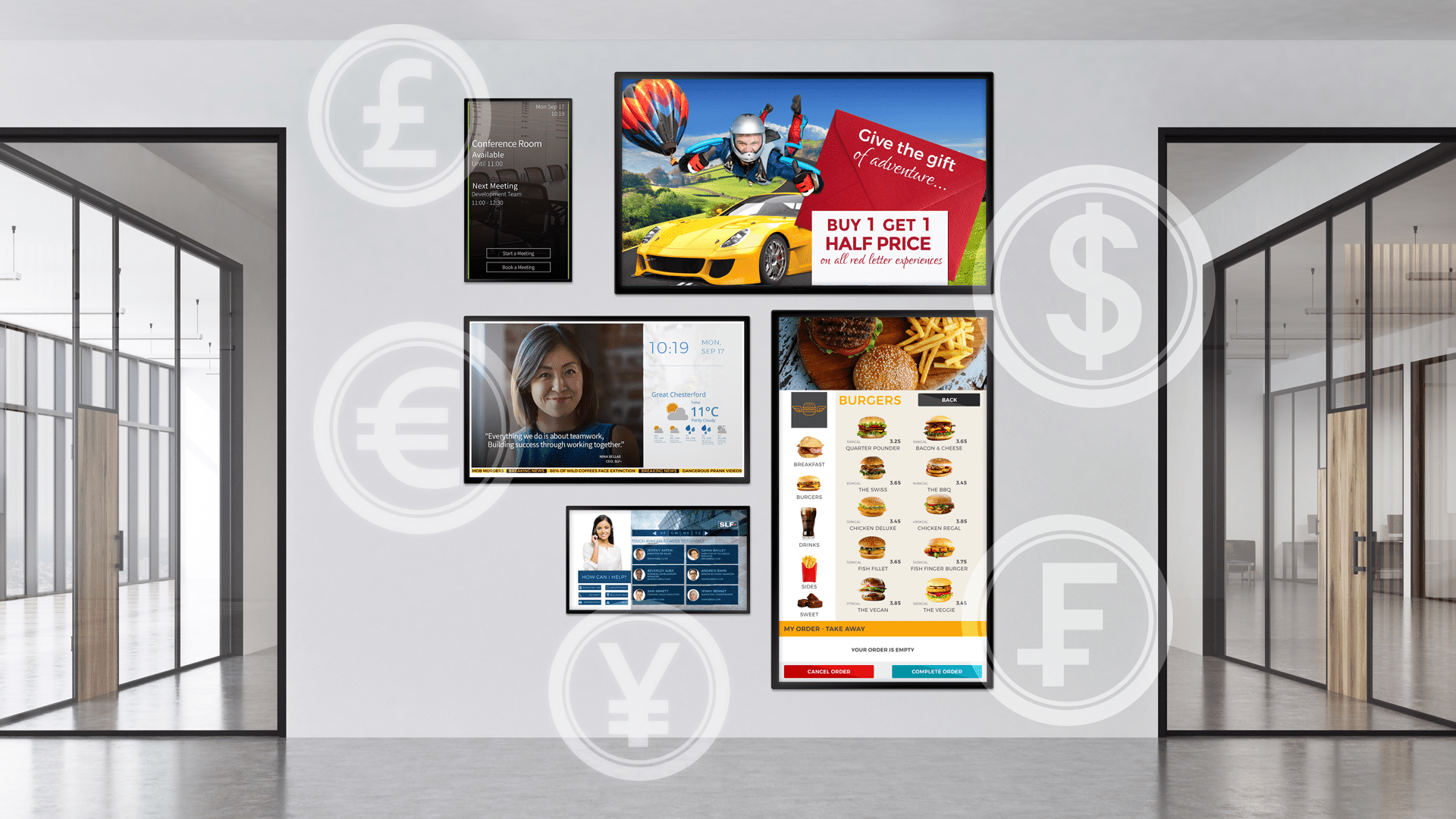



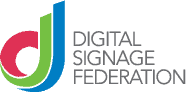



You must be logged in to post a comment.