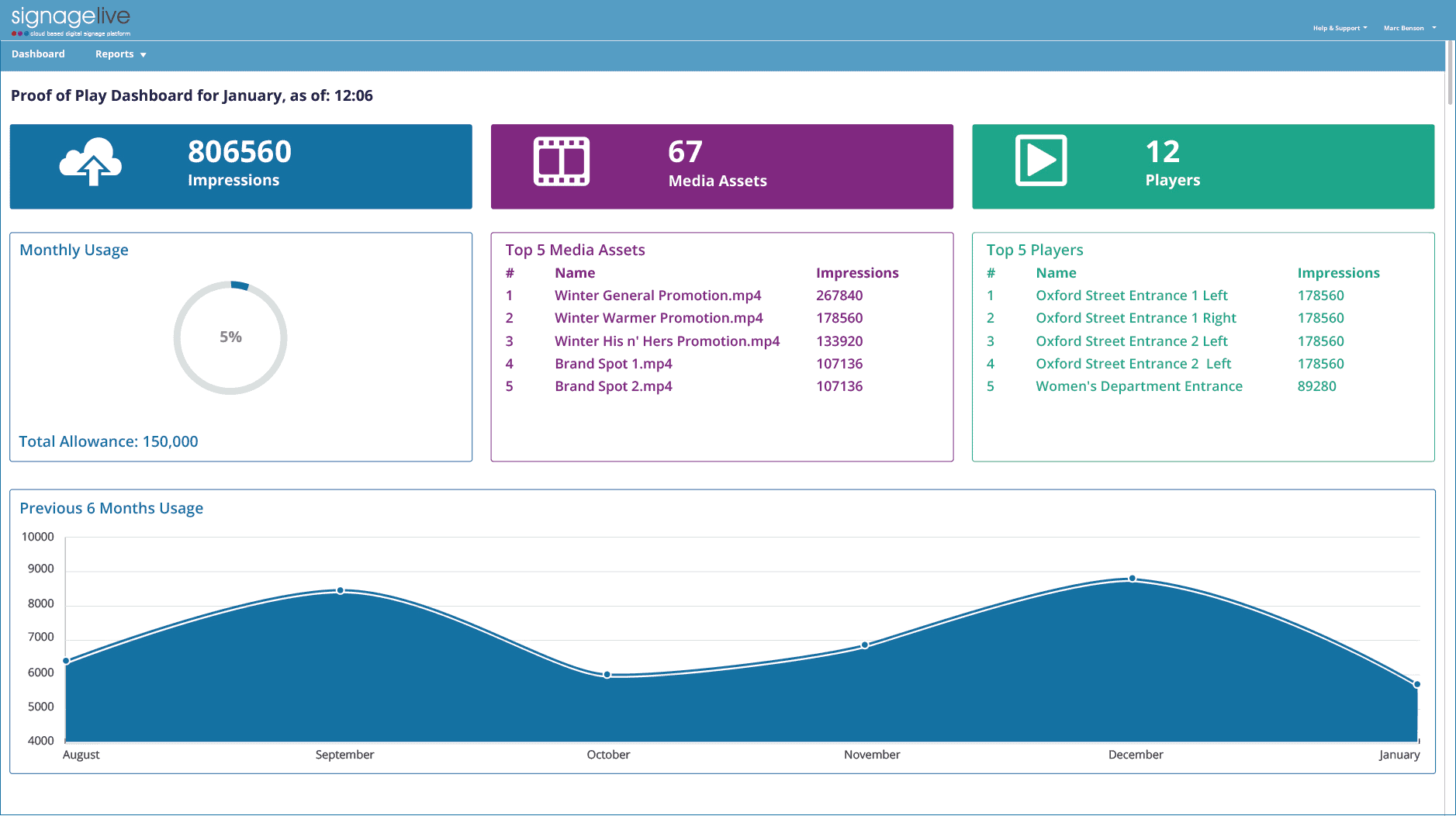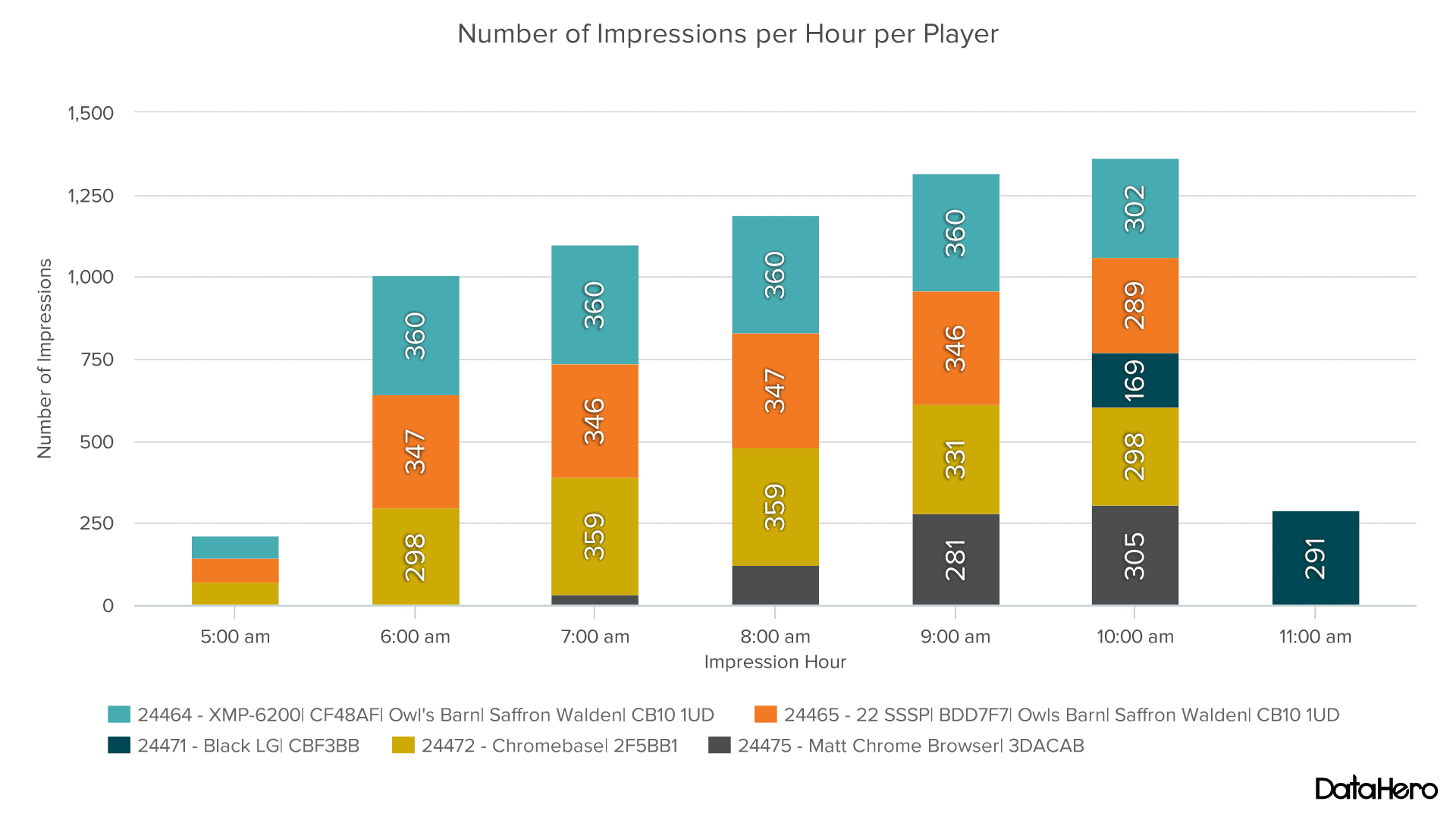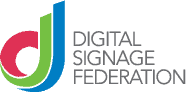What is Signagelive Proof of Play, why you might want it and how does it work?
The Proof of Play feature within Signagelive enables a great depth of analytics around media asset playback. It records the start and end time when a media asset is played, which then allows you to know whether your media has been played, how many times, and in which locations.
There are several verticals where Proof of Play can be hugely advantageous; examples include Retail, Healthcare, Construction and Finance.
How Proof of Play is set up
The Proof of Play application has to be requested by the Signagelive network administrator, it is added to the Network and is then available for use in your Applications Menu drop-down.
After installation you will be presented with the Proof of Play Dashboard which gives you an overview of your media impressions, (once it’s had time to collect data of course) top asset use and top Player usage.
Benefits
Signagelive Proof of Play gives you the first step in the tools required to unlock the power of your data.
The stakeholders/target audience for this data tends to be Marketing/Sales or Key Decision Makers as results can prove very effective. Retailers can show an increase in sales based on content played back on certain days and times, or health and safety messages to show duty of care/compliance at a building site some detailed examples are shown below:
Retail – return on investment question – data intelligence can speak volumes
- Client: Brand A – your content over the Christmas period showed ‘X’ number of times in ‘Y’ locations which when correlated with POS data can be seen to have influenced ‘Z’ in sales. Or perhaps, Client Brand A you may wish to rethink how the campaign looks and feels as given ‘X’, ‘Y’ and ‘Z’ data it would be more beneficial to change something.
Internal Communications – duty of care & compliance
- Client: Global distribution centre has ‘X’ number of employees 80% of which do not have a permanent desk or an email address. Internal messaging from HR and safety measures showed ‘X’ number of times in ‘Y’ locations.
Finance – compliance & other legal obligations
- Client: Exchange rate client has ever changing exchange rates to update on a weekly / monthly basis depending on location. We all know getting your Euros/Dollars etc at the airport is going to be at a different rate than on the high street (for the same company). Exchange rate for month ‘X’ showed on ‘Y’ locations ‘Z’ number of times.
A recent example from Signagelive on how this can be used is IDS Canada, who in conjunction with Campsite/Signagelive can use Proof of Play to show how effective their advertising campaigns have been.
Proof of Play data is provided in CSV format which can be manipulated and analysed by third party Business Intelligence and reporting applications e.g. Datahero as shown below:
Another easy to use reporting application is Google Sheets, by using the Explore feature to build Pivot Tables and Charts, to help visualise and gain insights from the data.
Features
Proof of Play works by recording the data and time, plus tags for all media assets configured for Proof of Play. By first storing the information on the Signagelive Player, then transferring the information to the Signagelive platform when a content check is performed.
Once the data is transferred to the Signagelive platform, 12 different Proof of Play reports are available (you choose what is relevant to you) to help monitor the playback of your media assets within 24 hrs of the data being uploaded. There are four different types of reports:
- all details on your media playback
- grouped by media asset
- grouped by media asset then player
- grouped by player then media asset
To learn more about Signagelive solutions and to discuss your digital signage requirements, please get in contact with us.