
If you’re setting up digital signage for the first time, you might be wondering if you can save money by using some household TVs to broadcast your content.
You can definitely do so, and in some cases, it might even be advantageous and cost-effective to go down that route. However, in other instances, regular TVs are simply no substitute for professional displays, and can seriously compromise your digital signage outcomes.
In this article, we help you make an informed decision about when you should – and shouldn’t – opt for consumer TVs, and why professional displays are, in many instances, the only viable choice.
What are the Advantages of Using Household TVs for Digital Signage?
There are a whole host of obvious advantages to using consumer TVs, instead of professional displays. These include:
- Lower upfront costs
- Easy availability – you can buy them everywhere, and/or most people already own one or more sets
- A simple plug-and-play setup – just connect a media player or USB stick via the TV’s HDMI portal.
Can Consumer TVs be Used with Digital Signage Software?
The good news is that many TVs can be used with digital signage software. Most TVs will allow you to run the software indirectly on an external device that you connect to the TV.
You can use a cost-effective external device – a media player, like a:
- Small PC
- Android box
- Raspberry Pi
Some Smart TVs, especially those with Android TV or WebOS can install digital signage apps directly, but be aware that their performance will vary, depending on the TV model.
With digital signage software – that is, cloud-based content management systems (CMS) like Signagelive, you can:
- Remotely schedule content to play on specific dates/times
- Use pre-designed templates or split screens to present content
- Track playback logs or basic engagement metrics through the player
- Play offline content in the event of a power outage
When can Consumer TVs be Used for Digital Signage?
Consumer TVs can work for digital signage, but in many cases, they may lack essential features and reliability.
While consumer TVs can work for digital signage, their limited technology means they should only be used for small, basic installations that require limited digital signage functionality.
Consumer TVs can be used in:
- Trial digital signage setups for single locations
- Small business environments, like a small shop, bakery, salon or reception area
- Businesses that require limited daily usage, i.e, under 6 hours
What are the Advantages of Professional Displays?
While professional displays require more upfront investment than household TVs, the trade up is often necessary.
Designed with dedicated digital signage technology, they are built for commercial conditions, ensuring that your displays work, day-in, day-out for the long-term.
What Features Make Professional Displays Best for Digital Signage?
Professional displays offer a wide array of enterprise-level, digital signage features, including:
- 16/5 or 24/7 operation for business environments
- Longer lifespans of up to 100,000 hours – they can run 24/7 for over 11 years—far exceeding the durability of standard consumer TVs
- Dust and humidity-proof operation
- Image retention protection to prevent static on-screen images from causing permanent screen burn-in
- Remote screen management, including remote on/off scheduling to save energy
- Commercial warranties to protect your digital signage investment, in the event of any issues
Professional displays are also designed to boost viewer engagement and maximise your digital signage goals, with:
- Higher brightness levels of 700-2000 nits for clear visibility in harsh lighting conditions or natural sunlight
- Anti-glare finishes and wide viewing angles for optimal clarity
- Portrait and Landscape modes to suit alternative content style and applications
When should Professional Displays be Used for Digital Signage?
Professional displays are ideal for mid-to-large-scale projects. They provide reliable operation, superior signage results, and long-term value.
Professional displays are ideal for:
- Mission critical applications, which demand a reliable and consistent digital signage performance, i.e. hospitals
- 9-5pm or 24/7 work environments, which require round-the-clock digital signage
- Customer-facing applications, where businesses need to make a quick impression to advertise or inform passersby
- Multi-location businesses, which need to roll-out a uniform digital signage experience
- Interactive applications – they offer compatibility with touchscreen software, kiosks and sensors
Are there more Cost-effective Professional Display Solutions?
If you don’t need to display complex, high-resolution sequences of video or HTML content, then you can opt for more cost-effective System-on-Chip (SoC) displays. These SoC screens come with built-in media player functionality, so you can store and play content directly on them.
Ready to kit out your digital signage? Reach out today for more advice on what screens you need, and how Signagelive can help boost your digital signage outcomes.


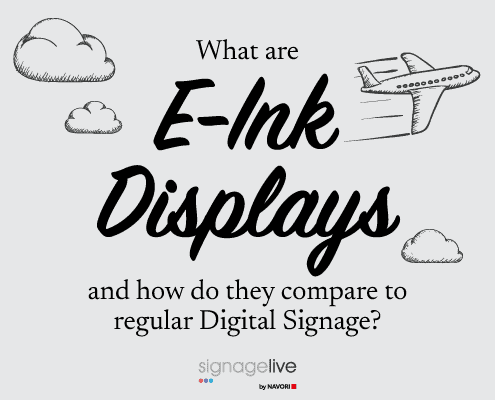

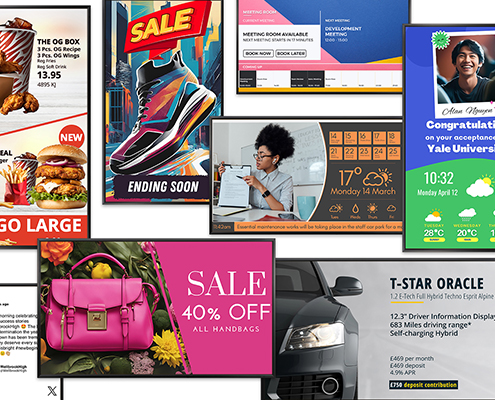
You must be logged in to post a comment.