Why spend hours of your time and endless budget on updating and localising content for your Digital Signage videos, when you can now affordably automate the process? Forget HTML5 – you won’t need this to edit your videos. With the emergence of no-code video automation software, you have the ability to render thousands of different versions of your videos at a time, using everyday motion graphics apps. Best of all, the videos you produce can be run on compatible screens, regardless of their processing power. With the help of Neb Savicic, co-founder of video automation platform, Plainly, we share everything you need to know about this emerging technology and how it could help advance your Digital Signage goals.
How automated video content creation works
With video automation software, videos can be automatically edited, customised and localised, using familiar motion graphics apps like Adobe After Effects. It enables, as Neb, explains, mass content creation, giving businesses more opportunity than ever before to affordably make regular changes to everyday Digital Signage videos.
In the case of the Plainly solution, from just one Adobe After Effects template, you can create as many different versions of the same video as you need. The process is simple. Every row of data you populate on the template will enable you to create an alternative version of your video. You can change, Neb reveals, everything from the background of videos to the music played, as well as the straplines and other visual elements.
Through compatible content management platforms, like Signagelive, you can also auto-publish the content you produce by setting up tags in your data, which enable you to preselect which video version is published where and at what time. Additionally, such no-code solutions ensure that your MP4 video files can be reliably displayed across even older hardware, making the whole process even more cost-efficient.
Here are some of the top reasons why video automation platforms could help boost your Digital Signage outcomes.
Top Five benefits of automating video content creation
1. Maximise your video ROI and ensure longevity
With video automation, you can achieve more with your video campaigns and maximise your return on investment (ROI). As Neb points out, businesses spend vast amounts of money on creating videos, so it’s worth ensuring their longevity and ongoing relevance by making it quick, easy and affordable to update and refresh content. Why discard an impactful video, simply because one frame or line of messaging needs to be tweaked?
2. Create targeted, location-specific content
With this solution, you also have the option to customise content, based on the location, occasion and audience. Neb highlights the importance of being able to do this for multinational corporations and franchisors. One major U.S real estate company used the functionality to edit messaging, so that the ad campaign could be made more relevant to prospective buyers in different neighbourhoods.
According to Neb, car dealerships are also benefitting from the solution, having more opportunity to update content, based on the location of the dealership, the vehicles on display and the local pricing structures.
Similarly, the solution has been game-changing for quick service restaurants (QSRs). Different menu boards can now be created by region to accommodate local messaging, regional menu specials and price differences. Neb explains that the solution has enabled franchisees to localise content within the framework of the franchisor’s overall brand messaging and guidelines.
3. Save time on the rendering process
Through video automation solutions, organisations can free up their teams’ time, so that they’re able to concentrate on using their talent to create high-quality content. The new technology isn’t, Neb insists, about “replacing” team members with technology. It’s just a cost-effective way to ensure that your team can boost the content output, without spending hours a week on editing and rendering videos.
4. Easily adopt the automated solution
As the latest solutions are now no-code, and based on popular motion graphics apps, like Adobe After Effects, they can be more easily integrated and adopted into the workflow of your inhouse creative teams. Moreover, the ability to use such apps to render videos also ensures that your content can be reliably rolled out across all your existing hardware, even older models. This would not necessarily be the case, Neb explains, if you were to use HTML5-based automation solutions.
5. Keep the content quality high
Finally such automated solutions not only help scale up your video content creation, but also improve the quality of what you render. As the process is automated, Neb says, you can remove the risk of human error from the editing process.
To find out more about what automation software solutions can do for your Digital Signage, check out our latest Digital Signage Explored episode with special guest, Neb Savicic, co-founder of Plainly.



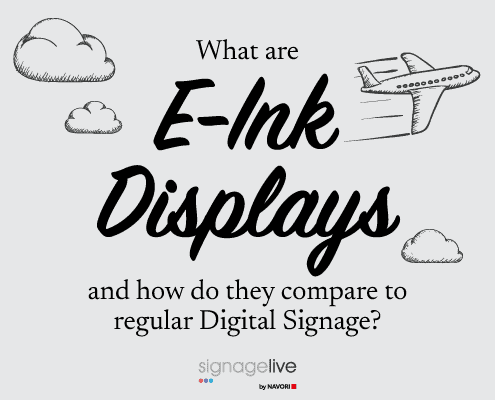

You must be logged in to post a comment.