
In the hustle and bustle of major events, digital signage displays stand out as pivotal tools for communication and engagement. These vibrant screens can make or break your event, capturing attention and delivering crucial information. But what happens when things go wrong? A malfunctioning display can turn your meticulously planned event into a chaotic mess.
Key Takeaways
- Dynamic content attracts and engages your audience
- Network connectivity and build quality are essential for displaying content
- Proper installation and maintenance prevent technical issues
- Testing and monitoring before and during events ensure smooth operation
- Weatherproofing and security measures protect your displays from damage and theft
Features to Look for in Reliable Digital Signage Displays
To minimise the chances of any problems arising, it’s important to check your network connectivity, especially for large events that have multiple screens in different locations. Another consideration should be the size of your commercial display. This should suit the intended viewing distance and venue size. A small screen might be suitable for a small booth, but a large hall will require a bigger display to ensure visibility from a distance.
Ensuring High Brightness for Outdoor Events
Outdoor events present unique challenges for display screens. Bright sunlight can make screens, video walls and digital posters difficult to read, reducing their effectiveness. Ensuring high brightness levels for outdoor displays is therefore crucial to maintaining visibility and engagement.
Tips for Maximising Brightness in Outdoor Displays
When selecting an outdoor digital signage solution, look for commercial displays with high nit ratings. Nits measure brightness, and higher numbers indicate brighter screens. For outdoor use, aim for at least 2,500 nits or more.
Proper Installation and Maintenance of Digital Screens
Proper installation and regular maintenance are crucial to preventing digital signage disasters. Secure mounting, optimal placement, and routine checks can make a significant difference in the performance and longevity of your displays.
Regular Maintenance Practices for Digital Signage Displays
Regular inspections can catch problems before they become major issues. Check for signs of wear and tear, loose connections, or software glitches.
Keeping your screens clean is equally essential for maintaining clarity and brightness. Use appropriate cleaning products and techniques to avoid damaging the display surface.
Timely software updates enhance functionality and security. Software updates often include new features, performance improvements, and security patches. Keeping your software up-to-date ensures that your displays are running optimally and securely.
Look out for cloud-based digital signage software, like Signagelive, that offers on-going automatic software and security updates. Signagelive is also ISO27001-certified, which means that it has the proven capabilities to keep large volumes of data safe. Content running on Signagelive also continues to run if there is no internet connection, giving you a backup for spotty 5G connections or event location internet.
Testing and Monitoring Digital Signage Displays
Before the event, test all your content to ensure it displays correctly. This includes checking for formatting issues, playback errors, and compatibility with different media types.
Implementing Monitoring Systems for Digital Displays
Implementing remote monitoring systems, such as Signagelive’s Proactive Monitoring allows you to detect issues in real-time. Automated alerts can notify your staff of potential problems, allowing them to take immediate action. This can include notifications for hardware failures, software errors, or network issues.
Weatherproofing Digital Signage for Outdoor Events
Choose displays that are specifically designed to withstand outdoor conditions, including exposure to sunlight, rain, and extreme temperatures. Check IP ratings for dust and water resistance. IP ratings indicate the level of protection against dust and water. Look for displays with high IP ratings to ensure they can withstand harsh outdoor conditions. Temperature control features, such as built-in fans or heaters, can also help maintain optimal operating temperatures. This ensures that your displays perform well in both hot and cold conditions.
Securing Digital Advertising Screens from Damage or Theft
Digital signage displays can be valuable assets, making them targets for damage or theft. Implementing security measures can protect your screens and ensure they remain safe and operational throughout your event.
Strategies for Securing Digital Advertising Screens
Tamper-proof enclosures can protect your screens from vandalism and theft. These enclosures are designed to be secure and difficult to access without the proper tools. Locking mechanisms are also helpful. They can prevent unauthorised access to your displays. This includes locks for the enclosures and security features for the software and hardware.
Training Staff on Operating Digital Displays
Having well-trained staff is crucial for the smooth operation of your digital display screens. Proper training can ensure that your team knows how to use the displays effectively and troubleshoot minor issues.
Summary
Preventing digital signage display disasters at major events requires careful planning, the right equipment, and well-trained staff. By choosing reliable display screens, ensuring proper installation and maintenance, and implementing security measures, you can create a seamless and engaging event experience. High brightness and weatherproofing are crucial for outdoor events, while regular testing and monitoring can prevent technical issues. Finally, providing comprehensive training for your staff ensures that your digital signage displays are used effectively.


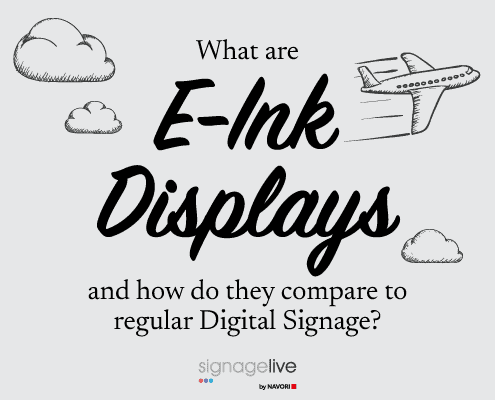

You must be logged in to post a comment.