If you’re a restaurant owner with physical menu boards and you’re starting to look into swapping from printed media to digital, this is the article for you.
The biggest question on your mind is probably “How much would it cost me to invest from print to digital media?”
So how much does a digital menu board cost?
At the very least, to create a digital menu board, you’re going to need a screen to display your content, however, before you go out to your local store and purchase the cheapest screen you can find, read the rest of this article.
If you don’t already have a screen, you could look at a System on Chip screen to make life simpler later down the road…
What’s a System on Chip screen?
Some people opt to use an off-the-shelf screen and then purchase a player that sits behind the screen that runs the content. This is absolutely viable, however, if you’re starting from scratch we would recommend taking a look at what system on chip is and how it works first.
What if I already have a screen?
If you already have a screen and don’t want to look at purchasing another one, don’t worry, you can always look at a stand alone device such as BrightSign, IAdea, Approved PC devices, or ChromeOS.
These devices can plug into the back of nearly any “off-the-shelf” screen and get you up and running.
Expected costs – Hardware
All of the above options will vary in cost. If you’re purchasing a System on Chip screen, you can expect the cost to vary from £400 ($540 USD) and this could obviously go up depending on how large you want your screen to be and some other factors such as brightness, etc.
If you opt for a stand-alone device, some of the more basic options can go as low as £200 ($270) for a commercial grade product. Devices such as Amazon Fire products will work too, however, bear in mind that these are entry level devices and not a commercial grade product.
Expected costs – Software
Now that you’ve chosen your hardware, you need to select your software. If you’re just looking to display a single image at all times, software may not be so critical for you as something like a USB stick could achieve what you’re looking to do. For the sake of this article, we’re going to assume that you want to get the most out of your digital menu and take advantage of the benefits that Digital Signage brings.
Here is a breakdown of some CMS options:
A CMS platform can vary on price. Some CMSs (Content management systems) will charge by device (or player). Alternatively, they may charge based on a group of players or users.
Signagelive – £200 / $270 / 230€ – Per player, per year, no other charges required.
AppSpace – £5,292 / $7,200 / 5,916€ – For up to 25 devices, 25 administrators, 25 gig of storage per year. ( £211 / $288 / 236€ per player if you’re using all 25)
ScreenCloud (Starter) – £576 / $720 / 648€ – For up to 3 players per year.
Enplug – £1,152 / $1,566 / 1,287€ – For one player, per year.
Embed – £118 / $185 / 221€ – For one player, per year.
So what software do you need?
Your software will allow you to do some of the more complex things you might want to do with your menu, for example.
Schedule different menus for different times of the day.
- Create content that changes menu items throughout the day. This is ideal if you offer different products throughout the day (breakfast, lunch or dinner menu).
Schedule menu items for different days of the week.
- If you offer different products on the weekday vs the weekend, you might want your Digital Signage to swap over automatically so it always displays what is currently available (midweek specials)
Show limited time offers or a range of different items on one screen.
- Split your screen into multiple zones to maximise your signage. Your digital menu board can also be used to promote limited time offers or even products reaching their shelf-life (limited while stocks last)
Update your pricing and product information remotely without being on site.
- This is doubly as useful if you’re managing multiple locations. Update and change pricing information or images/videos completely remotely
Add some motion!
- One of the biggest benefits of Digital Signage vs printed media is the ability to add video or even HTML5 with motion included. If you’ve ever walked into a chain restaurant and seen burgers rotating in place or steam coming from a cappuccino, that’s what we’re talking about!
There are a lot of software options out there for you so selecting the best one for you may take some research. Here are some things to consider when looking at the software you need.
Does this software do all of the things I need?
- Can this software do all of the above or anything else on your ticklist of wants?
Are there any additional software costs?
- Sometimes there will be charges for additional users or setting up your network (where you log in to make your changes)
Do they offer free support included?
- Free support features like live chat or support videos and documentation will make your transition to digital miles easier!
Once you’ve confirmed all of the above, you can start looking at pricing.
What content do you need?
Once you’ve settled on the hardware and software that’s best for you, you need to make sure you have the best content. If you’ve already had physical menu boards installed, you may want to rely on whatever service you used before. If this is your first time or you’re looking for a new setup from scratch, take a look at this article about how to get good content.
Is Digital Signage more expensive than printed media?
So at this point, we can safely assume we’re spending something above £600 per for the first year per sign and roughly £200 per sign every year after. This might lead you to ask the question “Is Digital Signage more expensive than printed media?” If you’re looking for a complete breakdown of cost differences between print and digital then refer to our dedicated article.



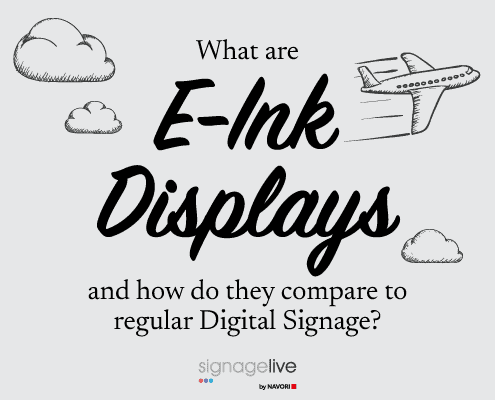

You must be logged in to post a comment.