
Are you interested in digital signage, but worried about the cost? While digital signage requires an upfront investment, it is designed to suit a wide range of business budgets. A basic setup typically starts around £400–£800 per screen for the hardware, which usually includes a commercial display and a media player or System-on-Chip (SoC) display. Cloud-based software subscriptions, such as Signagelive CMS, are an additional recurring cost, billed per screen per year (~£200/year).
How Much Does Enterprise-Level Digital Signage Cost?
Costs are higher for large enterprise networks, ranging from £1,000–2,500+ per screen for hardware and professional-grade features. This higher cost reflects additional enterprise-grade elements, including:
- Higher-spec commercial displays (24/7 operation, high brightness, outdoor-rated, video wall capable).
- Professional-grade 4K or multi-output media players.
- Professional installation and certified cabling for large-scale deployment.
- Enterprise CMS deployment and configuration (SSO, permissions, multi-site setup).
- Initial content design and branded templates.
- Training and onboarding for staff.
Cloud-based CMS subscriptions remain a separate recurring cost, billed per screen per year (~£200/year), with volume discounts for larger deployments.
Are There Any Hidden Costs for Digital Signage?
You do have to factor in and budget for some additional costs. These include:
- Hardware-related costs such as mounts, enclosures, stands, cabling, and ventilation.
- Content creation costs including design and updates.
- Operational costs such as bandwidth, electricity, staff training, and IT support.
Cloud-Based Digital Signage Software
Cloud-based digital signage software, also known as a cloud-based content management system (CMS) is billed per screen, per year. For Signagelive, this is typically around £200 per screen per year, although pricing may vary depending on features, network size, and vendor.
This software enables you to remotely create, manage and schedule your content .
While there are free software alternatives, in the long run!
Why Choose Subscription-based CMS Models over Free Software?
- Free software is often less reliable and secure.
- Offers little customer support, meaning you may have to solve issues yourself.
How to Save Money on Digital Signage Hardware
Choosing exactly the right hardware will help you to make the best possible digital signage return on investment (ROI). The viewing distances in your venues will, for example, determine the screen sizes and resolutions that you need.
As a general rule:
- The farthest viewer should be about 30 times the screen height away.
- The closer the viewing distance, the smaller the screen and the higher the resolution required (e.g., 4K).
- The further the viewing distance, the larger the screen, but 1080p may suffice for 15–20 metres.
Can System-on-Chip Displays Save Money?
System-on-Chip displays can save money, offering built-in media player functionality. However, they work best for simpler signage setups and may have less processing power for 4K video walls, live data integrations, or interactive experiences. Dedicated media players offer more reliability and power for complex setups.
Digital Signage Displays
Ask yourself if you require:
- High-resolution content.
- High-brightness displays for store fronts or reflective environments.
- Content tools for in-house campaign creation.
- Touchscreen functionality.
- On-screen real-time data for employee decision-making.
High-resolution Content
If most of your content will be Full HD, 4K, or 8K, make sure your displays and media players support these resolutions.
For 1080p or 4K videos, look for devices capable of 60 frames per second (fps) for ultra-smooth motion.
High-brightness Digital Signage Displays
Displays with 1000+ nits are essential for shop windows or highly reflective environments.
Touchscreen Functionality
Think about your long-term plans. Will on-screen messaging be enough to engage viewers, or will you need interactive experiences? Interactive touchscreens can let users:
- Search for additional product information.
- Sign up to newsletters and promotions.
- Browse wider online ranges.
- Check stock in another location.
Real-time Data
Consider cloud-based solutions that can support data-empowered workplaces through the secure, on-screen display of real-time data.
Professional-Grade Hardware
Professional displays offer better long-term value for money with:
- 24/7 operation rating.
- High brightness (500–3000+ nits).
- Anti-glare for public environments.
- Portrait and landscape support.
- Long warranties.
- Built-in cooling and dust protection.
- Anti-vandal or tamper-proof casing for outdoor signage.
Professional media players offer value for money with:
- Industrial-grade components (SSD storage, fanless cooling, hardened casing).
- Multiple display outputs for video walls or multi-zone signage.
- 4K/8K playback with hardware-accelerated video rendering.
- Redundancy/failover support.
- Remote monitoring and control.
- Secure OS / lockdown mode.
- Long lifecycle hardware (5–7 years).
- Offline playback.
How to Cut Costs on Digital Signage
Maximise long-term efficiency with:
- A CMS compatible with multiple hardware brands.
- Scalable cloud-based solutions.
- Energy-efficient LED displays with sleep/standby modes, scheduled power on/off, and automatic brightness adjustment.
Industry-specific tips:
- Quick service restaurants:
Invest in self-service kiosks early, even if not immediately interactive; they can act as non-interactive menu boards while you prepare for full deployment.
- Corporate environments:
Use dual-purpose signage for visitor communications and internal dashboards.
- Multi-branch organisations.
- Choose cloud-based solutions that allow easy expansion – simply add screens and upgrade licences, as and when you need.
Ready to build a customised digital signage solution to suit your business and budget? Reach out today.



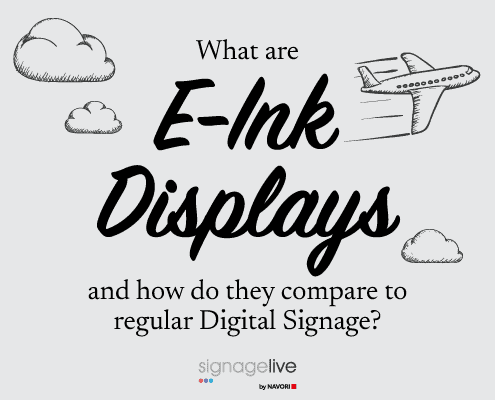

You must be logged in to post a comment.