
Imagine your Digital Signage displays not only showcasing your bespoke content but also broadcasting live TV, captivating your audience like never before. Combining Digital Signage with live TV can transform the way you engage with your customers, offering real-time updates, entertainment, and information. Whether you’re a business owner, a marketing manager, or an event planner, understanding how to effectively combine live TV with Digital Signage can elevate your brand’s presence and audience engagement. But how do you seamlessly blend live TV with your existing Digital Signage displays?
Key Takeaways
- Seamless integration of live TV with your Digital Signage keeps your content dynamic and engaging.
- Choosing the right software is crucial for a smooth setup
- Engaging live TV content and reliable connectivity are key to maintaining viewer interest
- Effective monitoring and troubleshooting ensure uninterrupted live TV display
Integrating live TV with Digital Signage
Incorporating live TV into your Digital Signage can seem like a Herculean task, but with the right approach, it becomes a seamless process. The results? You’ll be able to combine live TV feeds with your existing content, creating a more dynamic and engaging display for your audience. Imagine trading in static advertisements for live news, sports, events, or special anouncements – the possibilities are endless.
Firstly, you need to understand that Digital Signage solutions offer various options for incorporating live TV. Regardless of the device you choose, you must check the compatibility of your hardware and software with live TV feeds. Most modern Digital Signage systems support this feature, but it’s always a good idea to verify before making any significant investments.
Customisation is another critical factor. You can tailor the live TV display to fit your business needs. For instance, if you’re in the hospitality industry, you might want to display local news and weather updates, while a retail store might prefer to show live sports events to attract more customers. The user-friendly interfaces of these systems make it easy for your staff to manage and update the live TV content, ensuring that it always aligns with your business objectives.
Lastly, remember that integration should be seamless. The live TV content should blend effortlessly with your existing Digital Signage. This means you need to consider the layout, design, and overall aesthetics of your display. The goal is to create a cohesive and engaging experience for your audience, not just a patchwork of different content types. Digital Signage software, such as Signagelive enables you to create multi-zone layouts of content.
Choosing the Right Signage Software
Selecting the right Digital Signage software is crucial for a successful live TV integration. The software you choose will determine how well live TV integrates with your Digital Signage, impacting both the user experience and the overall effectiveness of your display.
Digital Signage software features play a significant role. Look for software, such as Signagelive that supports live TV feeds and offers features like scheduling, content management, and remote control. These features ensure that you can efficiently manage and update your content, keeping it relevant and engaging for your audience. Compatibility is another important factor. The software must be compatible with your existing hardware, including your digital displays and capture cards.
Software Or Hardware-based Live TV Feeds?
Your chosen Digital Signage solution determines how you deliver and display live TV alongside other content on your screen. There are two main approaches:
Software-based streaming:
- If your Digital Signage solution supports modern streaming protocols (IPTV, RTSP, MMS, HLS), you’ll need to:
a) Source the relevant URL containing your live stream
b) Upload it directly to your Digital Signage content management system - This allows you to schedule live TV alongside other content.
- If your Digital Signage solution supports modern streaming protocols (IPTV, RTSP, MMS, HLS), you’ll need to:
Hardware-based integration:
- If your media player has an input source (e.g., HDMI-in) and your Digital Signage solution supports external inputs:
a) You can connect external devices, like a set-top box, directly to your media player
b) Feed the HDMI output from your set-top box into the HDMI input of your Digital Signage player - This method offers flexibility in terms of what content you can display.
- If your media player has an input source (e.g., HDMI-in) and your Digital Signage solution supports external inputs:
Ensuring Power and Connectivity for Live TV Display
Reliable power and connectivity are crucial for a smooth live TV display. A reliable power source is essential to prevent interruptions. Ensure that your screens, media players and top boxes (if applicable) are connected to a stable power source. Consider using surge protectors and UPS systems to protect against power surges and outages.
Whilst Digital Signage solutions such as Signagelive offer the ability to run select content offline, live TV streams do not fall into this category as they require a constant connection to display your chosen feed. This applies to both software and hardware-based solutions.
Monitoring and Managing Live TV on Your Signage
Effective monitoring and management is crucial for maintaining your Digital Signage. Signagelive’s Proactive Monitoring, allows you to get real-time updates on the connectivity status of your Players sent directly to your mobile devices via email and SMS..
User permissions, like Signagelive’s Granular User Permissions (GUP) ensure that only authorised personnel can make changes. Set up user permissions and access controls to prevent unauthorised changes to your displays and content. This security measure helps maintain the integrity of your setup.
Summary
Incorporating live TV into your Digital Signage displays can significantly enhance audience engagement and provide a dynamic viewing experience. By choosing the right software, hardware, and content, you can create a seamless and captivating display. Reliable power and connectivity, effective monitoring and management, and proactive troubleshooting are key to maintaining a smooth and reliable live TV display.


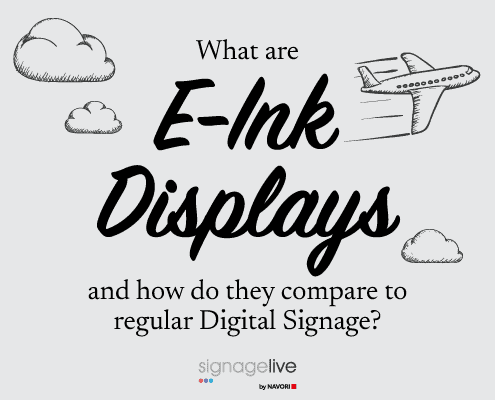

You must be logged in to post a comment.