From October 2025, Microsoft will end support for devices running Windows 10 (including any Digital Signage hardware). So what does this mean for devices that cannot update to Windows 11? ChromeOS might be the answer! In fact, running ChromeOS Flex and Signagelive, you can give your Windows-10 players a new lease of life AND cut your carbon footprint in the process.
A cloud-first, easy-to-manage and secure operating system (OS) for PCs and MACs, ChromeOS Flex enables you to revitalise and modernise any compatible Windows and MAC device made in the last ten years. With the help of the Chrome Enterprise Upgrade Licence, ChromeOS enables you to transform your outdated players into enterprise-ready, ultra-responsive Digital Signage hardware that can support remote device management and intuitive user experiences. When you throw Signagelive into the mix, you can unlock the full potential of this Digital Signage solution and offer a seamless Digital Signage experience, as well as manage, schedule and deliver complex high-resolution multimedia and data visualisation campaigns – at scale.
Microsoft to end Windows 10 support
From October 2025, Microsoft will no longer support Windows 10 on your Digital Signage devices. This means that if you don’t already happen to own hardware equipped with a chip that supports Windows 11, you’ll have to replace all your existing players – unless, that is, you use Digital Signage solution, ChromeOS Flex.
With the help of this OS, you will not only be able to salvage your out-of-date hardware, but also, in the process, transform it into a cutting-edge Digital Signage solution that boots quickly, and runs like clockwork. One of the most eco-friendly and energy-efficient Digital Signage solutions to date, ChromeOS enables you to upgrade your existing network, without having to spend any additional budget on replacement hardware.
Moreover, when you use this OS with the Chrome Enterprise Upgrade Licence, you can also count on scalable enterprise support. You have, for instance, the option of securely centralising the set-up and management of your devices through the cloud-based Google Admin Console to ensure a hassle-free staff user experience. With the Google Admin Console, you can remotely set up all the necessary features, and policies, either organisation-wide or for specific user groups. You’re also able to unlock additional security features that enable you to, for example, disable services in the event a device is stolen, or to remove sensitive data at the end of user sessions. You can even continuously monitor and improve the user experience by remotely pulling seven-day metrics and crash reports.
Signagelive Digital Signage software
Microsoft’s decision to remove its support for Windows 10 presents a unique opportunity for you to try out a cost-effective hardware solution, and migrate to a compatible award-winning Digital Signage software – Signagelive, that can offer many market-leading enterprise features. As a Chrome Enterprise Recommend (CER) solution, Signagelive has been verified by Google to offer one of the most seamlessly compatible content management systems (CMS) for ChromeOS. You can run high-resolution videos, and HTML5 graphics, safe in the knowledge that they will all be showcased without any unsightly on-screen glitches or lag.
With the help of Signagelive, you’re able to remotely manage, schedule and deliver complex and data-driven content at scale, either in real-time, or at pre-selected times on one, some, or all your screens in solo or multi-zone layouts. Content management is also easier, with features, like the In-built Tag Manager, which enables you to deliver messaging simultaneously to groups of players that are categorised by, for example, geographical location.
For more insights-driven support, you can also run live password-protected data dashboards from any business intelligence platform, including Microsoft PowerBI, SharePoint, and Monday.com, with our data integrations apps. Alternatively, you can create unique Digital Signage experiences to suit your audience and the occasion.
Kiosk touch screens
For hospitality sectors, like quick service restaurants (QSRs), restaurants, cafes and hotels, there is industry-specific touchscreen kiosk support. Signagelive Kiosk Mode is designed to ensure that, with just a single touch interaction, any interactive web application can be instantly launched. This means you can develop ultra-responsive touchscreen experiences to tempt customers with additional menu options as they order food, or to ensure that you have a user-friendly and unobtrusive way to gauge customer feedback as guests check out of hotels.
Experiential Digital Signage marketing
With Signagelive, you can even try your hand at experiential Digital Signage marketing. Signagelive Web Triggers enable you to deviate from preprogrammed content to deliver exciting breaking news and event notices remotely at the touch of a button. Moreover, with Signagelive Screen Takeovers, you’re also able to create an immersive video wall viewing experience by running synchronised content across multiple side-by-side screens at pre-selected times.
Microsoft’s decision to end its support for Windows 10 on your devices doesn’t have to make them redundant. With ChromeOS Flex and Signagelive, you not only have the opportunity to salvage your Windows 10 devices, but also modernise and boost their performance – all while also reducing your company’s carbon footprint. With this resilient Digital Signage solution, you’re able to save money and try out a secure, scalable, enterprise-ready solution that gives you the responsiveness and functionality you need to deliver immersive and interactive customer experiences. Find out more here



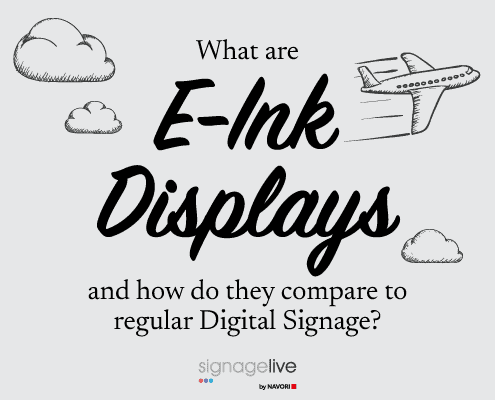

You must be logged in to post a comment.