You have the screens, and a team with some software development skills, but do you have what it takes to build your own Digital Signage content management system (CMS)?! To help businesses answer the question, we catch up with someone, who has actually been there, and done exactly that – Roland Weigelt from Bonn in Germany. In 2006, Roland made the decision to roll out a customised Digital Signage solution for the two courtside LED screens that had been installed in local basketball stadium. The journey would see him develop a solution that by 2013, encompassed thirteen LED Digital Signage screens, that were capable of delivering videos, as well as imagery. We reflect on Roland’s first-hand experience, as well as what the self-build process itself entails to see if and when it might be a good idea for businesses to build their own CMS.
To build or not to build?
In the short-term, building a basic CMS is certainly an option for your business – provided, that is, you have team members with advanced software development skills, and the time and experience to put them into practice. The process is relatively cost-efficient, and usually enables you to use existing hardware equipment. In Roland’s case, the decision to roll out a Digital Signage CMS seemed straightforward. There was no budget to spend on a solution, and Roland only had two weeks to come up with something that would enable him to display imagery and videos on the stadium’s courtside screens. Roland was able to configure a system that also made use of an existing player – that is an old IBM business laptop, which made the solution particularly cost-effective. However, the development process was not simple, and to this day, requires a vast deal of time to keep functional and up to date. In short, if you’re serious about developing your own Digital Signage CMS, you’ll need to be prepared for on-going, labour-intensive development work. Moreover, there are a number of factors that it might also be helpful to consider, before you begin the process.
Top 5 Things to Consider
CMS scalability
While your initial CMS requirements may be modest, it’s important to look ahead and understand how your needs might evolve. For example, at some point, it’s more than likely that you’ll need to add screens to your network. How will these be quickly configured? Will you be limited by the brand and model of the hardware used? The reality is that hardware technologies rapidly change, and, over time, your business may require different functionality. This means that, ideally, any CMS solution you have in place should be regularly updated, so that it can accommodate new hardware.
Technological advances
Given the speed at which technologies are being advanced, any CMS that you build will have to be able to keep up with new developments. In Roland’s case, he has had to constantly upgrade his solution, and incorporate new technologies, such as HTML, to be able to deliver the kind of powerful on-screen animations that audiences have come to expect. To provide a more modern interactive Digital Signage experience, Roland has also had to ensure that the CMS works seamlessly with the stadium app, and that the app’s audience interactions, including competition results can be shared on-screen.
CMS management issues
As your network expands, the management of your CMS will inevitably become more complex. It’s therefore important to plan ahead and decide how you will securely roll out more administrative roles to authorised personnel. Alternatively, for more streamlined teams, you might also have to consider automating processes, like for instance, the creation of templates, so staff can simply drop in and refresh the text within a pre-packaged design. Additionally, functionality like tagging might become necessary, so that specific messaging can be sent out simultaneously to pre-selected players, that you can categorise by, for instance, department, or location.
You may also have to deal with a greater volume of content. Roland started off with simply having to share some videos and imagery on two courtside screens, but he soon had to update the system. Ultimately, the stadium not only needed Digital Signage messaging, but also live TV broadcasts, so that fans could follow the action on-screen. The content schedule became challenging to manage, entailing pre-game interviews and videos, time-outs during games, half-time entertainment, and sponsorship. As this case perhaps shows, to cope with ever-increasing content demands, any CMS you build needs to be regularly upgraded, so that you can create, for example, multi-sequence playlists and even multi-zone design layouts to run multiple content pieces, side by side.
On-going cybersecurity management
Straight off the bat, you’ll also need to consider how you plan to keep your data secure. Cybersecurity has become vital for every size of business, and, in the case of a CMS, requires the developer to run frequent penetration tests, as well as software updates. It’s therefore important to understand how these tests and updates will be conducted, and what procedures you’ll need in place, in the event of any issues.
In-house software development skills
While it may be tempting to lean on the software development skills of your team members, it’s important to understand if they have the on-going capability and time to build and manage your CMS. What contingency plans would be in place, in the event they left the company? Who would technically own the CMS solution? To avoid making your business vulnerable in the long-term, it’s essential to work out how knowledge of the system can be transferred and to whom.
Is it worth building a Digital Signage CMS in 2024?
According to Roland, while there are some short-term costs that can be saved by going down the self-build route, he would “definitely not” recommend it to businesses. Today, there are, he says, so many “solved problems”, that is “ready-made” solutions that you can plug into your own system.
API functionality
With API functionality, you can integrate existing features from CMS brands into your own customised solution. There are now content management systems on the market that offer APIs for all their features, enabling you to pick and choose the functionality you need, like, for example, playlist creators. Instead of having to build everything from scratch, you can leverage these market-leading features. It’s an easy way to cut down on development time, helping to power your solution, so you can concentrate on creating exactly the user interface and experience you want.
If you have the in-house talent and only require a basic solution, then building your own Digital Signage CMS is an option. What’s clear, however, is that if you would like it to have any kind of longevity, you’ll need to invest a great deal of time and energy into the project. While Roland’s CMS achievement is impressive, his experience proves that it’s an on-going task to keep a system relevant, and compatible with other platforms and technologies. For more information on what to expect, if you go down this route, tune into our Digital Signage Explored episode.



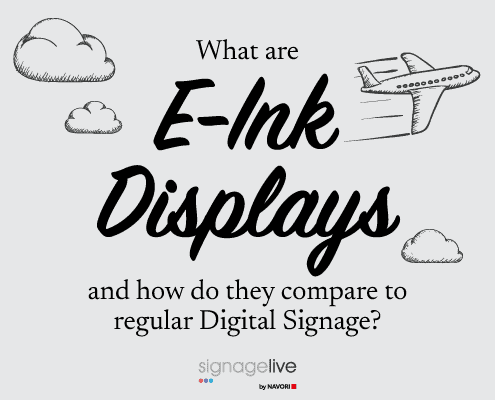

You must be logged in to post a comment.