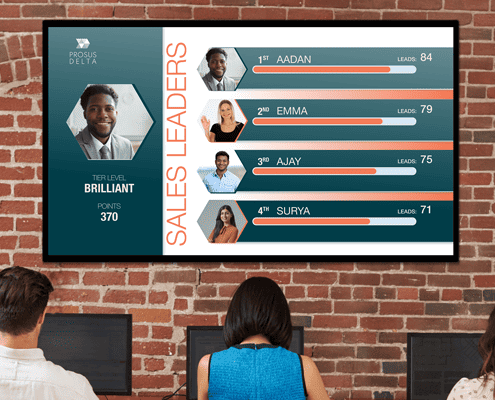
Who says a typical day in the office should be all work and no play? With Cloud-based Digital Signage , you can blur the lines to make big wins for your corporation! It’s one of the fastest ways to gamify the workplace, giving you more scope to mould the kind of work culture you want, and to raise the bar for excellence and productivity in the process.
Through the on-screen display of incentives, and interactive experiences, you can immerse your teams in productive games and quickly establish a more exciting “play to win” workplace environment that keeps employees coming back to the office.
According to research from Zippia, 90% of employees say gamification makes them more productive at work.
What do you need for the set-up?
To get started, you’ll need compatible screens along with media players, or alternatively, all-in-one System-on-Chip displays that come with built-in media players. After you’ve made your hardware selection, you just need to choose a cloud-based content management system (CMS), so you can create, update, schedule and deliver content to your screens from absolutely anywhere.
With up to 500+ content tools built-in, you can churn out content for gamification in minutes!
1/ Create competition with on-screen leader boards
Integrated platforms like Screenfeed Connect enable you to use your own stats, facts and imagery to design leader boards, highlighting the top performers of the month. Through the big-screen display of these employees’ names, profile shots and achievements, you can publicly give credit to them, while also setting the benchmark that everyone else needs to aspire to – if they want to beat them!
With split-screen layouts, you can also remind teams what’s at stake and literally keep their eyes on the prize by displaying what they could win. Some corporations go one step further and create a points system, where prize values correlate to the number of points you rack up and save.
2/ Boost engagement with multi-game signage strategies
Of course, to keep teams motivated, engaged, and frankly, interested, you need to give them more opportunities to win – and perform for the company. Not everyone will be good at the same thing, and nor will they necessarily be able to beat more experienced team members.
They can, however, be encouraged to contribute in other ways. On the sales floor, for example, instead of simply running one competition to see who can generate the most sales, you could run additional contests for most new leads and most improved account performance.
With Signagelive playlists – that is, content sequences, you can cycle through and maximise visibility for all your contests on-screen and on an endless loop.
3/ Surface data to help everyone win
To keep everyone engaged in the game, you also have the opportunity to share all the data, facts and company updates employees need to perform well. With Signagelive built-in features, such as Secure Dashboards , you can securely roll out reports and analytics from any business intelligence platform, including Microsoft Power BI and Sharepoint, as well as GROW. You’re essentially able to give teams the extra motivation they need to come into the office and immerse themselves in the latest company figures, delivered in near real-time, and which can be seen at a glance.
To level the playing field and ensure everyone has a fair chance of winning, you can even synchronise your data to appear at exactly the same time across screens on every department floor!
4/ Incentivise with on-screen project tracking
With cloud-based signage, you’re also able to improve teamwork through gamification. This can be done by securely sharing project boards and timelines on your big screens via platforms, such as Monday.com. Teams can track their progress on-screen, and for every milestone achieved, collectively earn, for instance, a free meal out for the department.
Securely display your Monday.com data via Secure Dashboards, and arrange a split screen layout, so you can show an overview of the project alongside outstanding tasks that are yet to be completed. Better yet, also add a free Signagelive countdown clock on-screen to keep teams on track and highlight how much time they have left to complete an action.
Did you know that many of the biggest companies in the world, including Microsoft use gamification to help motivate their employees?
5/ Create impactful, incentive-based volunteer schemes
In addition to teamwork, every organisation needs employees to step up and contribute to the workplace community, whether that’s to train as fire marshals, or buddy up and mentor new starters. With the on-screen promotion of incentive-based volunteer schemes, you can enlist more employees to help, and advertise new opportunities at a moment’s notice.
6/ Maximise admin efficiency with limited-time incentives
With Digital Signage, you can also use gamification to speed up the administrative process. Think of the chaos caused by staff returning paperwork and forms too late or not at all. Use a CMS built-in content tool like Poster My Wall to create Digital Signage notices, which promote the prizes that can be won for those who complete their paperwork early. Schedule your notifications for peak viewing times, such as all-in days, and set a start and end date, so that you don’t advertise the incentive beyond the deadline.
7/ Build work cultures with incentive-based on-screen interactions
Incentive-based interactive experiences can also help you bring about the changes you’d like to see in your company culture. With Signagelive-powered touch-screen kiosks, you can effectively incentivise employees to become loyal corporate ambassadors.
Intuitive to use on-screen forms are ideal for collecting employee suggestions, enabling you to create an inclusive work culture, in which every staff member is a stakeholder. To encourage employees to fill them in, you just need to create a simple on-screen placeholder advertisement, with details of the incentive that’s up for grabs!
8/ Gamify employee questionnaires with touchscreens
Touch-screen Digital Signage can work equally well to promote rewards-based employee questionnaires, incentivising staff to fill them in, then and there. With tools, such as SurveyMonkey, you can easily create surveys, and then use CMS Triggers to display them automatically whenever an employee interacts with the signage screen.
9/ Step up training with on-screen tests
You can also implement a more comprehensive training programme, with levels that increase in difficulty. Create corporate quizzes that staff must take to complete every level, and reward them accordingly. Tools, such as Google Forms make it quick and simple to create quizzes, while CMS Triggers ensure that they immediately appear on-screen upon the first touch-screen interaction.
10/ Gamify corporate story-telling with your signage
Why not also gamify the process of finding out more about your corporate brand identity, whether that’s for employees or customers? With Signagelive CMS Triggers, you can develop more engaging – and fun! – Lift and Learn interactive showcases, where people simply need to pick up a prop for more information about it to appear on a nearby screen.
Alternatively, pair Signagelive with the Nexmosphere Xperience platform, so staff just need to swipe or gesture for more company information to appear on-screen.
Don’t forget to measure the engagement and success of your games and incentives. Some will work better than others, and the best will be those that keep staff playing to win!
Gamification is now becoming a tried and trusted practice for some of the most successful corporations in the world. With cloud-based Digital Signage, you can quickly design, and roll out games and incentives, but on a much more immersive and impactful scale.


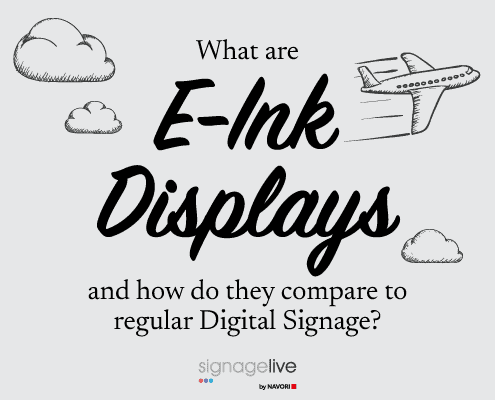

You must be logged in to post a comment.