If you’re new to Digital Signage, you may have heard the term “SoC” or “System on Chip” bandied around. In this article we’re going to tell you everything you need to know about SoC including the benefits, the downsides and the lingo.
What is System on Chip?
System on Chip (SoC) is not specifically a Digital Signage term. The definition of System on Chip is “An integrated circuit that integrates all or most components of a computer or other electronic system” – Wikipedia. Essentially, this means that a System on Chip can offer a built-in computer or electronic system. No separate hardware is required.
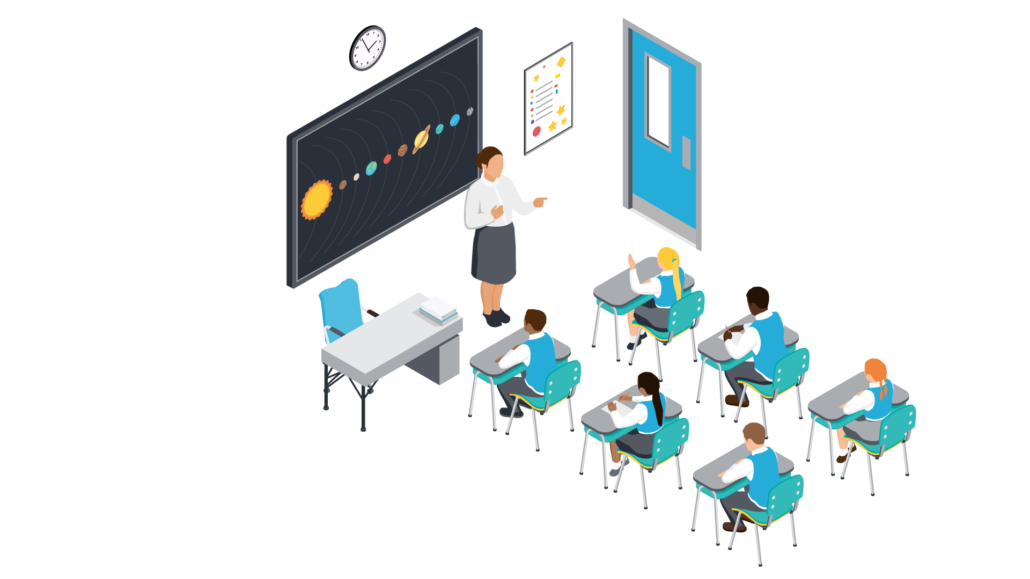
SoC in Digital Signage
In around 2013 the first SoC devices hit the market. The intention was to build a Digital Signage screen that had all of the components to run the Digital Signage software without the addition of a “player” (a device used to run the Digital Signage, similar to how your cable box or top box runs your TV content). The concept was to build an all-in-one solution that would be easier to install, more cost effective and easier to mass install. This would also help by reducing the number of components needed for any Digital Signage environment. An installation would typically only require 1 screen, 1 power cable and an ethernet cable (optional).
Since 2013, SoC has come a long way with more and more powerful chips being added to the devices to keep up with more complex demand from Digital Signage content.
SoC vs Standalone players
We’ve previously mentioned standalone devices such as Brightsign which is a player that can be connected to the back of (nearly) every single screen available. So why choose one over the other? The answer isn’t quite that simple and there are multiple factors to take into account, so let’s break those down.
Existing hardware – If you’ve already previously invested in Digital Signage and you’re now looking to upgrade your current solution, SoC might not be ideal if you don’t want to go and replace the 50 screens you invested in a few years ago. However, on the other hand, if this is a totally new installation and you’d like to keep hardware to a minimum, SoC might be the better fit for you.
Power – With more limited space to provide the power required to run some of the more CPU intensive content, your SoC might struggle. Standalone devices have the freedom to be as big as they need to hold the computing power required. As an example, you could look to run a Mac or Windows device running an i9 intel chip and that is always going to be more robust.
That being said, understanding what you’re potentially going to want to do with your Digital Signage is another thought you should have in advance. There’s no benefit to spending thousands of dollars/pounds on a dedicated computing monster if your only current and future goal is to display large JPEG files.
Space – Space issues can be variable but you should give it some thought before making your decision. SoC’s come with the benefit of not taking up any more space than is required. Standalone devices come in many shapes and sizes and most do a very good job of being a small form factor with the ability to slide behind the screen easily. The only time that space would become a real issue would be for small spaces with big devices (such as the previously mentioned windows devices), or if your screen is flush against a wall with zero margin for error.
Failover – If your SoC hardware fails (falls off the wall/ gets smashed/hardware failure) your only option is to lift and replace that hardware. With Standalone devices, you do have the choice to have backup devices on location for such an event. You could always look to store an SoC on site as a backup, just consider that variance on screen sizes and a storage location that works.

What’s the difference between my TV at home and an SoC?
Your smart TV at home will have some sort of chip to allow you to run your favourite Netflix series or browse the web, but an SoC screen has been built with much more computing power than that. Most importantly, the at-home screens are designed to be used sporadically as you sit down to watch your shows, while SoC screens have been designed with longevity and continuous use in mind. It’s worth mentioning that some SoC screens are designed to be used 24/7 while others are not and that is something you should consider when picking your devices.
Other items that have been considered when building the SoC offering are:
Distribution – The ability to purchase and deliver hundreds of screens under one account while being available for resellers and AV installers with the correct delivery methods required.
Warranty – You’ll notice that most professional screens will come with a 5-year warranty as standard, in comparison to the 3 year average that most home TV’s offer.
Temperature – Ranges of SoC screens will have been tested to a higher heat range to make sure they’re capable of running in warmer temperatures, such as restaurants or outside environments
Brightness – Some devices may be destined to be displayed outside or facing out to a sunlit environment. Screens have to have a higher NIT or Brightness level to combat the glare from the sun.
What System on Chip hardware should I choose?
There are three top-tier competitors in the Market that offer a range of SoC choices. The competitors in the market are Samsung Tizen, LG WebOS and Philips. All three have slightly different offerings with Samsung and LG being the most long-standing hardware in the marketplace.

The Samsung offering
Samsung offers a large range of SoC devices that are dedicated to different environments.

Display Accessories
These span across a range of “Series” including F, H, J, N, R, E and C. Each of these have included upgrades to the features available on the device, such as Native Portrait (important if you’re looking for a display that will automatically rotate your screen).
Their breakdown of the naming conversion is as follows:
- Q= Quantum dot panel
- M = range (brightness, features) 350to500 nits for example
- R is the year range
With their sizes ranging from a minute 10.1” all the way up to a huge 75”, you’re almost certainly going to be able to find the right screen for you. Remember to consider your options when looking at 4k or HD screens. In most cases today, 4k is the standard that will be offered, with 8k screens now becoming more and more prevalent.
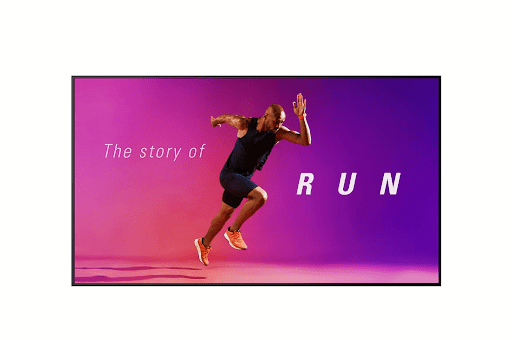
The LG offering
LG’s WebOS offering (not to be confused with their non-commercial offering, also named WebOS) also spans a huge range of sizes from 98” to 22”, with the offering of HD, 4k and 8k resolutions. LG also offers some more unique configurations such as the 86” stretch screen designed to catch the audience’s eye.
Comparatively, there isn’t too much difference between the pricing of an LG vs a Samsung screen. Oftentimes, purchase decisions may come down to something as simple as availability or previous device availability.
LG WebOS has improved its functionality during the expansion from LG WebOS 3.0, 2.3, 4.0 and now 4.1.

The Philips offering
Philips are the latest contender to the market with an SoC solution.
The Philips B, C, Q line, D line, P line, H line and L line offer a wider variety of sizes and utilize an Android client as their operating system, unlike Samsung or LG who have their own dedicated chipset.
Choosing between the options
All of the above mentioned options have the same experience from an installation perspective. One power cable, one ethernet cable (options). However, they do dramatically vary in terms of functionality depending on what you’re looking for so let’s break it down.
How to choose an SoC device
- Consider the screen size you require
When selecting your SoC player, the first thing to consider is size. If you find the devices that support all of the features you want but they are only offered at 75” inches and you’re looking for a 40” inch screen, you’ll be back to square one.
- Think about the features you need
Not all SoC devices support all features. Some items to consider when looking at features are:
- HTML5 support – Can your player display HTML5 content and, if the content has animation etc, does it have the processing power to deliver your content smoothly?
- HDMI input support – Some SoC’s allow you to display a zone of content via your Digital Signage CMS that’s being pulled from the HDMI-1 source on your player. In essence, you can display content from another device, such as a top box or cable box.
- Native portrait – If your content is portrait, you can always turn your screen to its side and publish your content sideways, however, if you’re looking to display web-pages or HTML5 content, your screens will need to know their orientation.
- Talk to your reseller
Once you know the features you need (or might need in the future) and the size of your screen, you or your Reseller should be able to find the device that ticks all the boxes.
From there, your options will be reduced down to what’s available. In most cases, your Reseller will have a preferred hardware of choice but it’s worth investigating all options to find the best fit for your needs.
- Consider the costs
At this point you need to consider the price range your ideal SoC will cost. If this is out of your budget, you may need to consider finding a less feature-rich option or smaller screen sizes.
Final thoughts
The Digital Signage market is full of SoC and standalone players. What’s most important for you is finding the right fit. What works best for your environment, your budget and your feature requirements. SoC’s deliver everything you need for your Digital Signage in one device, making it easy to install, manage and configure.
Samsung, LG and Philips all offer a good range of sizes and are available on an almost global scale so you should be spoilt for choice when it comes to selecting your hardware.
To learn more about Signagelive solutions and to discuss your Digital Signage requirements, please get in contact with us.



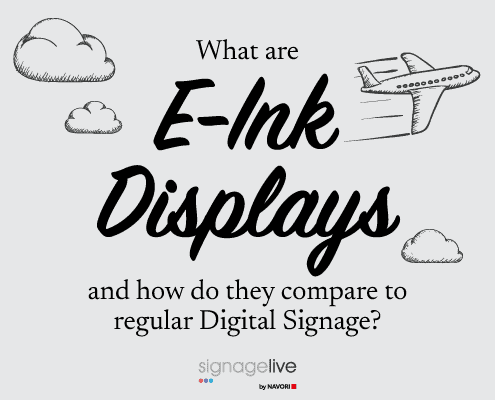

You must be logged in to post a comment.