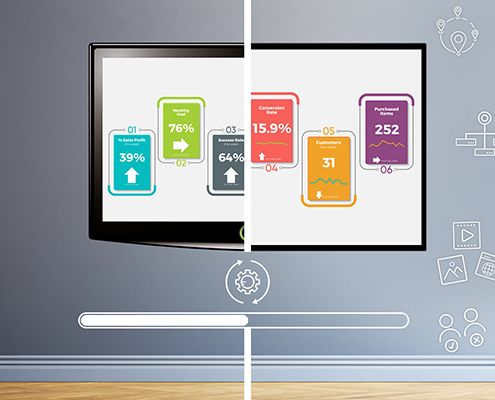
When exactly is the right time to replace your Digital Signage solution, and how should you do it? At some point, every digitally savvy business will have to broach this issue and work out what the best strategy is to transition from one solution to another – and all without disrupting everyday operations. In this guide, we share our top tips on the process.
Firstly, we reveal how you can tell if it’s time to replace your Digital Signage, outlining the top tell-tale signs to look out for. Next, we move on to share what technology options exist to help you make the most of any opportunity to update and upgrade your existing Digital Signage equipment. Finally, we give you a quick-round-up on how to plan for the Digital Signage switch, so that the roll out and implementation is quick, convenient, and pain-free.
When to replace your Digital Signage solution
Knowing when to switch from one Digital Signage solution to another can be, in itself, a challenge, so to help you identify the best time to do so, we have come up with a few tips.
Monitor Digital Signage costs and repairs
A big indication that it might be time to update your Digital Signage solution is when its operational costs start to increase. If, for example, you’re having to regularly replace Digital Signage screens, because they have reached end-of-life, then it might be time to consider overhauling your entire solution to make it more cost-efficient. Are you currently using both screens and media players, and is maintenance for them straight forward? What are their operational lifetimes and is the repair work easy to arrange? I.E Do you have front panel access to your Digital Signage screens?
Measure your return on investment (ROI)
Another important factor to consider is your return on investment (ROI). How has this evolved over time? If your current Digital Signage solution appears to be delivering less value than before, then it may be time for an update. ROI can be measured in many ways, not just in terms of how far your on-screen campaigns have had the desired impact. It might be, for instance, that it is too time-consuming and complex to make the regular content updates you need, and so valuable marketing opportunities are missed. It could also be that your current Digital Signage solution is simply not compatible with the digital communications platforms from which you now need to share content on-screen. Alternatively, it may be that your old Digital Signage equipment itself is simply unable to cope with higher resolution video and HTML5 content.
Identify outdated Digital Signage equipment
This leads on to another important issue, which is to understand if your existing equipment is becoming dangerously outdated. For instance, if you need to use a specific brand and model of screens and media players for compatibility with your content management systems (CMS), then you should find out the manufacturer’s long-term production plans, and whether they’re still available. If it’s difficult to replace them and/or their replacements are cost-prohibitive, then it might be time to consider moving away from the brand/s. Also, another point to consider is the picture resolution of your screen, and its ability to run high resolution videos and HTML5 graphics smoothly. Think about whether or not your viewer experience meets today’s Digital Signage expectations. While running static on-screen images in relatively low resolution was great a few years ago, now viewers expect more dynamic content and in much better picture quality, whether that’s Full HD or 4K.
Don’t forget that older Digital Signage hardware with outdated software can also pose a security risk to your network, so it’s worth updating as soon as possible. This doesn’t necessarily mean that you have to invest in new hardware. If you have an old Windows device, you can actually give it a new lease of life as a secure energy and cost-efficient Digital Signage solution by simply replacing its operating system with ChromeOS Flex. With a Chrome Enterprise Upgrade Licence, you can also use your solution to support intuitive user experiences.
Has your Digital Signage solution kept up with the growth of your business?
Is your Digital Signage solution scalable? In other words, is it able to keep up with the continued growth of your company, or to do so, would this end up costing you a lot of time and effort? Is it easy to add screens and/or players to your network, and to enable more staff to manage content? Are there enough resources to help physically check and maintain the screens? As your company grows, will you need any additional enterprise-ready functionality? For instance, if your content management team grows, how will you create secure login processes for every staff member? Could you benefit from add-on CMS features like Single-Sign On, (SSO), which enable staff to login quickly, conveniently, and safely, using the same company login credentials that are in place for other existing business systems?
If you decide the time is right to replace your Digital Signage, then you need to begin weighing your technology options. Before you make a move to purchase new Digital Signage equipment, carefully consider what you want to achieve for this next stage of your digital journey.
Ask yourself:
- Why did your business originally require Digital Signage and have those requirements changed? How is the network actually being used, and what requests are being met, and which have failed to be addressed?
- What are the current user challenges? Do enough people have access, and/or do you need to make content management as streamlined as possible, so a small team can handle most of the updates? What long-term maintenance issues need to be overcome?
- How will you future-proof your solution to ensure that it’s more cost-effective to maintain and update, as and when needed? How will you make it scalable? Have you chosen software that offers compatibility with a broad enough range of hardware, in case you have to update your choice of screens and/or media players? Are you taking into account cybersecurity, and how you will protect larger and larger volumes of data, as your Digital Signage network grows? Look out for ISO27001-certified Digital Signage companies that have the credentials to handle and secure large quantities of highly sensitive data safe.
Addressing these points will help to form the basis of what Digital Signage technologies you might need for your next-generation solution.
Changing Digital Signage needs
Very often, Digital Signage objectives change and evolve over time, as new features and functionalities become available. For example, you might have initially installed workplace Digital Signage to share employee messaging from an intranet but may now require it to share updates from additional new company social communities. You may wish to run company social media feeds along the bottom of your screens, from platforms like Facebook and X, through which you can deliver real-time business news and employee shout-outs. New content management systems are designed to keep up with the latest communications trends. Through their app stores, they can sometimes offer access to subscription-based platforms, like Screenfeed to help you securely feature everything from curated social media feeds to the latest infotainment. Here are some real-life business case studies, which have resolved some common Digital Signage challenges by switching to new hardware and software.
Digital Signage user-case scenarios
Real-time corporate data and news updates

Beyond Housing – one of the largest housing associations in the North East of England decided to update their Digital Signage solution to offer more engaging and relevant up-to-the-minute company news and metrics. Historically, the company had been slow to share insights and analytics with their teams, as much of its data was stored in different systems and formats. Data would have to be extracted manually, and then shared separately, which meant that by the time the insights went live on-screen, they were already old news and less helpful to staff. However, with the right content management system functionality, they are now able to combine and model datasets from different platforms via Power BI, and securely collect and share their latest business insights in real-time across their Digital Signage.
Scalability and long-term maintenance

Other organisations, like global group real estate group, Lendlease, decided to update their Digital Signage solution, when their legacy equipment proved too costly and time-consuming to maintain and repeatedly replace. The group switched to using a scalable cloud-based content management system (CMS), and compatible system-on-chip displays – that is, screens with integrated players. The move has streamlined maintenance costs, and also made it easier to continuously scale out the network. Instead of having to re-work the software system to accommodate any new screens that are added, Lendlease only has to update their cloud-based CMS subscription. Adding and maintaining hardware is also more cost-efficient, only requiring the purchase of two-in-one screens with an integrated media player.
Live updates and broader digital communications reach
The move to a cloud-based Digital Signage solution also enabled Lendlease to update their style of digital communications. With the addition of CMS Web Trigger functionality, they can now, for example, override scheduled content to trigger, at the touch of a button, alerts for live events. They can also now extend their digital communications network into their meeting rooms, thanks to the integration of their new Signagelive cloud-based CMS solution with Barco ClickShare wireless collaboration devices.
Remote management
In the case of organisations, such as Babraham Research Campus, the content management process itself was another reason to upgrade their Digital Signage solution. As their networks grew, staff were spending a disproportionate amount of time manually updating content on every individual screen, which was a drain on resources, and also meant that content was not refreshed as often as required. Investing in cloud-based Digital Signage software has enabled these companies to streamline content management, so small teams can remotely update content to one, some or all the screens across multi-location venues. To cut down the workload, they can edit live content, and set end as well as start times/dates for their on-screen content, so that it never over-runs.
How to roll out new Digital Signage
Selecting, and then arranging for the set up of all the right compatible Digital Signage hardware and software is important, but it’s not everything you need to consider. If you want the transition to go smoothly, then you’ll have to do some additional spatial and people planning.
Digital Signage spatial planning
Any new Digital Signage will require a re-think of how you are using your existing Digital Signage space. What worked for your old Digital Signage solution may not work for your new system.
Digital Signage viewing distances
For instance, if you’re upgrading to larger and/or higher resolution screens, then you might need to re-assess the optimum viewing distances. It is recommended, for instance, that the viewing distance should be
- 4 times the height of the screen for analytical viewing
- 6 times the height for basic viewing
- 8 times the height for passive viewing
A 50-inch 4K screen is often thought to have most impact, when viewed from 5 feet.
Digital Signage brightness
The higher brightness levels of screens – 750Nits+ also give you more flexibility to place your screens in high traffic areas that might be in or close to your store front windows, or in harsh artificially lit areas. If your Digital Signage equipment has been tampered with in the past, then you’ll also want to address this problem by taking the opportunity to invest in tamper-proof, robust, and durable casing.
Digital Signage connectivity and cabling
Don’t forget to consider the kind of network connection you’ll need for your Digital Signage solution, and whether this will work for your location. Can you go cable-free and rely on your WiFi connection? You can see if this is viable by checking the strength of your WiFi connection through sites, like https://www.speedcheck.org , or via the relevant menu option in the settings of your Digital Signage hardware. You’ll also need to check your router specifications to judge the maximum distance for which it can provide a connection for your Digital Signage hardware. Alternatively, if you lack a reliable WiFI connection, you can always go for a standard Ethernet connection.
Digital Signage proof of concept
Instead of rolling out your new Digital Signage, all in one go, it’s perhaps more prudent to run a proof of concept. Test out one or two screens, evaluate the impact, and assess if staff are able to manage the screens as you expect. This gives you the opportunity to fix any teething problems.
Assess and assign Digital Signage management roles
Before you install any new Digital Signage solution, it’s important to be honest about the resources you have to manage it. Perhaps you belong to a small-medium business that wants to streamline management, or a bigger organisation that needs to find a way to securely roll out customised management responsibilities, without giving everyone blanket access. Cloud-based content management software allows centralised teams to update the network remotely, which often helps save time and resource. Proactive Monitoring also makes device monitoring easier for small businesses, allowing for more cost-effective remote management. The functionality works by giving teams instant status updates via opt-in texts or emails, in the event that a Digital Signage media player switches off, or the content goes offline. Whatever functionality works best for your business, you will need to assess your resources and be clear who will be responsible for the content management, and the on-going maintenance of the devices. Don’t automatically fall back on your current Digital Signage management structure. Remember that old management approaches are unlikely to work for new Digital Signage solutions.
Train staff for Digital Signage use
Before any Digital Signage roll-out, be sure to train staff members, well in advance. The attitude of your team can make or break the success of your new Digital Signage solution, so it’s worth taking the time to show them its value, the difference it will make, and how they can easily use it.
Measure your Digital Signage success
Don’t forget to factor in how you will measure the on-going success of your new Digital Signage. From the outset, you will want to prove a return on investment, and have metrics, which point to its strengths and weaknesses, and how it can continuously improve on performance. Digital Signage software now often comes with optional modules, like Proof of Play, which give you access to downloadable data reports. These highlight what content was played, when and on which Digital Signage player, so you can compare this data against your own company metrics to see if there was any uplift in engagement and/or sales etc.
Switching from one Digital Signage solution to another can feel like a daunting and expensive exercise, but in actual fact, it can often reinvigorate your digital communications and streamline costs, especially in the long-term. While there’s certainly no point replacing a system that works well and delivers on-going value, if you don’t regularly assess its performance, you may miss the opportunity to replace it, before it starts to become an outdated costly liability for your business.
For more advice on how to replace your existing Digital Signage solution click here.


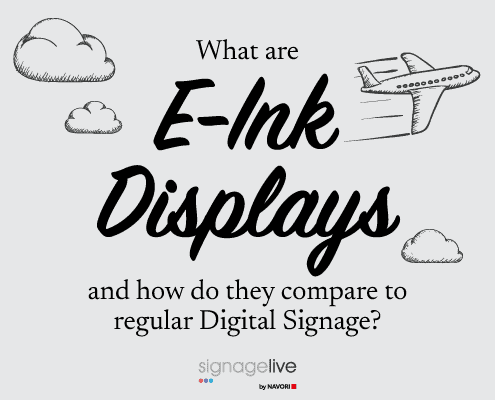

You must be logged in to post a comment.