Canva creators make over 3,000 new designs per minute, which is more than 130 million per month!
So why is everyone using Canva and how can you use this to improve your Digital Signage content?
Before we answer that question, we should probably ask…
What is Canva?
Canva is a content creation tool that allows you to utilise thousands of library elements to create your own images, videos, presentations (the list goes on and on). With the ability to create your own brand kit and invite teams to share and edit content, Canva makes it really easy (and really fast) to update existing content or create a new piece from scratch.
“That’s great. So what does this have to do with Digital Signage?”
Good question! As we’ve said in multiple articles in the past, CONTENT IS KEY. If you’re not already familiar with this concept, check out…
What are the top 10 Digital Signage apps to use on your platform
THE NUMBER ONE issue that most of our clients come to us with is “I don’t have any content and I don’t know where to start”.
Don’t worry, we’ve got you covered. Signagelive comes with a huge range of free content included in the Signagelive Marketplace, things like Calendar integrations, clock, weather apps and much more.
The one downside to all of this free content is that it’s never going to be exactly your brand. You can change fonts and colours but to create really dynamic, meaningful content that matches your brand styling and allows you to get creative. That’s where Canva comes in. (We even use Canva within Signagelive to create a lot of our content).
Canva isn’t overly complicated to use and it’s click-and-drag capability means that your only limitation is your own imagination. Create the content that you need with a few clicks, download the assets and you’re ready to go. Of course, much of Canvas content is destined to be delivered to websites, PDF’s, Emails and much more but you can make the very most of your content by utilising it for your Digital Signage.
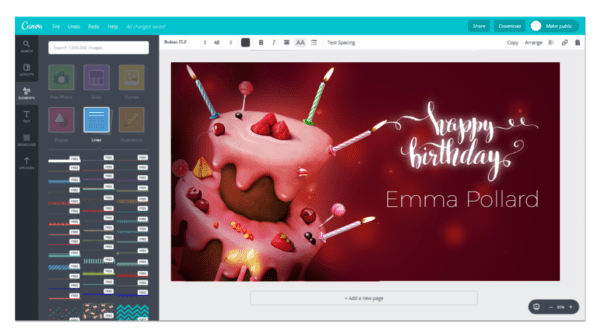
So how does it work?
Simply create your canva content, download the asset and upload to Signagelive…
It really is that easy.
The above video walks you through the entire process in less than 4 minutes (including some simple content creation).
Canva with video?
Canva isn’t just for images. Canva video gives you all the tools you need to create fantastic content in motion. Use Canva video to really build out your Digital Signage experience!
Final thoughts
If you’re looking to arm your Marketing team with a simple, cost effective tool that enables them to create and amend content with ease, Canva is up there with the best. With its simple to navigate user interface and huge array of free content, you’ll be creating bespoke content with ease in no time! Connecting this with Signagelive gives you the full control you’ll need to make impactful, meaningful Digital Signage that gets your message across and delivers your key messages.

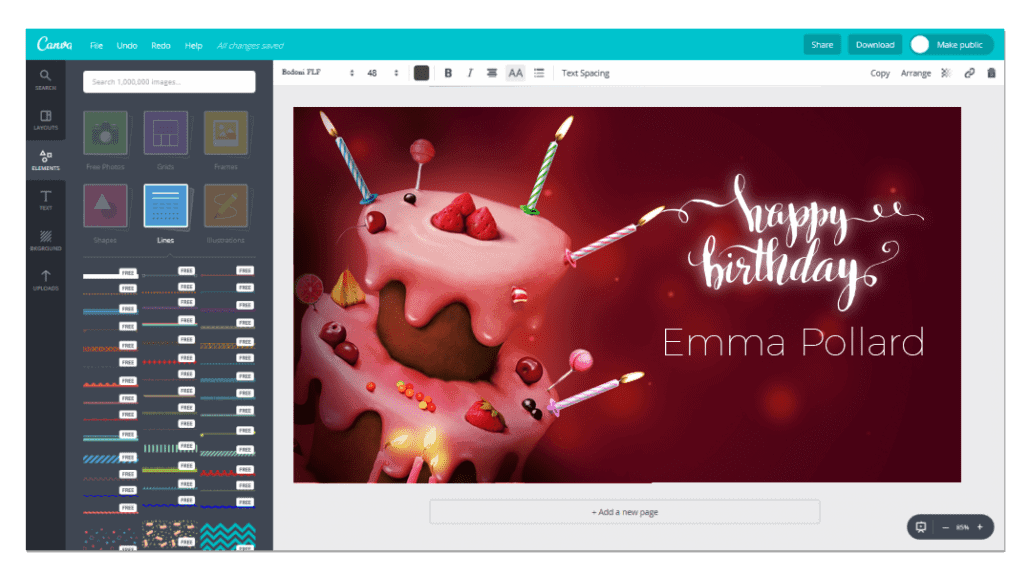

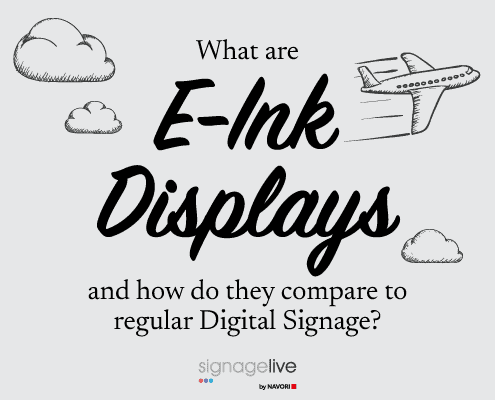

You must be logged in to post a comment.