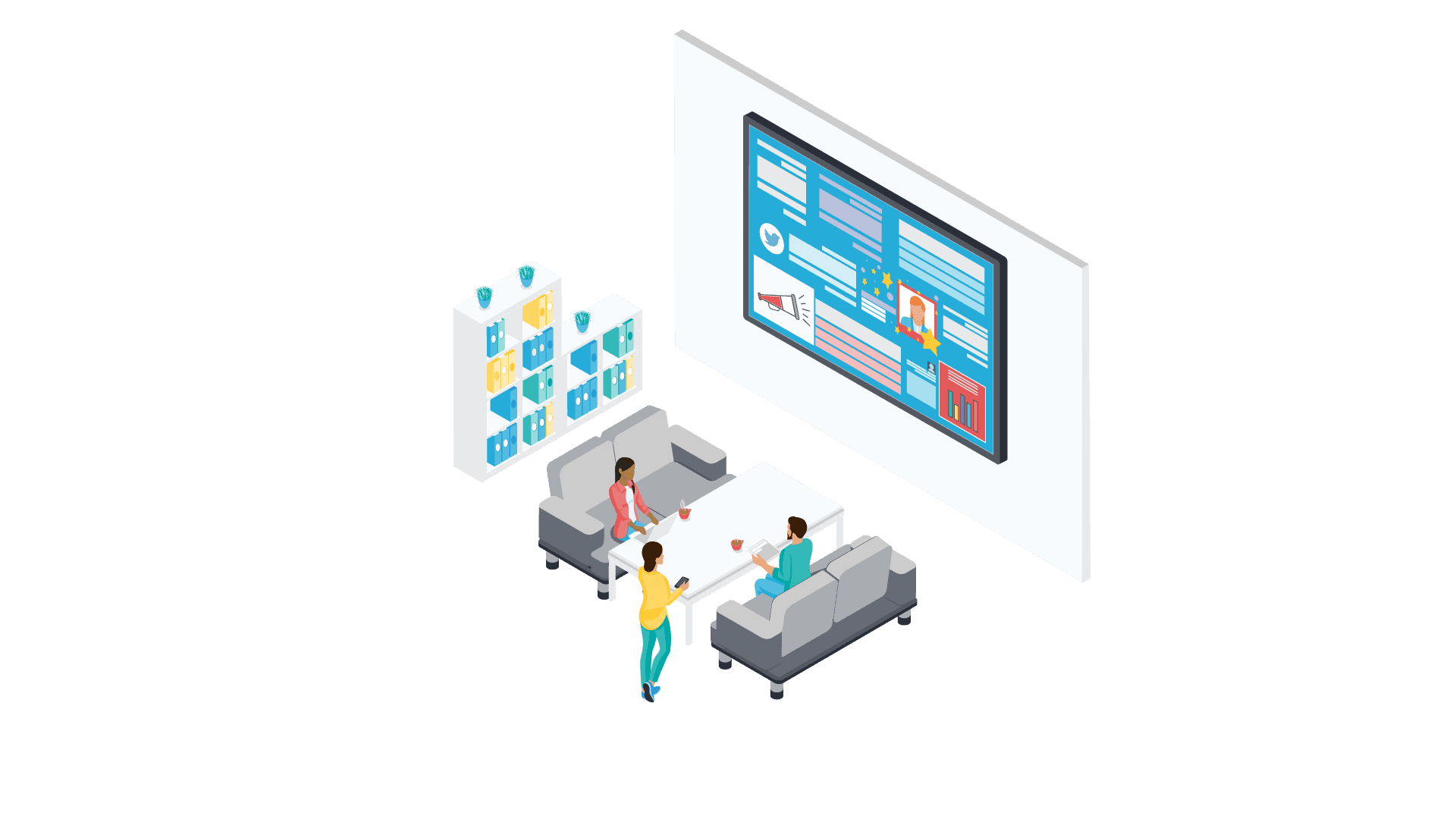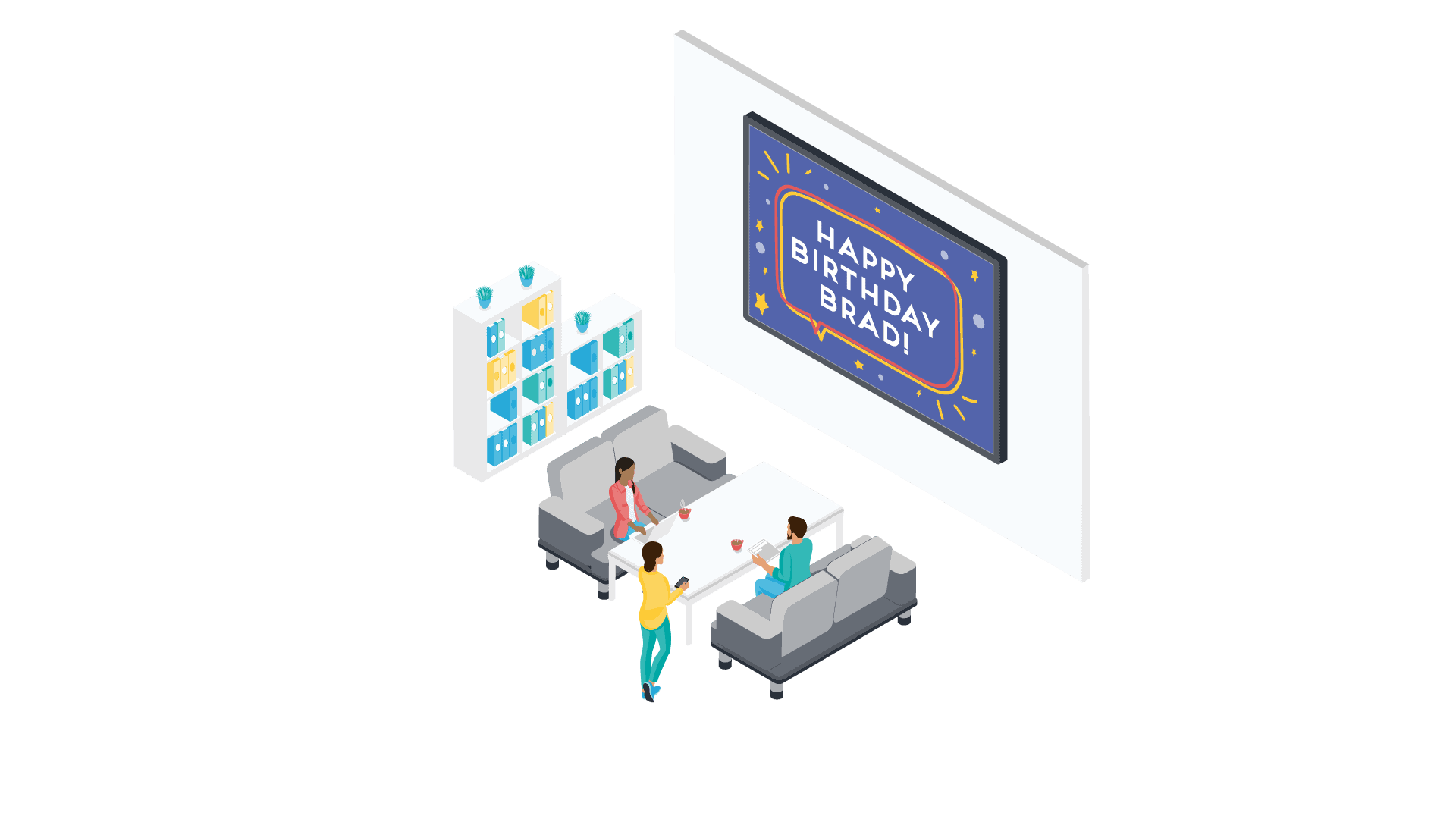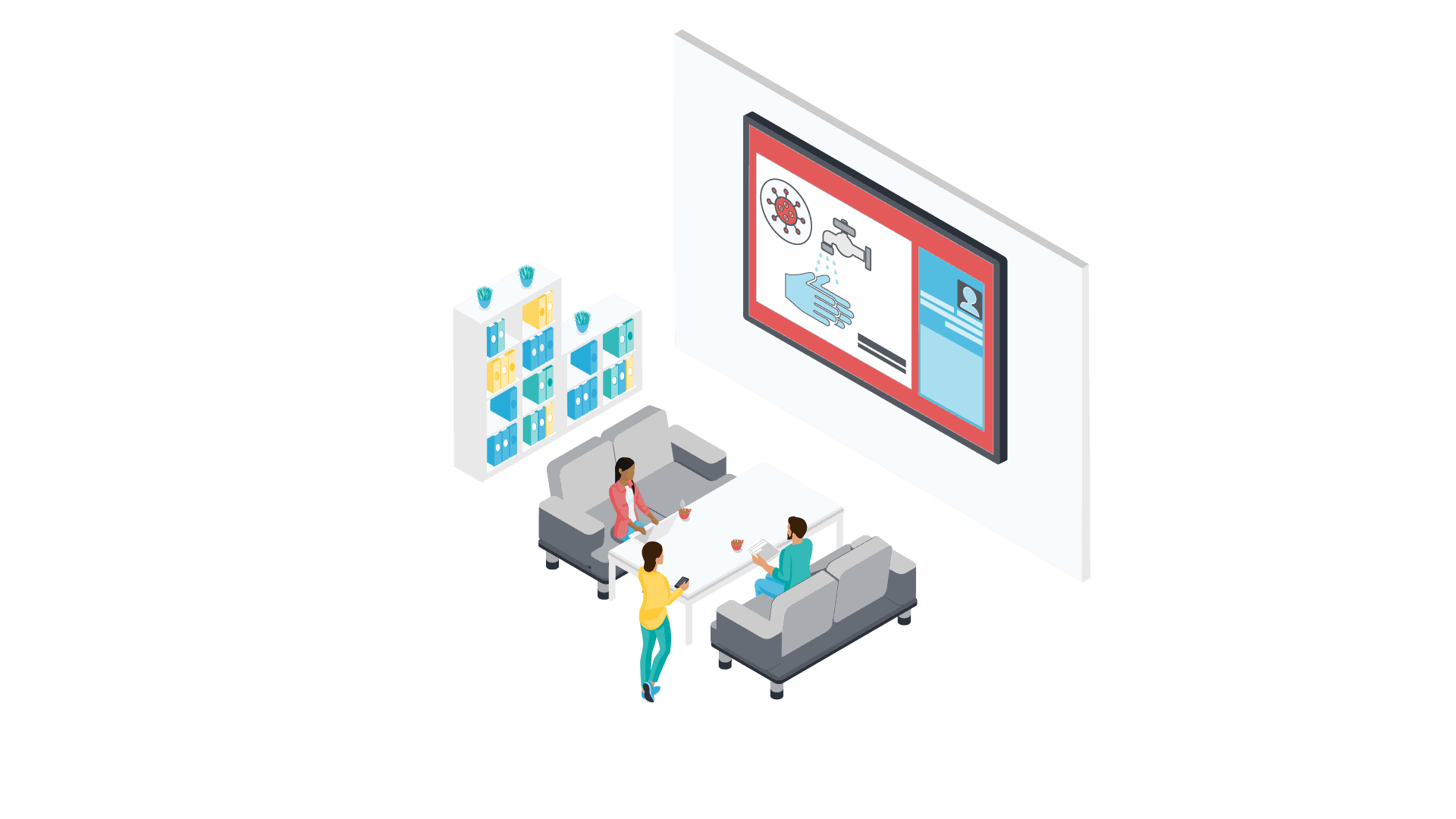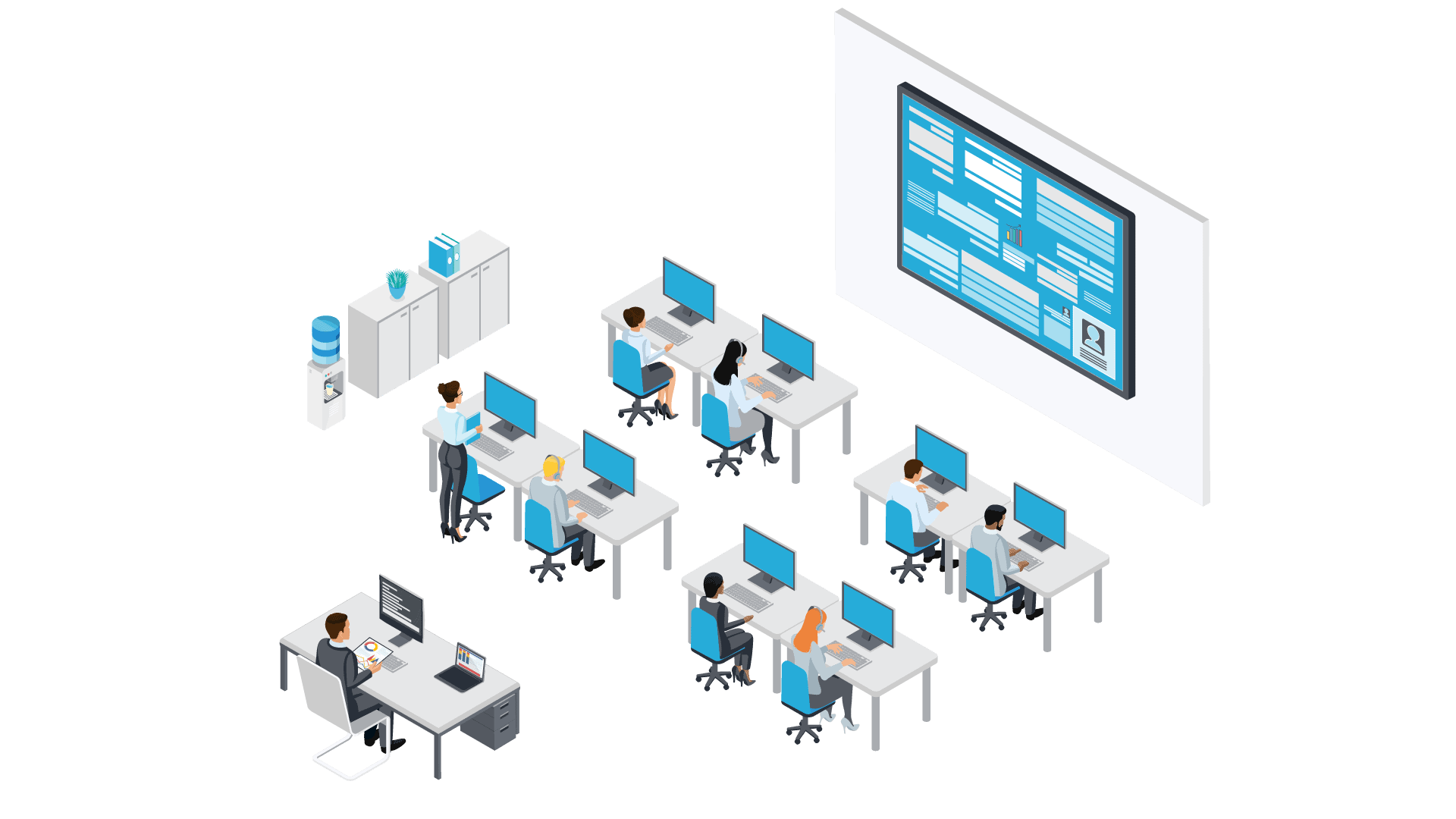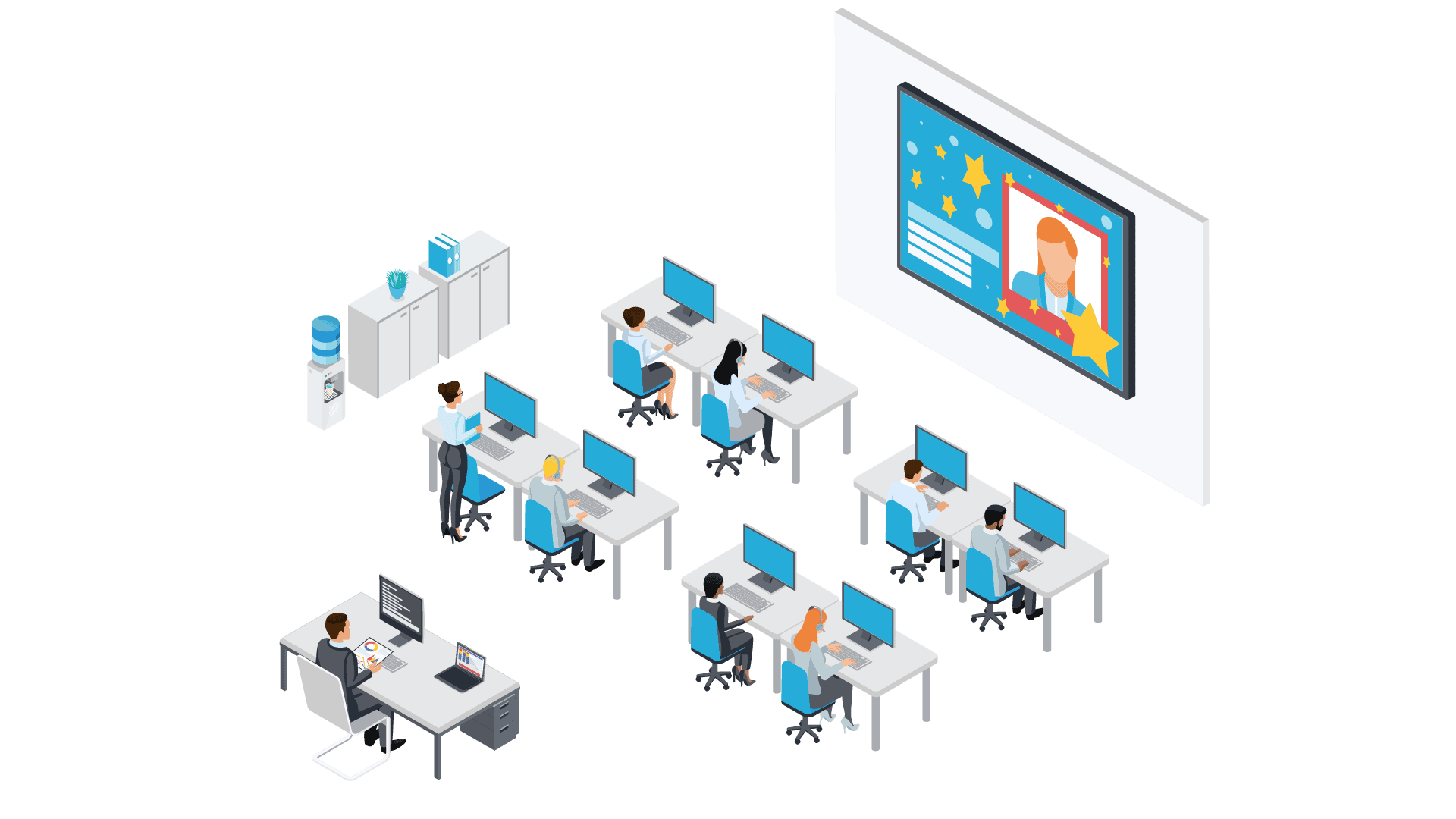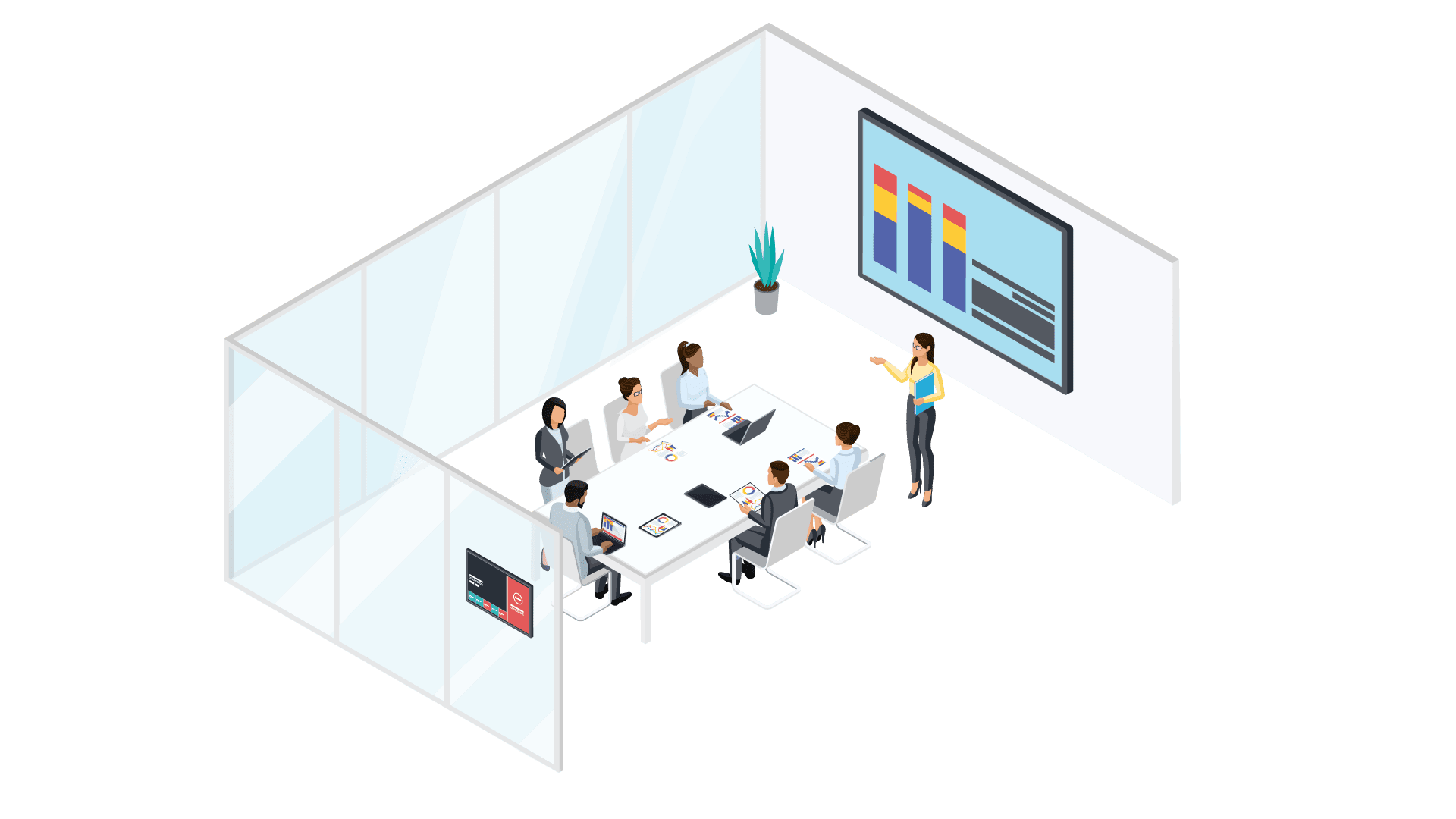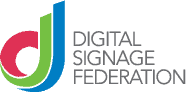How long should you keep each piece of media playing for on your digital signage?
In this article we will pose the question “How long should media content be visible before moving to a new asset” but we’ll also look at best practice when it comes to the volume of content that you should put on your screen.
Question: How long should I keep my media content on the screen before moving to the next asset in the playlist?
Answer: The best practice is to make sure you have enough time to read everything before moving forward.
If you’re uploading content (to digital signage or any other display medium) your key metric for judging how long your content should be on screen is the amount of time it takes to read the content.
If uploading something like this:
You may want to take some time to read the content back at a slow pace. If it’s taken you 20 seconds to read, consider adding 10 seconds and having the content display for 30 seconds total. Remember, your viewers may not engage with your content immediately and might need a moment to notice that this information is important to them.
If you’re uploading something like this:
This is a 1-line sentence that’s clear and simple. Something around the 10-second mark should be perfect for a situation like this.
Maximum and minimums
You should consider a minimum time for a piece of content to appear on your screen. For example, if your content happens to be an image with no text, it should still appear for a minimum of 10 seconds to allow viewers time to ingest the content. Anything faster than 10 seconds can start looking too fast-paced.
On the other hand, There are some content items that should have absolutely no maximum at all.
A few examples of content that could (or maybe even SHOULD) appear on your screen at ALL TIMES and should never swap to display other content are
Menus
- If you’re using your screen for digital menus, removing the menu from the screen is going to be frustrating for any user who’s looking to choose their menu item.
Clocks
- If you’re opting to display a clock on your signage (say for corporate communications) then you shouldn’t remove the clock at any time. Viewers will become familiar with checking the time via this display (which increases your watch time). If you are looking to display a clock, consider adding this to a zone of a screen, rather than displaying this full-screen.
Weather
- Similarly to clocks, keeping weather on your screen can increase your content viewership, however, if you move it from the screen at any point, it will become far less powerful as a retention tool.
There is such a thing as “too much content”
In some situations, it makes perfect sense to add a lot of information to your screen. If you’re looking to display a range of reports from PowerBI or if you’re looking to display safety reports for the day, this would be perfectly viable, however, be cautious not to OVERLOAD your digital signage with a full-page white paper. Too much text is going to be impossible to read at leisure. Remember, someone may notice your content 15-seconds into a 20-second loop. If there’s too much text there, they aren’t going to reach the end of that content.
Find ways to split your content into multiple bite-sized chunks. A good example of this is health and safety information.