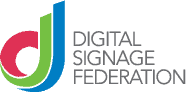How do I create a video wall with my digital signage?
To answer “How to create a video wall”, let’s first quickly define what a video wall is and why you might want one…
Definition: A video wall is a collection of screens being run by either one singular device or by multiple devices that combine the screens to create the effect that the screen is running as one.
So how do you go about creating a video wall experience? What are the variables and what should we consider when looking to create a video wall?
To start with, as will all good digital signage, we should look at what you’re looking to display on your digital signage video wall as this could change what is recommended.
If you haven’t already taken a look at our content best practices, take a look at our content overview here.
There are typically three main ways of creating your video wall.
- Using a sync group – This requires that you have one digital signage “player” per screen. You can then tell these players that they must synchronise their content together to create the impression of a video wall.
- Using a video wall matrix – This allows you to plug your digital signage player into a “Matrix” which you can then connect to as many screens as you want to (similar to adding an additional screen to your desktop and having them run as one large screen)
- Using a purpose-built multi-output player – This is a dedicated device that will have multiple HDMI outputs which send the content information to the required player to create the video wall experience.
Each of the above mentioned methods have their positives and negatives, so let’s take a deep dive into each one to understand them better.
Sync Group
Sync groups are a unique feature that allows you to group your players together and instruct them to keep the content playing running at exactly the same timecode. This is often achieved by comparing the times on the player’s network, so bear in mind that sync won’t work if you’re trying to synchronise over multiple locations (although that does seem unlikely for most cases).
Only some devices support sync such as BrightSign, Windows devices, Samsung or LG SoC’s (System on Chip screens), so make sure you’re picking the right hardware if this is the approach that you need.
Configuration for sync
To configure a digital signage device for sync, you simply need to connect the device to Signagelive (as you would) and publish content to your device. You’ll need to replicate this across all of the devices that you want to sync.
Now that your players are ready to go, you’ll need to add some content to your players. You can either run the same playlist across all of your players or create a dedicated playlist for each player to add unique content to each.
“What’s the difference?”
If you’re publishing one playlist over all of your devices, the same image/video footage would appear on each screen. If you decide to create unique playlists you’ll be able to run different images/videos on your screen.
Sync doesn’t work with assets such as web-pages or apps and can only successfully work with full-screen content for each player. You should also consider that every individual asset has to have the same duration as its matching asset across other playlists. If they don’t, your players will quickly desynchronize as you can’t have two different durations running at the same time.
From there, all you need to do is add your players to a sync group. Your players will automatically sync with themselves and make sure the assets don’t start desyncing.
Benefits and Negatives
Let’s outline the benefits first…
No cables between players – You can have an unlimited number of players in your sync group and there’s no cables between the screens. One player can happily sync to another across a room or even a campus (as long as you’re on the same LAN network).
Redundancy – With each screen requiring a player, you offer a redundancy backup. If one player fails, the others can continue displaying content regardless.
Full Quality – By having a player per screen, your content can run Full HD or 4k (depending on your screen) without any resources being taken up by other screens.
And now, the negatives…
More hardware means more cost – In most cases, more hardware running will increase your cost for both hardware and software as you’ll need one of each per screen. Also your LAN router or switch will have to be powerful and strictly configured.
No ability to create layout designs – Sync won’t support layout designs so if you want your screens to display segments of content such as playlists, this won’t work for you.
Video wall matrix
A video wall matrix is a device that sits between your digital signage player (such as BrightSign, IAdea, Chrome, Windows, Mac or any other hardware) and the screens you are looking to configure. There are a range of different matrix options out there. In the video we demonstrate the capabilities of the Matrox Quadhead2go.
By using a video wall matrix, the player you are using is no longer “aware” of any other screens. In essence, the player is simply displaying content as if it was being delivered to one screen.
The matrix then takes that content and stretches it across your entire canvas to whatever combination of screens you’re looking to display.
Note: It’s worth researching which device will work for you, especially if you’re looking at creating a more unique video wall display where your screens aren’t configured in the traditional way. Some devices allow for complex screen orientation and positioning.
The matrix will have multiple outputs (and possibly inputs) to allow you to connect as many screens as required to create your video wall.
Benefits and Negatives
Once again, let’s start with the benefits…
Utilise all features – Because your player doesn’t know any different, you can utilise all of the features within Signagelive such as layout designs, RSS feed, Apps from the Marketplace and more.
Less hardware over all – By using a video wall matrix, you’ll most likely reduce the number of devices needed to deliver your video wall environment. This in turn can make your video wall less costly overall (but that’s not always the case).
And the negatives…
No redundancy – If your player or matrix has a hardware failure, your entire video wall will fail with it. You can always have a backup of each device, however, that’s a costly endeavor. It’s worth looking at a robust and well-suited device for your experience.
More costly hardware – The more screens you want to run with your digital signage device, the more power that device requires. A traditional 2×2 video wall will allow a 4K player to run 1080p (HD) across each device, however, if you’re looking at a larger video wall, you should consider the hardware you select as your video wall driver.
Dedicated multi-output device
Like the Matrox device, a dedicated multi-output player works in the same way. The key difference is that both the player for the digital signage content and the Matrox device are all within one dedicated player. In essence, it’s the same setup as most PC’s you go out and buy today that have a graphics card that supports multiple outputs. The difference is that these devices are dedicated to video walls and digital signage so don’t come with all the additional bloatware required to create your video wall. A great example of one such device is the NUC Excelsior which is custom-built for the job.
Overall the experience with the dedicated multi-output device is nearly identical to the video wall matrix, however, having one standalone device can offer benefits and negatives depending on what you’re looking to achieve.
So let’s take a look at the benefits…
All in one – This all-in-one solution is ideal if you’re 100% sure of the video wall you’re looking to build and you have no intention of building this out further in the future.
Less installation – With less hardware, comes less complication of installation, although you do then lose some of the variable choices that the matrix offers.
Utilise all features – Because your player doesn’t know any different, you can utilise all of the features within Signagelive such as layout designs, RSS feed, Apps from the Marketplace, and more.
And the negatives…
The negatives identically match the video wall matrix, so that’s…
No redundancy – If your player or matrix has a hardware failure, your entire video wall will fail with it. You can always have a backup of each device, however, that’s a costly endeavor. It’s worth looking at a robust and well-suited device for your experience.
More costly hardware – The more screens you want to run with your digital signage device, the more power that device requires. A traditional 2×2 video wall will allow a 4K player to run 1080p (HD) across each device, however, if you’re looking at a larger video wall, you should consider the hardware you select as your video wall driver.
In summary
Video walls can create incredibly impactful digital signage but understanding what you’re intending to deliver to the screens should be your first step. The Sync function is capable of creating a video wall instance, however, it really shines if these screens are not next to each other. The video wall matrix and the dedicated device both offer similar functionality. Your decision on which is best for you will depend on how flexible you want to be with your hardware later down the line and it may potentially also be affected by your existing hardware.
To learn more about Signagelive solutions and to discuss your digital signage requirements, please get in contact with us.