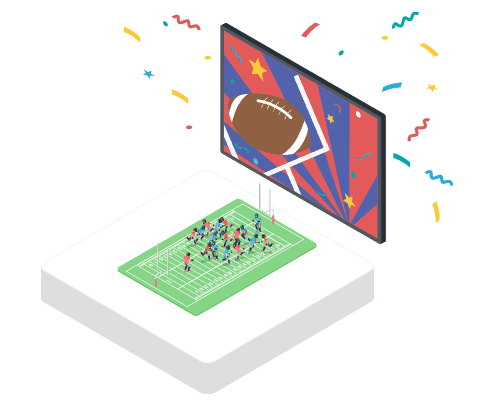
A social media wall is a digital display that showcases real-time social media content from a specific event, hashtag, or account. Creating a social media wall can be a powerful way to engage with your audience and showcase user-generated content at events, conferences, and other live gatherings. Here are some steps to follow when creating a social media wall.
- Determine the purpose of your social media wall: Before you begin creating your social media wall, it’s important to clearly define its purpose and what you hope to achieve. Do you want to showcase user-generated content from a specific event or hashtag? Do you want to highlight social media posts from a particular account or handle? By determining the purpose of your social media wall, you’ll be able to create a more targeted and effective display.
- Choose a platform: There are several platforms available for creating social media walls, including dedicated social media wall tools, social media management platforms, and social media APIs. Consider your specific needs and budget when choosing a platform, and be sure to research and compare different options before making a decision.
Look out for content management systems (CMS) that come integrated with platforms, such as Seenspire and Screenfeed. These solutions are designed to help you re-purpose and share your own branded, or relevant social media to your screens. Through the CMS, you’re able to schedule the posts to appear when they are likely to have most impact, either as full-screen displays, or alongside other content in multi-zone template designs.
- Set up your display: Once you’ve chosen a platform, you’ll need to set up your display. This may involve installing hardware and software, as well as configuring any necessary settings and preferences. Be sure to test your display thoroughly before your event to ensure that it is functioning properly.
Make sure that the hardware and software you choose are compatible. The most effective CMS solutions ensure seamless compatibility with a wide range of hardware, which includes standalone media players, as well as space-saving System-on-Chip displays.
- Customise your display: You’ll likely want to customise your social media wall to match the branding and aesthetic of your event or organisation. This may involve choosing a specific colour scheme, font, and layout for your display. You may also want to consider adding additional features, such as moderation tools, to control the content that is displayed on your social media wall.
Integrated CMS tools, such as Seenspire and Screenfeed Connect make it easy to manage and customise the look of your social media feeds, with a one-time setup of your logos, colours and fonts.
You also have full control over what appears in your curated feeds, thanks to features, such as the custom word and profile filters as well as the multilingual profanity checks.
- Promote your social media wall: To encourage participation and engagement, it’s important to promote your social media wall to your audience. This may involve using social media, email marketing, and other channels to spread the word about your event and encourage attendees to use the designated hashtag or account.
With CMS tools, you can use your network to advertise your social media wall, pre-launch, and even encourage participation by asking viewers to follow and/or comment and upload content on your social media pages.
- Monitor and engage: Once your social media wall is live, be sure to monitor it closely and engage with any relevant content that is displayed. This can help to create a more dynamic and interactive experience for your audience and build a sense of community around your event.
Overall, creating a social media wall can be a powerful way to engage with your audience and showcase user-generated content at events, conferences, and other live gatherings. By following these steps and customising your display to match your specific needs and goals, you can create a social media wall that effectively showcases your brand and helps to build a sense of community around your event.

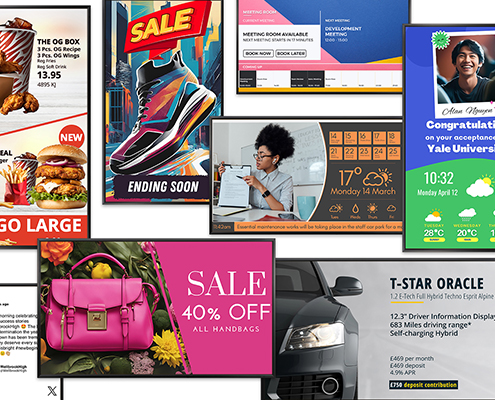

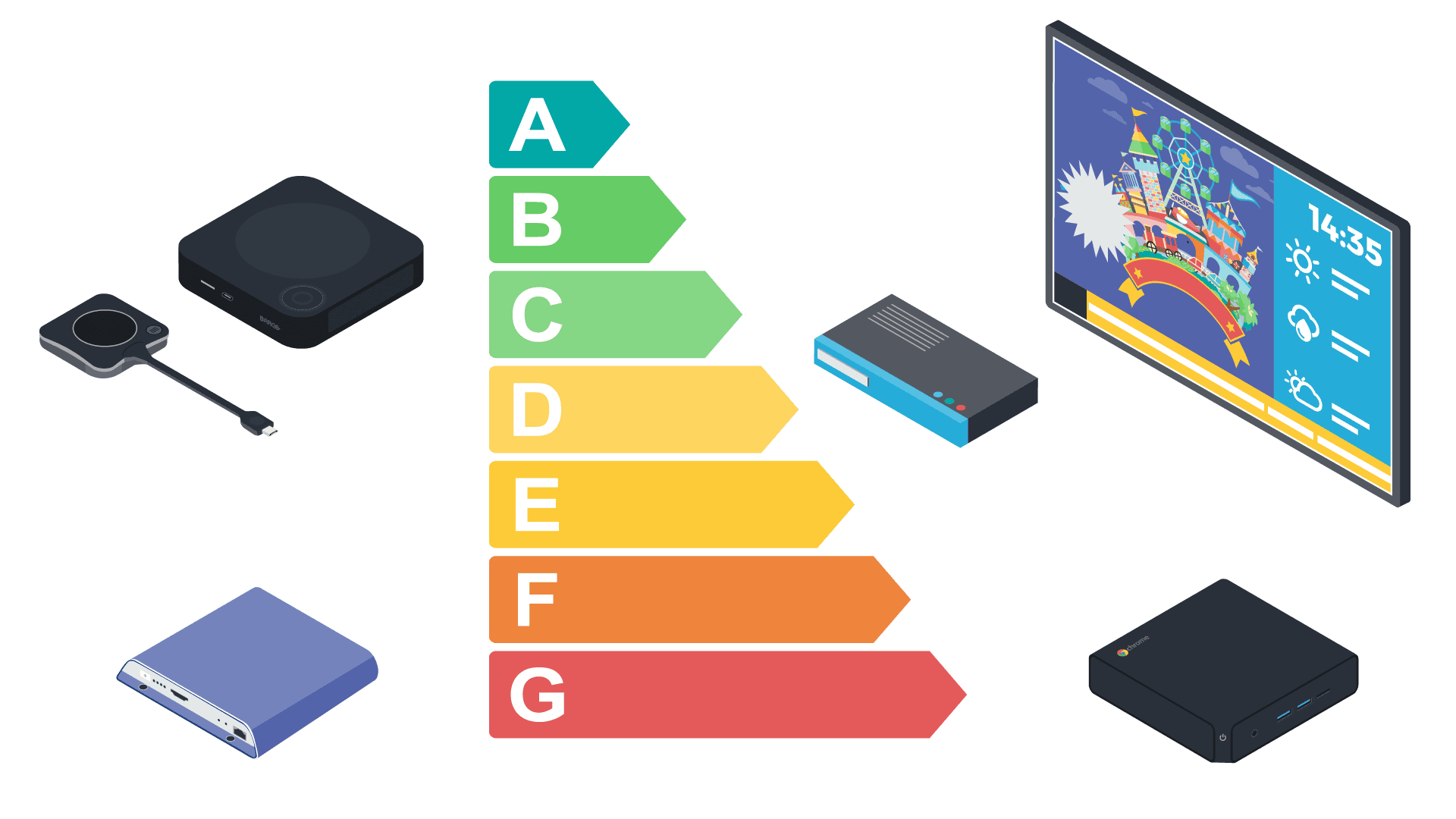
You must be logged in to post a comment.