
Deploying Digital Signage may seem like a huge undertaking, but in actual fact, with the right planning and support, it’s both cost-effective and straightforward to manage.
So, what do you need to deploy Digital Signage?
To kick-start your plans, you just need a clear idea of why and where you’ll use your Digital Signage, and as a minimum:
- one screen and media player, or one system-on-chip screen
- a way to create and manage your content.
Plan your Digital Signage
Before you commit to spending any budget, clearly think through what exactly your Digital Signage will be used for and where you intend to install it. This information will determine what kind of content support and hardware solution you’ll require.
Talking through your plans with a reseller can help, enabling you to understand all the options available for what you’re trying to achieve, and for your target budget.
Don’t forget that deploying Digital Signage isn’t just about the technology, and logistics; it’s also about the people tasked with managing it.
No matter how good your Digital Signage solution is, if there’s no-one to oversee it, or upload the content, it’s doomed to fail from the start. That’s why, where possible, it’s important to pre-assign roles to team members. This will ensure you have the people you need to manage content as well as coordinate installations and check on your hardware.
Choose your screens
While you can display Digital Signage content with a cheap Smart TV, commercial grade screens deliver the best value for money, offering the longevity, reliability – and warranties you’ll need to keep them running in a business environment.
Location, location, location
To understand the kind of hardware that’s right for your requirements, you also need an overview of the environment in which you plan to install it.
Detailed plans of the location from every angle, as well as feedback from staff who are familiar with it will all help to ensure you choose the most suitable hardware option.
Space and aesthetics
If, for example, space is tight and/or you want to create an ultra-minimalist look with flush mounted screens, then you might prefer to opt for system-on-chip displays, which come with media player functionality, built-in.
However, if you intend on displaying complex, CPU-intensive graphics on your screens, then you’re probably better off investing in a separate media player, which can offer greater processing power.
Viewing distances
And while it can be tempting to jump in and invest in the biggest screens you can find, don’t forget that these will require more expansive viewing distances. It’s therefore always worth taking the time to calculate how much space you’d really need to view bigger screens comfortably in your location.
Screen heights
The height of your screens is equally important. To ensure a comfortable viewing experience, the screens need to be installed, ideally, at eye level, and at the right angle.
Downward angles, which prompt viewers to look up, will probably work better for still content, such as presentations. Conversely, when it comes to interactive displays, angling your display upwards usually helps to extend interaction times.
For locations, such as commuter stations, airports and quick service restaurants, which are likely to require higher installations, displays that can be installed at a 30-degree tilted angle make it easier to see everything on-screen.
Picture resolution
Higher picture resolution is another consideration. The higher the resolution, the better the image will look from close up, so again, factoring in viewing distances will be important.
While most large screens will often come with higher resolutions of Full HD 1080p, and 4K UHD 2160p, the picture quality on offer for smaller screens varies more widely.
Your Digital Signage environment
Everything from the lighting to your business opening hours, and visitor access can wreak havoc with the impact of your Digital Signage. So, you might also need to consider screens that can offer features to deal with the challenges of your environment.
For example, to keep your content visible at all times of day in even the most brightly lit environments, such as shop front window displays, it’s worth investing in anti-glare screens with high brightness levels of 1000+ nits.
And while round the clock business hours will demand robust, long-lasting displays that can operate 24/7, high traffic environments that can’t be attended to full-time, will probably benefit from the installation of screens with tamper-proof surrounds.
Content management solution
Of course, even with the best choice of hardware, your Digital Signage project could still fail without an effective and impactful way to create and distribute content.
If you have access to in-house or outsourced graphic design support, and don’t need to change your content frequently, then you could simply create files, and use a USB device to upload and display them on-screen.
However, this solution can be costly and resource-intensive. And, for locations where the screens will sometimes be left unattended, it could prove unreliable if the USB becomes disconnected.
Cloud-based content management systems (CMS) simplify high impact content creation and distribution, giving you the flexibility to schedule content in minutes from anywhere on one, some or all your Digital Signage screens.
They also streamline long-term costs, as well as the set-up process and the upkeep, as you won’t need to house and maintain any expensive servers.
But all content management systems are not made equal, with some offering additional features to help give organisations an extra competitive advantage.
Compatibility with wide range of leading-edge hardware
There are, for example, some CMS solutions that ensure seamless compatibility with a wider range of popular, high-quality hardware brands, so you can choose exactly the right make and model that works best for your business.

Content creation tools
The most compelling content management systems also provide a range of flexible content creation tools that give you all the support you need from the moment you first launch your network. Signagelive, for instance, with its Marketplace, offers access to 500+ free-to-use and subscription-based content creation applications to help you affordably kick-start content strategies as well as supplement scheduled campaign line-ups.
Data protection
With the set-up of any Digital Signage solution, you’ll want to be sure that your organisation’s data is well-protected. Features, such as single sign-on (SSO) support through services, such as Okta, as well as two-factor authentication allow for quick, easy and secure logins.
Enterprise-class features
Enterprise-grade features are another important consideration, helping to keep your CMS future-proof, as you grow and scale out your messaging.
To ensure tight yet flexible control of even the largest Digital Signage networks, CMS solutions, such as Signagelive come with Granular User Permissions to grant different levels of user access.
In-built tag managers provide additional support, enabling content to be pushed out more quickly to groups of players that have been categorised by, for instance, region.
CMS providers, like Signagelive are also ISO-27001-certified, which validates the fact that they are able to handle large volumes of data with the utmost security.
Sector-specific support
Some CMS solutions are better equipped than others to offer, in addition to general support, specialist and niche functionality for specific sectors and industry applications.
Corporate communications
For example, Signagelive, with its Secure Dashboards solution, is ideal for use in workplace environments, allowing for the quick and secure on-screen display of password-protected dashboards from business intelligence platforms, such as Microsoft Power BI.
QSRs and retail
For hospitality applications, such as Quick Service Restaurants (QSRs), where you might want to slash waiting times, you can also use the Signagelive Kiosk mode to great effect. Enabling you to optimise the performance of self-service touch screen kiosks, it allows customers, with a single touch interaction, to interrupt the placeholder advertising and instantly trigger the display of ready-to-order menu options.
Retail
When planning to deploy Digital Signage, don’t forget to make sure that you future-proof your network, especially for fast-moving sectors, such as retail.
Invest in CMS solutions that can offer open APIs, so you have the option, at some stage, to develop, for example, more interactive and experiential retail marketing with solutions, like the Lift and Learn platform.
Allowing you to enhance the in-person product and brand experience, Lift and Learn solutions unobtrusively trigger further product information on-screen every time customers lift and interact with certain items in a showcase.
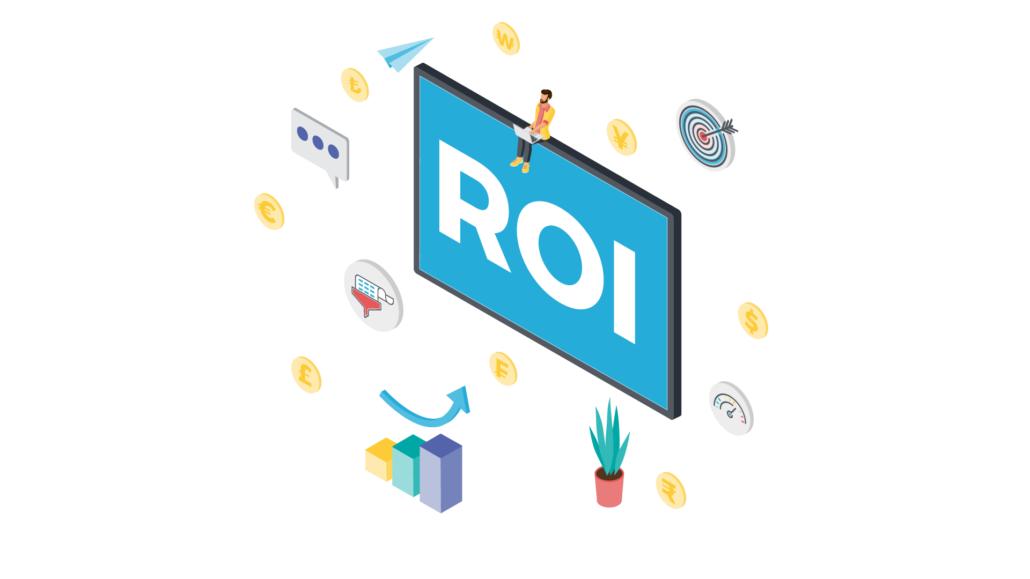
Measure ROI
As with any business project, you’re likely to want to measure the return on investment. That’s why it’s not just important to set out key performance indicators (KPIs) for your network, but also to work out how you’re going to measure them. Integrated Proof of Play functionality can help to prove the impact of your Digital Signage, enabling you to check asset playback analytics against your own sales reports as well as other metrics.
Training and content preparation
Timing is everything when it comes to the roll-out and launch of Digital Signage. To hit your target launch date, and deliver a quick return on investment, you’ll need to ensure that everyone who is likely to use the CMS – now or in the near-term future – has received adequate training.
And to avoid losing any time once your screens are up and running, it’s also a good idea to start planning your content before you launch.
Installation
For the installation itself, co-ordination and regular dialogue with your reseller and partners will be key. Smooth deployments not only depend on all the hardware and accessories arriving on time, but also on everyone involved understanding the exact location layout, and the viewing distances, angles and heights required.
Deploying Digital Signage is often seen as a monumental challenge, but the reality is that as long as you keep your objectives and goals in mind, it’s a simple and affordable process that can deliver an exceptional return on investment.


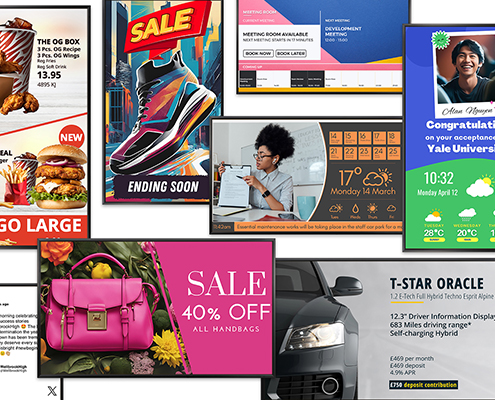

You must be logged in to post a comment.