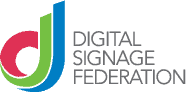How to deploy, plan and support your digital signage
Deploying digital signage may seem like a huge undertaking, but in actual fact, with the right planning and support, it’s both cost-effective and straightforward to manage.
So, what do you need to deploy digital signage?
To kick-start your plans, you just need a clear idea of why and where you’ll use your digital signage, and as a minimum:
- one screen and media player, or one system-on-chip screen
- a way to create and manage your content.
Plan your digital signage
Before you commit to spending any budget, clearly think through what exactly your digital signage will be used for and where you intend to install it. This information will determine what kind of content support and hardware solution you’ll require.
Talking through your plans with a reseller can help, enabling you to understand all the options available for what you’re trying to achieve, and for your target budget.
Don’t forget that deploying digital signage isn’t just about the technology, and logistics; it’s also about the people tasked with managing it.
No matter how good your digital signage solution is, if there’s no-one to oversee it, or upload the content, it’s doomed to fail from the start. That’s why, where possible, it’s important to pre-assign roles to team members. This will ensure you have the people you need to manage content as well as coordinate installations and check on your hardware.
Choose your screens
While you can display digital signage content with a cheap Smart TV, commercial grade screens deliver the best value for money, offering the longevity, reliability – and warranties you’ll need to keep them running in a business environment.
Location, location, location
To understand the kind of hardware that’s right for your requirements, you also need an overview of the environment in which you plan to install it.
Detailed plans of the location from every angle, as well as feedback from staff who are familiar with it will all help to ensure you choose the most suitable hardware option.
Space and aesthetics
If, for example, space is tight and/or you want to create an ultra-minimalist look with flush mounted screens, then you might prefer to opt for system-on-chip displays, which come with media player functionality, built-in.
However, if you intend on displaying complex, CPU-intensive graphics on your screens, then you’re probably better off investing in a separate media player, which can offer greater processing power.
Viewing distances
And while it can be tempting to jump in and invest in the biggest screens you can find, don’t forget that these will require more expansive viewing distances. It’s therefore always worth taking the time to calculate how much space you’d really need to view bigger screens comfortably in your location.
Screen heights
The height of your screens is equally important. To ensure a comfortable viewing experience, the screens need to be installed, ideally, at eye level, and at the right angle.
Downward angles, which prompt viewers to look up, will probably work better for still content, such as presentations. Conversely, when it comes to interactive displays, angling your display upwards usually helps to extend interaction times.
For locations, such as commuter stations, airports and quick service restaurants, which are likely to require higher installations, displays that can be installed at a 30-degree tilted angle make it easier to see everything on-screen.
Picture resolution
Higher picture resolution is another consideration. The higher the resolution, the better the image will look from close up, so again, factoring in viewing distances will be important.
While most large screens will often come with higher resolutions of Full HD 1080p, and 4K UHD 2160p, the picture quality on offer for smaller screens varies more widely.