There are many situations where you need to change the content that is being shown on your Digital Signage display or displays, immediately, without needing to log in to your CMS and schedule new content.
You may need to show a Health and Safety video to a visitor to your office, assist a customer by showing them additional product information and pricing, or trigger an alert to inform everyone in your building that the alarm test has begun.
In addition, you may wish to allow members of your team to trigger the content without them requiring access to your CMS.
So how do you deliver a solution that meets these requirements?
The answer is Web Triggers!
We’ve spoken about Web Triggers before in previous articles but now, it’s as simple as adding it to your network and giving the users access.
Web Triggers allows you to create groups of players that you want to trigger and choose your button style and wording of choice. The end result is a simple on-click experience that could affect one to thousands of players depending on your needs.
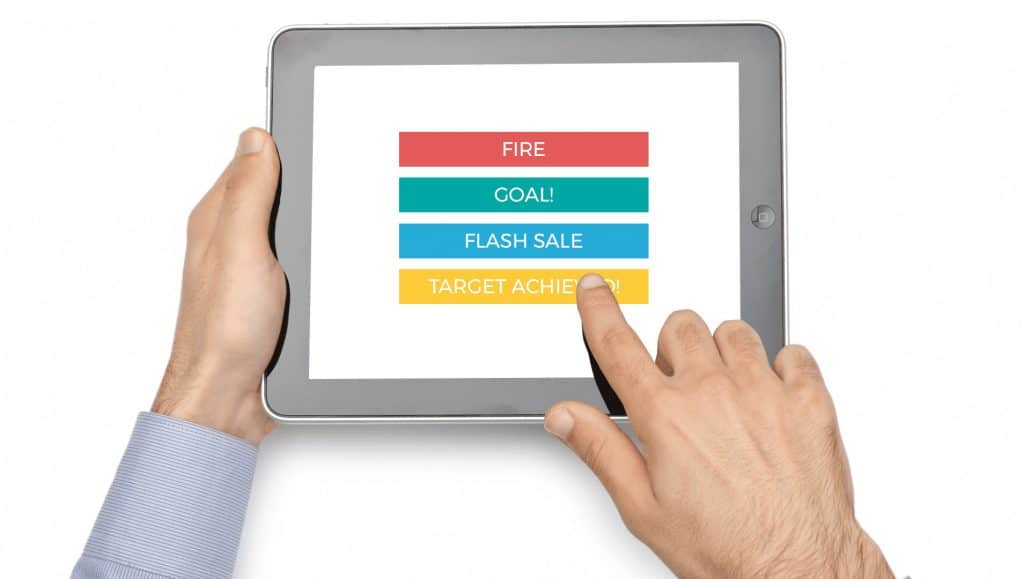
How do I make sure this doesn’t fall into the wrong hands?
The last thing you want is someone being able to access your triggers that shouldn’t. We’ve made sure this isn’t possible by creating a completely independent login process. Multiple users can be created and added to your Web Trigger tool. Your users can be split into Administrators or standard users. Standard users will only be able to select the buttons created for them, while Administrators will be able to add, change and delete triggers, users and player groups.
How many players can I trigger?
ANY NUMBER! Any number of players can be triggered by the click of one button. Different buttons can be arranged to trigger different groups of players. Why don’t we take a look at some examples of how this could be used?…

Example one – Jenny’s retail environment
Jenny owns a high-end jewellery store and wants to create an immersive experience for someone looking to purchase one of their bespoke items. Jenny also wants to be able to display a range of different products while talking to their customers.
Enter Web Triggers!
Jenny sets up the content she wants to deliver on each screen and connects the player to a button on her tablet. She even has a range of different products set up to jump too if needed.
Now as a customer enters the store, Jenny can greet them with a smile and at the touch of a button (from anywhere) Jenny can display the product information and promotional videos. Once a decision has been made, Jenny can cancel the trigger and have the regular content resume.

Example two – John’s corporate Sales Team
John has been looking for ways to incentivise his sales team for reaching their goals.
Enter Web Triggers!
John’s corporate environment already runs Digital Signage across the company to make sure all staff members are following health and safety guidelines and are up to date with the goings-on within the business. John adds a Web Trigger to take control of the screens near the location of his sales team and uploads a special congratulation message for each member. As the team each hit their goals, a congratulation message appears across a range of the devices and John’s sales team feels appreciated and recognised!

Example three – Raj’s ice hockey rink
Raj owns an ice hockey rink and Digital Signage is dotted around the concession locations on site. There is also a large screen displaying current scores and standings for the season. Raj wants to make these signs more dynamic to include announcements when a goal has been scored.
Enter Web Triggers!
Raj sets up each screen with the same content such as “Goal”, “End of period”, “Game over” and more. The announcer is given a tablet with the button option which can be tapped at a moment’s notice to switch over to the announcement required.
Attendees are kept informed regardless of where they are in the location and Raj’s Digital Signage is far more dynamic and engaging.

Example four – Daisy school
Sarah is the Head Teacher at Daisy school. Sarah wants to give teachers the ability to raise an alert if they see any hazards that might require evacuation such as a fire. Daisy school already utilises Digital Signage for schedule information, room booking and menu information in the canteen. Sarah wants to be able to repurpose these screens in the event of an emergency to point to the nearest emergency access route.
Enter Web Triggers!
Sarah arranges triggers on every screen to show its own specific messaging and arranges the triggers as needed. Sarah then gives each teacher access to a URL which is available on their phones, tablets and work laptops. Sarah can be confident that only the staff that should be able to trigger the emergency has access and the ability to trigger the alert is quick and always to hand!
Summary
With Web Triggers just a button away, the possibility of truly immediate Digital Signage notifications is no longer just a concept that can be used by huge global companies. Web Triggers works for anyone at any level and allows you to get the very most out of your Digital Signage.
From QSR to retail, corporate to stadiums, Web Triggers is changing the way we think about our Digital Signage.
To see our user interface in action, click here
If you would like to find out more about Web Triggers, feel free to contact us for more information



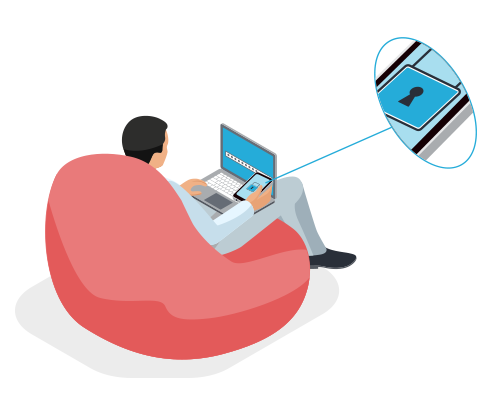

You must be logged in to post a comment.