
So you’re looking to create a Digital Signage experience and you want to change your content when a user interacts with something?
So how does it work?
Let’s take an example and walk you through the setup. Imagine you’re setting up brand new, cutting edge retail experience where users can wave their hands above the screen to trigger a change in content. How can this be achieved?
In this example we’re going to take Nexmosphere’s XT-EF30. An “Air gesture” element which allows you to program content changes when the element registers a person’s hand above it. 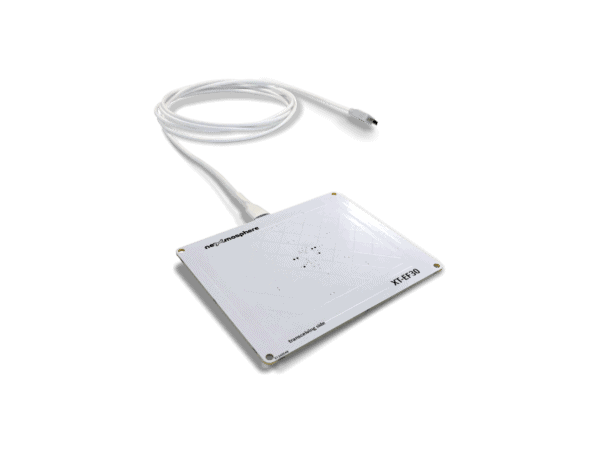
That nexmosphere element then plugs into its controller and then, via USB, is entered into your BrightSign device. The entire setup may look something like this:
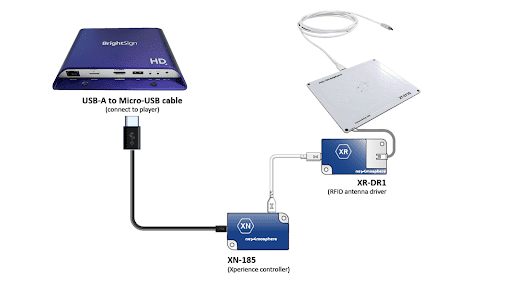
The final step will be to connect your BrightSign player to either a wired or wireless internet connection and the screen you will be using via HDMI.
That’s it. Your hardware is good to go!
Although… That’s actually not it just yet.
Your next question is going to be about content and how you schedule your content to display when you want it to.
Well, that’s where we can help. Signagelive’s content management system (or CMS) allows you to schedule your Nexmosphere triggered content on the platform. This video below will guide you through the entire process:
Now that your content is scheduled, your element will work right away. Here is a full review of how Signagelive is set up.
Triggering content includes a very broad spectrum of solutions. When we talk about “triggers” what do we mean?
Triggering content: To change or alter content being displayed manually or automatically. This could be based on a local interaction such as touching a button, lifting an object or many other varieties.
So you’re asking yourself “How do I trigger content on my screen?” whilst staring at your choices of hardware, software, triggers and all the items in between and it can look a little daunting.
We ask ourselves the same question many times in the past and there’s never been a “one size fits all” solution. That being said, things are changing rapidly and now, by working alongside some of the best-in-class in their industries, we’ve found that solution by utilising BrightSign and Nexmosphere together.
Who is Nexmosphere?

Nexmosphere was founded in 2016 and has since developed a range of “elements” such as triggers, Pick-up sensors, RFID, Infrared sensors and more. Those elements are plugged into a controller, which is then connected to your Digital Signage player.
Who is BrightSign?

BrightSign are global Market leaders in Digital Signage media players. Their range of Digital Signage players are developed with commercial use in mind. BrightSign are able to serve all vertical segments and are known for their signature reliability in the field, affordability and market-leading technology.
What else can this do?
What we’ve looked at today is just scratching the surface of what triggering content could do for your Digital Signage environment. Creating retail experiences means thinking “outside the box” to surprise and delight your customers and deliver something that leaves them excited to come back.
There are too many elements to cover in just one Blog post but here are some examples.
Air Gesture: Create hand motion triggered experiences to allow your customer to interact with the screen and display content with no-touch. Add some magic to the experience by lighting up a product display as someone reaches out for it. (Signagelive can also trigger lights and other elements by using RTEs)
People Tracking: Looking for your content to POP into place when someone gets close enough? People tracking allows you to detect a customer’s presence and distance from the screen. When used correctly, this “one to one” experience can grab the attention of any passer by.
Place and learn: Do you have a range of products you want users to be able to pick up and learn more? The lift and learn/place and learn function allows you to drop RFID tagged products onto a sensor and trigger a content change.
To summarise.
By using Signagelive, BrightSign and Nexmosphere in combination, you have a powerful tool that’s capable of delivering a myriad of solutions when it comes to interaction. Nexmosphere’s broad spectrum of elements allows creatives to design unique experiences in places like retail environments or learning event.
If you’re looking to push the envelope even further, why don’t you look at RTEs? Here is how Real Time Events can allow your currently displayed content to trigger external devices.


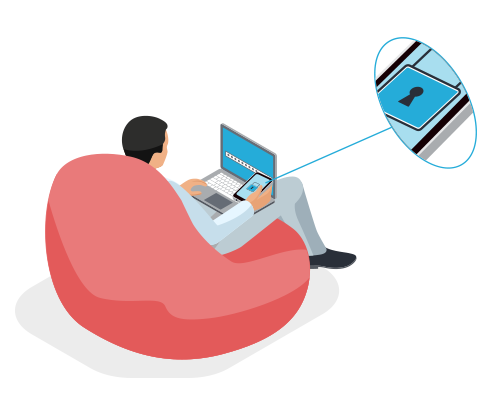

You must be logged in to post a comment.