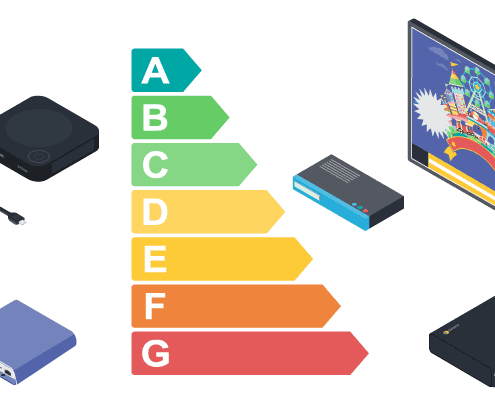
Digital Signage efficiency matters now more than ever before. With both Spain and Germany having implemented energy-saving Digital Signage restrictions, the issue is in sharp focus, forcing everyone in the industry to re-evaluate what more can be done to minimise energy consumption.
Digital Signage is already relatively sustainable, reducing carbon emissions by eliminating the regular use of paper, ink, paint and chemicals for physical signs.
However, there’s a lot more that Digital Signage operators and users can do to make their networks greener.
LED signage
If you’re using LED signage, you’re already on the right track. LED signage displays consume up to 50-70% less electricity than their traditional halogen, fluorescent and incandescent counterparts, and can offer much longer lifetimes of 50,000 – 100, 000 hours, making them ideal for continuous 24/7 operation.
What’s more, they’re much less likely than projectors to over-heat, or to suffer from image burn in, which ensures that they’re a more sustainable and cost-efficient investment.
The latest LED screens build on this efficiency, coming with a whole host of additional energy-saving features.
1/ Choose LED SoC displays with smart brightness settings
While you can manually adjust the brightness settings of your LED signage to save energy, the new generation of displays will actually take care of this for you. Look out for System-on-Chip displays with smart energy-saving features that automatically adjust the brightness of the screen to suit the ambient lighting.
2/ Opt for LED screens with schedulers
Simple yet effective functions like Schedulers enable you to pre-set your displays to switch on/off whenever required, so they’re only operational when you need them.
3/ Try out screens with integrated motion sensors
With integrated motion sensors, Digital Signage displays will ensure optimal efficiency, only waking from their energy-saving sleep modes when they detect someone approaching the screen.
4/ Look out for LED signage with picture technologies
Other useful features include those that are designed to optimise the working life of your displays. Take the Pixel Shifting function as an example. To reduce the potential risk of image sticking when static content is being continuously displayed, it periodically and subtly shifts the on-screen image, without impacting the appearance of the picture.
5/ Check the eco-friendliness of your hardware partners’ packaging
Often overlooked, the hardware packaging used by your preferred hardware suppliers can make big differences to their overall carbon footprint.
When choosing a new hardware partner, it’s therefore always worth enquiring about how environmentally friendly their packaging is. Consider working with brands that source 100% recycled and recyclable packaging materials from FSC-certified suppliers – that is partners, which have earned a sustainability certification from the Forest Stewardship Council.
Covering more than 200 million hectares of forest, this pioneering certification system enables businesses and consumers to choose paper and other forest products made with materials that support responsible forestry.
Also, check if the brands you’d like to work with have started to make the switch to corrugated cardboard, which requires 3.5 times less energy to be produced than cushioning material, EPS.
6/ Look for LED screen providers that offer eco initiatives
Screen manufacturers are really starting to raise the bar for efficiency by introducing a number of services and programmes to help you go green. Some brands are, for example, making it easier for you to extend the lifespan of your Digital Signage screens by enabling you to repair or replace them in any market, regardless of the country they were purchased in.
As most components of your Digital Signage displays can be recycled, some brands are also offering attractive initiatives and incentives to help you recycle and trade in your LCD video wall displays and upgrade to their more efficient LED counterparts.
7/ Switch to enterprise media players
If you’re using a PC device to feed images, video or interactive content to your Digital Signage screens, then you might like to consider making the energy-saving switch to media players. Using a fraction of the energy consumption of most PCs, they’re much more eco-friendly and cost-effective to run.
Enterprise-grade commercial models maximise efficiency, offering longer lifetimes and reliable 24/7 operation. Look out for models that are designed to dissipate heat more efficiently.
8/ Check the energy efficiency ratings of your screen providers
Hardware brands are now starting to submit their products for energy efficiency ratings from many programmes.
In the US, look out for hardware brands that have applied for ENERGY STAR ® certification. ENERGY STAR® is the government-backed symbol for energy efficiency and is used to give end users and businesses unbiased information about the eco-friendliness of products.
There is also the EPEAT ecolabel, a leading global Type-1 ecolabel for technology products, which is managed by the Global Electronics Council (GEC).
In addition to this, one of the latest energy efficiency labels for Digital Signage is the Lower Carbon Label from the Carbon Trust, an organisation that helps businesses and governments around the world decarbonise and accelerate to Net Zero.
How to maximise the efficiency of your existing Digital Signage
You don’t necessarily have to invest in new Digital Signage screens to lower your network’s energy usage. With the right content management system (CMS), you can maximise the efficiency of your existing digital displays.
Integrated with hundreds of free-to-use and affordable subscription-based applications and services, CMS solutions enable you to use your screens for all digital communications, from employee and emergency notifications to training, meeting room bookings and secure company-wide data sharing.
Working as an all-in-one multimedia platform, the best CMS solutions enable you to maximise usage of your LED signage and avoid investing in any additional energy-consuming systems and hardware.
1/ Use your network for training
As well as offering content creation apps, the most cutting-edge CMS platforms will come integrated with services, such as YouTube and IBM Cloud Video. With such services, you can significantly reduce your carbon footprint, saving time, money and fuel for travel by arranging live or recorded training videos to be scheduled for new starters across multiple office locations.
2/ Improve the meeting experience and room booking process
Look out for content management systems that can improve your meeting room experience, as well as your room booking system. The integration of Signagelive with ClickShare ensures that with just a Signagelive Standard or Web Licence, ClickShare C and CX devices can be used to deliver Digital Signage as well as wireless conferencing and presenting.
No other software or hardware is required, so you can essentially double the functionality of your ClickShare devices, without any significant uptick in energy usage.
For more meeting room support, the free-to-download integrated calendar applications on the Signagelive Marketplace simplify room booking processes. Microsoft Office 365 and Google company calendars can be shown on the meeting room big screen, so that, at a glance, everyone can see the availability of rooms and staff.
Signagelive Secure Dashboards
Digital Signage screens can also double up as impactful big screen data dashboards. Facilitating the development of more successful data-driven work cultures, platform solutions, such as Signagelive Secure Dashboards allow for the secure display on-screen of any password-protected dashboard from business intelligence platforms, such as Microsoft Power BI and SharePoint, and Monday.com.
Instead of having to waste additional time and energy setting up dedicated screens, you can, with this platform, simply use your existing network to scale out your data insights quickly, without ever exposing your login credentials or publicly revealing any data through a URL.
The climate and energy crises have combined to create a scenario, in which the long-term energy efficiency goals of organisations must start to be accomplished here and now.
If you’re responsible for a Digital Signage network, this doesn’t, however, necessarily mean that you have to cut back on its usage. There are plenty of ways you can simply reduce energy consumption without interfering with its operation, while also saving money in the process.


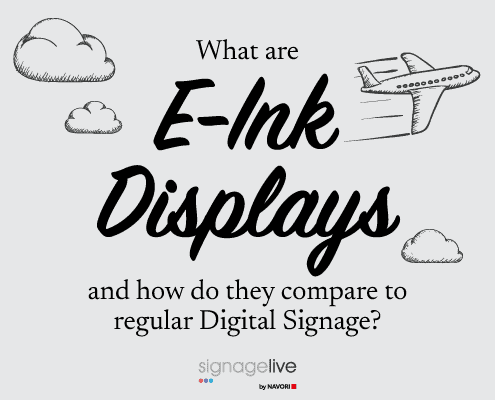

You must be logged in to post a comment.