Create data-driven HTML Digital Signage content in minutes, without any design or coding experience.
Super-affordable, convenient and fast, the new Screenfeed Connect service makes it easy to design beautifully with data, imagery, GIFs and information from any source, including Google Sheets and CSV files.
While Screenfeed Connect brings you an ultra-fast “data to done” HTML content creation experience, the platform’s integration with Signagelive ensures that you can seamlessly manage, schedule and deliver your custom content apps to maximum effect.
Signagelive’s packaged widget functionality will also allow your Screenfeed Connect assets to be stored locally to guarantee offline playback.
What is Screenfeed Connect?
Making it easy to design with data, this hotly anticipated new subscription service offers pre-built integrations and smart widgets that enable you to pull in and attractively integrate images, GIFs, stats and information from a wide range of sources.
Ideal for any application, the vast library of Screenfeed Connect pre-built, fully coded widgets includes everything you could possibly need from countdown clocks, schedules, and graphs to repeaters and infographic charts.
Offering multi-department support, they’re easy for team members to style and then connect to data sources, including Google Sheets and calendars as well as JSON and XML URLs and Zapier Connect.
If you don’t currently use any data source, you also have the option of either uploading or manually adding company information and figures directly onto the platform.
Avoid expensive design and development
Whatever data files you draw from, whatever you design, you won’t need to set aside much time. With Screenfeed Connect, you can bypass the weeks of expensive design and development costs usually required for HTML projects, to create and customise your own professional-looking content apps, in-house, as quickly as you need them.
For further time-saving automation, Screenfeed Connect ensures that the data and imagery you use will also automatically update the information stored on its platform.
Simplified workflow management
To help simplify and manage your workflows and organisation, Screenfeed Connect offers a wide array of support. You can, for instance, appoint authorised contributors to help with the workload, as well as moderators to approve or remove incoming data entries from crowd-sourced forms and surveys, before they go live.
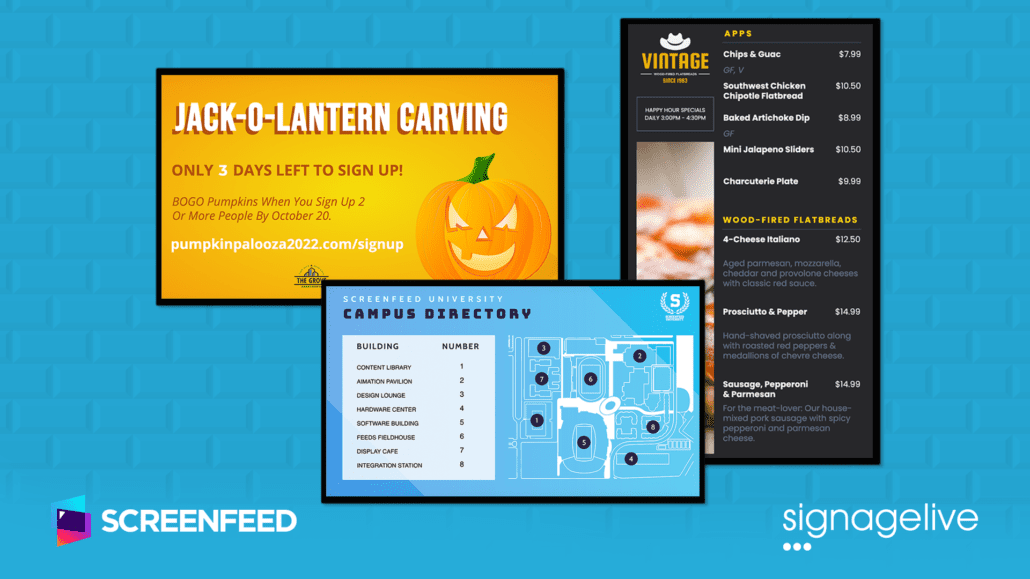
Why use Screenfeed Connect with Signagelive?
With Signagelive, you’re able to maximise the reach and impact of your Screenfeed Connect content, while also saving time and money on the content management process.
Remotely upload content
In a matter of seconds, you can upload your custom content apps via URL to one, some or all of your screens, either remotely or locally onsite.
Display options
Choose the display option that best suits your content. If it’s self-explanatory, deliver it as a full-screen feature, or if you feel it could be strengthened by appearing alongside some supporting information, include it as part of a multi-screen template design.
Scheduling functionality
For more support, you can optimise the relevancy and reach of your Screenfeed Connect content by pre-scheduling it to run when it’s likely to have the most reach. This could be on a specific day of the week or date or within particular start and end times.
Whichever way you decide to manage your content, the viewing experience will be seamless.
Screenfeed+ customer experience
With this integration, we’ll soon be able to offer what Jeremy Gavin, Screenfeed Connect CEO describes as a next- level “Screenfeed+” customer experience.
Through this unique service, you’ll be able to minimise network downtime. If, for instance, your internet connection is temperamental, you’ll be able to download your content as a widget and run it offline. Your playlists will also keep the on-screen content rolling.
Together with Screenfeed Connect and Signagelive, you can create and deliver transformational content for pretty much any user case scenario.
Corporate environments
In workplace environments, you’re able to streamline departmental content creation flows, saving teams from hours of replicated searches for image links and information.
Using Screenfeed Connect, it’s easy to customise and brand tables, charts and schedules for presentations and pdfs, as well as automatically populate them with any data stored on the Screenfeed platform.
Team introductions
To help introduce and familiarise customers with key personnel, teams can also quickly mock-up artwork, integrating every column in a repeater design with a picture of a team member, along with their name, company position and project role.
New starter announcements
New employee starter announcements are just as easy to communicate, only requiring staff from Human Resources (HR) departments to select a template design and drop in the connected employee profile picture and headline bio.
With Signagelive, any company news can be shared quickly and effectively. During customer meet and greets, you can schedule your team introduction slides to go live on your meeting room displays, or share new employee updates company-wide, within seconds.
Gamify the workplace
When used together, Screenfeed Connect and Signagelive are also ideal for gamifying your workplace. With Screenfeed Connect, you can, for instance, track your team’s collective progress towards a sales target, using a bar chart you’ve customised and integrated with connected data.
Simply by sharing this kind of chart on your workplace screens, you can motivate your sales teams, enabling them to see, at a glance, what they’ve achieved and what still needs to be done.
Build team bonds
To help build team bonds, there is also the option of using both Screenfeed Connect and Signagelive to mark special employee milestones.
Quickly create work anniversary posts as well as employee Birthday announcements, integrating profile shots and relevant dates into either pre-built template designs or canvases you start from scratch.
Through Signagelive, you can schedule your notifications to appear during quieter times, in between meetings, when most employees have more opportunities to see them.
Quick Service Restaurants
In hospitality, both platforms can help boost the profitability of fast-paced quick-service restaurants (QSRs) that operate on the tightest of profit margins.
Screenfeed Connect allows costs and workloads to be reduced by simplifying the process of creating up-to-date menu boards.
It’s quick and easy to select a well-designed menu board template from the Screenfeed Connect library and then automatically pull in the pricing and nutritional information you need from a data source.
Advertising templates
You can go one step further and differentiate your QSR business by featuring relevant and timely stand-out advertisements for your menu options and offers.
Keep your content fresh and your menus exciting by using advertising template designs with a single column of data to highlight limited edition, calendar event-specific dishes, as well as daily house specials.
Pull in and style the relevant imagery, marketing information and pricing from your stored data, before using Signagelive to preschedule your ads to go live at exactly the right time.
You can either share the in-depth menu features on dedicated screens or schedule them as placeholder advertisements on your touchscreen kiosks.
Wherever you decide to display them, you can always be sure that any time-sensitive offers don’t run past their designated expiry date by pre-setting end times for them within Signagelive.
Healthcare
In medical practices, it’s quick and convenient for any trusted staff member to download leaderboards, and integrate connected data, which can then be showcased on a loop to help patients assess and compare the centre’s top-performing doctors.
Retail
For retail, Screenfeed Connect and Signagelive help you drive sales. You can, for example, maximise screen time for high-priority products you want to sell, including items for which you have the most stock. To help with a quick sell-through, you just need to populate Screenfeed Connect-powered Google Sheets with pricing, imagery and marketing blurbs for these products, itemising them in order of priority. Then, pull in the data to create your Digital Signage content, ready for upload and distribution via Signagelive.
Countdown timers
While Screenfeed enables you to feature countdown timers to create a sense of urgency in the build-up to your sales promotions, Signagelive ensures you can customise and schedule your designs to appear at the right time and for the right shoppers.
The integration of Signagelive with Screenfeed Connect marks an important step forward in content creation, providing teams of any design ability with a simple, accessible and affordable way to create and share professional-grade, data-driven HTML content.
Whether it’s to brand and personalise marketing collateral in the workplace or develop time-sensitive, data-informed advertising, using both platforms together will give you unprecedented autonomy to create game-changing campaigns.
With Screenfeed Connect and Signagelive working together, there are finally no more barriers to creating your own branded and data-driven graphs, charts and infographics without custom development or hours of research. To find out more about Screenfeed click here.

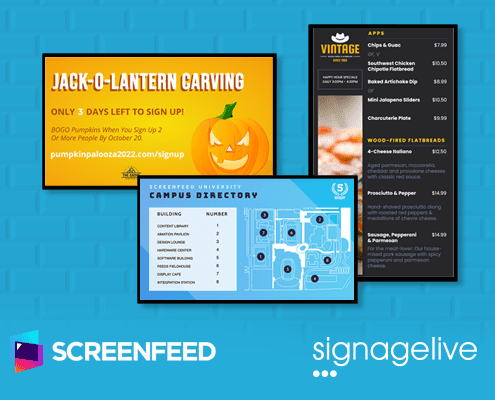


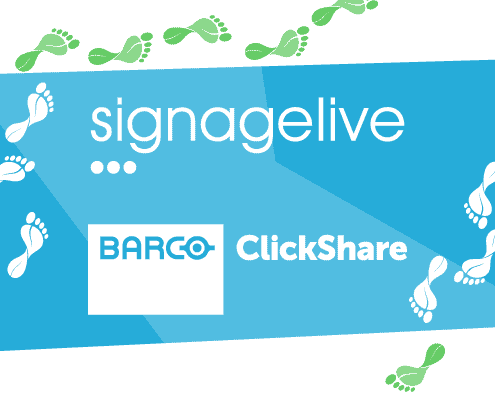
You must be logged in to post a comment.