
What are Granular User Permissions?
Historically, Signagelive has always had the ability to generate a range of different user levels. Administrators, users, local users, Message Manager users and read-only. This grants you the ability to create users with different levels of permissions within your network.
Granular User Permissions (or GUP) takes what user levels could do and expands upon those features to create a far more powerful user management tool.
With GUP we’ve opened the door to create any number of users with over 200 unique permissions to apply. This gives you the ability to create the user you NEED and not the user we’ve made.
Why is this so important?
As more and more corporate communication and retail environments use Digital Signage for their marketing and communication, more and more users are required to manage their network. A simple network of 1 to 10 Digital Signage devices may be easy to manage by 1 user but when you’re starting to look at hundreds or thousands of devices, your team may easily grow to 10’s of users within the platform. This is something that is still completely possible without GUP, however, with GUP you can create all of the variables you need for success.
Take a look at a brief interview with CEO, Jason Cremins on the benefits that Granular User Permissions will bring to your Digital Signage
What can I do with Granular User Permissions?
Let’s say you need to invite a member of a 3rd party team to come in and manage some of your content. They need a little more access than that and it would be of value for them to download Free content from the Signagelive Marketplace but it is IMPERATIVE that this user cannot see your Dashboards, Licence codes or manage any of the other user permissions.
With Granular User Permissions, it’s simple. Create your user, highlight the features you want them to access and send them the invite. There’s no more limitation on user rights. You build the user experience you want.
Moreover, if you’re managing a whole fleet of users, create a User Group. User Groups allows you to allocate the permissions you require to a Role and attach that Role to a User Group. This means you can avoid setting up permissions for each user and instead, drop them into a group to automatically pick up all of the permissions they require.
Enterprise features for Enterprise customers
We’re no strangers to Enterprise tools at Signagelive so when we decided to build Granular User Permissions, we started looking at the tools we had. We reviewed scalable platforms like SalesForce to understand what GUP features are key for success. In tandem with this, we also reached out to our enterprise partners and customers to understand the workflow they would most prefer and worked together with them to build out an optimal workflow.
This was important to us as we know that, although no Signagelive network is being used in exactly the same way, there is no reason to add additional complexity or variety to a tool that works (and works well) on other platforms. We aren’t reinventing the wheel, we’re just adding a few additional spokes.
Supporting Granular User Permissions
Granular User Permissions won’t be for everyone. A lot of people won’t ever go near Granular User Permissions. For those users, nothing will change. Signagelive is still capable of working with the workflow thousands have become familiar and fond of, however, those who need Granular User Permissions will need some additional training and support to make sure we give you all the resources you need to succeed with your Digital Signage. That’s why we’ve included GUP for free with every tier. Every tier that exists already has premium support included and at minimum, 2-hours of training (or up to 6 hours if you’re on the Enterprise tier).
You can find the pricing tiers here
Alongside the individual assistance our Technical Presales Engineers will offer you, we’ve also created a plethora of support articles to help you get started
- Everything you need to know about Granular User Permissions

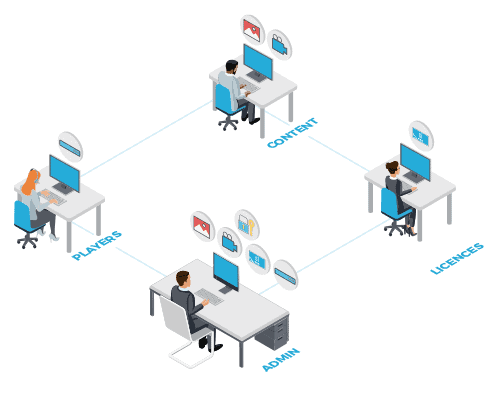

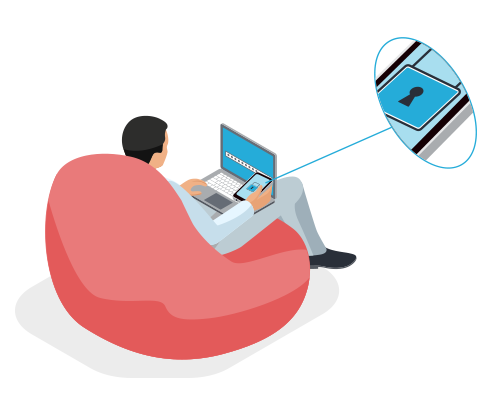

You must be logged in to post a comment.