How do I create a user that needs Approval to upload content to my Digital Signage?
If you manage a digital signage network (or plan to implement one) and you’re struggling to make sure your users are limited to what they should be managing, read on to understand what approvals could do for you.
Managing a group of users can be a daunting task, especially without the proper functionality. Alongside our existing Local Playlist functionality our Approvals feature provides the tools you require.
What does Approvals do?
Simply put, Approvals give you the power to prevent a user from adding content to your digital signage network that is not approved.
Content can come from a whole range of sources. It could be a trusted source from an internal team, it could be an external graphic designer you’ve hired to create on-brand content. Wherever the source, you can control those who have the authority to confirm approved content and those who need their content approved.
Check out this video of how to set up your approval workflow.
Why do I need approval workflows?
Approval workflows help organisations keep messaging on-brand. From a security perspective, Administrators can be safe in the knowledge that those responsible for branding and content compliance have full control over what digital signage content is approved or rejected. Not every user has to be set for approval, you decide which users can add and upload content with or without the need for approval.
In this initial release of Approvals you will be able to accept or reject one or more assets being uploaded to the Signagelive platform.
Plans are already underway to enhance Approvals with additional features over the coming months to meet the needs of our Enterprise customers and power users.
To learn more about Approvals you can find further information on the Signagelive Help Centre or you can contact the Signagelive Support Team.


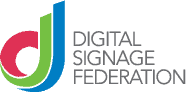



You must be logged in to post a comment.