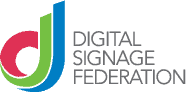How to create daily digital signage content that attracts viewers [+VIDEO]
Who hasn’t worried they won’t be able to keep up with demand for eye-catching digital signage content?! The pressure to entertain, inform and support target audiences every single day, week after week, is real.
While there is a golden opportunity to communicate 24/7, how do you make the most of it, with content people actually want to see?
Well, the first step is to plan ahead and according to the resources you have in place. The trap many businesses fall into is expending all their budget and resource on knocking out some stellar first pieces of content, only to then find they can’t keep up production. Remember, that the secret to success is to create a digital signage content programme that you can sustain. Here are our top ten tips on how any size of business can create daily digital signage content that attracts viewers.
1. Review current resources
Be realistic about the resources you have available for the on-going creation of digital signage. This doesn’t mean settling for sub-par content. It’s just a strategy to ensure that the content plan you build is workable and based on the means you have available. Think about who will come up with content ideas and upload and schedule the material, as well as who will be responsible for its creation. Do you have in-house graphic designers, or a design agency? Will they genuinely have the time to focus on the demands of producing daily or weekly content? Are your ideas for digital signage plausible? In other words, can your in-house staff or agency produce it, in time, and to the standard you need? The point is that to be successful, you need a sustainable content plan that delivers, but that can also go the distance, so you don’t become a one-hit digital signage wonder. You definitely don’t want to be stuck with old content. As industry expert, Jeremy Gavin from global digital signage content provider, Screenfeed, says, “If the content doesn’t change, our minds already know we’ve seen it and we tend not to look at it.”
2. Decide whether to do it yourself or outsource the work
Once you have reviewed what resources you have available, you’ll quickly get a sense of whether it’s best to follow a do-it-yourself strategy, or to outsource the work. Don’t be afraid to talk over the decision-making process with your reseller, and/or to talk to digital signage partners directly to understand what’s out there, and how technologies and agencies can support your plans.
3. Do it yourself
If you don’t want to invest in additional agency services, or simply prefer to keep the content creation process under your own roof, then there are a whole host of options for you to consider. Whether you intend on outsourcing some content to an agency, or to design all the content in-house, subscriptions to services, such as a content management system (CMS) can help. Some offer 500+ content creation tools, including subscription-based services, like Canva and Adobe Creative Cloud through their app stores. There are also apps that enable you to display the time, or the local weather forecast for up to seven days ahead. They require no content creation expertise, and simply offer an easy way to help you direct eyes to your screens and offer information that’s needed. The best digital signage content is, as Jeremy calls it “a value exchange”.
For those with some good in-house design expertise, tools, such as Screenfeed Connect from Screenfeed are ideal. In the case of Screenfeed Connect, you can, as Jeremy explains, “display your own data and use that to generate graphics or html that could be scheduled into content management services like Signagelive.” In other words, you won’t need any coding to design content with your own images, text and statistics. It’s a tool that can make quick work of daily content, enabling you to, for instance, display team motivating shout-outs on-screen, as regularly as they’re suggested.
4. Leverage existing content
Why go to the hassle and expense of creating new content, when you can make the most of the content sources you have?! Subscription services like Screenfeed can help you leverage the content you’ve already made for other channels. It’s a great way, Jeremy explains, to add in “content that’s changing every day” and “helps mask the fact” that your team isn’t constantly producing new material.
Why not, for example, display your company social media on-screen? This could be presented as full-screen content, or alongside other messaging. The curated feed will automatically update and refresh, providing you with plenty of new material every day.
With Screenfeed, you can also display a whole host of other real-time information in many different scenarios. The platform can be used, for instance, to show live train and bus times on your office screens, so employees can plan their commute home, or to keep passengers at the airport informed with baggage reclaim updates.
5. Outsource the work
If you don’t think you have the time, resource, and expertise to manage things in-house, then there are plenty of options to outsource the work. You can create and manage content apps for you, providing the template designs you need to present your content, which, if connected to a live content source, will also automatically update.
6. Start small
Whatever the resource you have, don’t over-stretch your limits. Start with a simple and attainable plan, and then build on it. As you gain experience, you’ll become more and more adept at estimating the time you require for ideation, and production, and you’ll develop a system for content delivery. You could start delivering content weekly, and then, as your confidence builds look to increase the frequency.
Cloud-based content management systems like Signagelive are designed to streamline the content scheduling and delivery and, also give you ample opportunity to experiment with layout. You can choose multi-zone layouts with up to four zones. Just make sure you only use them when you have accumulated a sufficient reservoir of content.
7. Consider the environment
Digital signage expert, Lorna Campbell, from the Screenfeed team highlights the importance of where your content will appear: “Take your environment into consideration.” It can often make or break the impact of your content. If, for example, your digital signage is installed in a dark environment, you might need a lighter screen, and a way to make that contrast work. If there’s natural light, think about if you’ll need to adjust the brightness of your on-screen content. Are your screens up high, or at eye-level? Consider how the positioning of your digital signage will affect the visual perception of the imagery and videos you create. As Lorna says, there is more to bear in mind than just “just dwell time and audiences and the message that you’re showing on the screen.”
8. Big is beautiful
Don’t scrimp on the size of your text! Often, it’s unintentionally done, and simply a result of a business trying to cram too much information on the screen. However, the reality is that if viewers can’t see all the on-screen text, you’re just going to leave them frustrated. Worse still, it might put them off even bothering to read what they can see.
9. Less is more
It’s cliche but so true! Less is definitely more, and this is certainly the case for digital signage content. If you try to pack in too much on the screen, your design probably isn’t going to work. The key to success is using the least number of words to deliver your message. No-one wants to read through scores of messaging. Tools like ChatGPT can condense your text, so you can help your target audience get to the point faster.
10. Make a human connection
Digital signage is second to none for the delivery of in situ need-to-know, real-time information, whether that’s for business insights or live travel updates. However, don’t forget the social connection. It’s often human emotion that will, in the first instance, motivate your target viewers to take a first glance at your screens. Think of it as a way in – an initial step to capture their attention. Why not, for instance, display your social media content alongside the data you want to share, either on the same screen, or on a neighbouring display?
Find out what more you can do to create exactly the right digital signage content by tuning into our latest Digital Signage Explored Episode with special guests Jeremy and Lorna from Screenfeed.