If you’re an I.T professional, or AV consultant interested in investing in Digital Signage, what can you do to prove, beyond any reasonable doubt, that it will work for your company?
One way is to trial a Digital Signage network. While this may sound expensive, if your business currently uses, or is about to use Barco ClickShare Wireless Conferencing and Presentation Systems, it doesn’t necessarily have to be so.
Thanks to a new partnership between Signagelive and Barco ClickShare Conference, your ClickShare CX and C devices can now double up as enterprise-grade Digital Signage players, when not in use for meetings.
For just the £45 annual cost of an affordable Signagelive Web-based licence, you can utilise your existing Barco ClickShare players as Digital Signage in your meeting rooms, boardrooms, and huddle spaces. You won’t need to invest in any additional screens, media players or software.
How to set up your Barco ClickShare players
Nor will you require any specialist I.T support for set-up, or any training, if you’re already familiar with Barco ClickShare and Signagelive.
To be able to use your Barco ClickShare devices as Digital Signage, you just have to replace the URL of the holding image on display with the Signagelive browser player. It’s as simple as that.

What kind of content can you publish?
With a Signagelive web-based licence, you can display any html5 content, including webpages and most of the 500+ content applications and widgets in the free-to-access Signagelive Marketplace.
Give your trial Digital Signage network the best chance of success by displaying high-impact, dynamic content. Although the Signagelive browser player isn’t designed to support video files, you can still broadcast them through third-party platforms. These include free-to-use application, YouTube, and IBM Cloud Video.
To be able to schedule and publish JPG, PNG and TIFF files directly to your screens, when you’re ready, you can simply upgrade to the full package Signagelive licence.
How to create content for free
The chances are that if your business is new to Digital Signage, and you’re just trialling it, you won’t, at first, have any additional budget to create content. This doesn’t mean, however, that you can’t develop professional and engaging graphics and messaging.
To help businesses minimise the initial cost of investment, Signagelive offers plenty of free-to-use content creation tools in its Marketplace.
Corporate messaging and branding
You can use a whole host of free applications to help improve workplace operations as well as staff communications. Instead of relying on unread company handbooks and newsletters to introduce your company mission, objectives and values, why not bring them to life by broadcasting your company videos from free-to-use applications, such as YouTube?
Or immerse employees in the kind of work culture you want to create by displaying various company web pages straight to your big screens using the free Web page app?
You can also boost team productivity, using free apps for Google Docs and Slides to remind team members of the principal discussion points for your scheduled meetings. Broadcast the latest inventory lists on Google docs ahead of meetings with suppliers, or sales account updates before customer meetings.
Alternatively, why not use the graphics from the Events apps, in conjunction with the Noticeboard tool? Select imagery for a special occasion, religious holiday or sports event for your new Noticeboard announcement, and then simply add whatever text you need.
Ideal for multi-purpose content strategies, these kinds of on-screen notices enable you to try out contextual, event-themed marketing for in-person customer meetings, or simply to advertise team building socials.
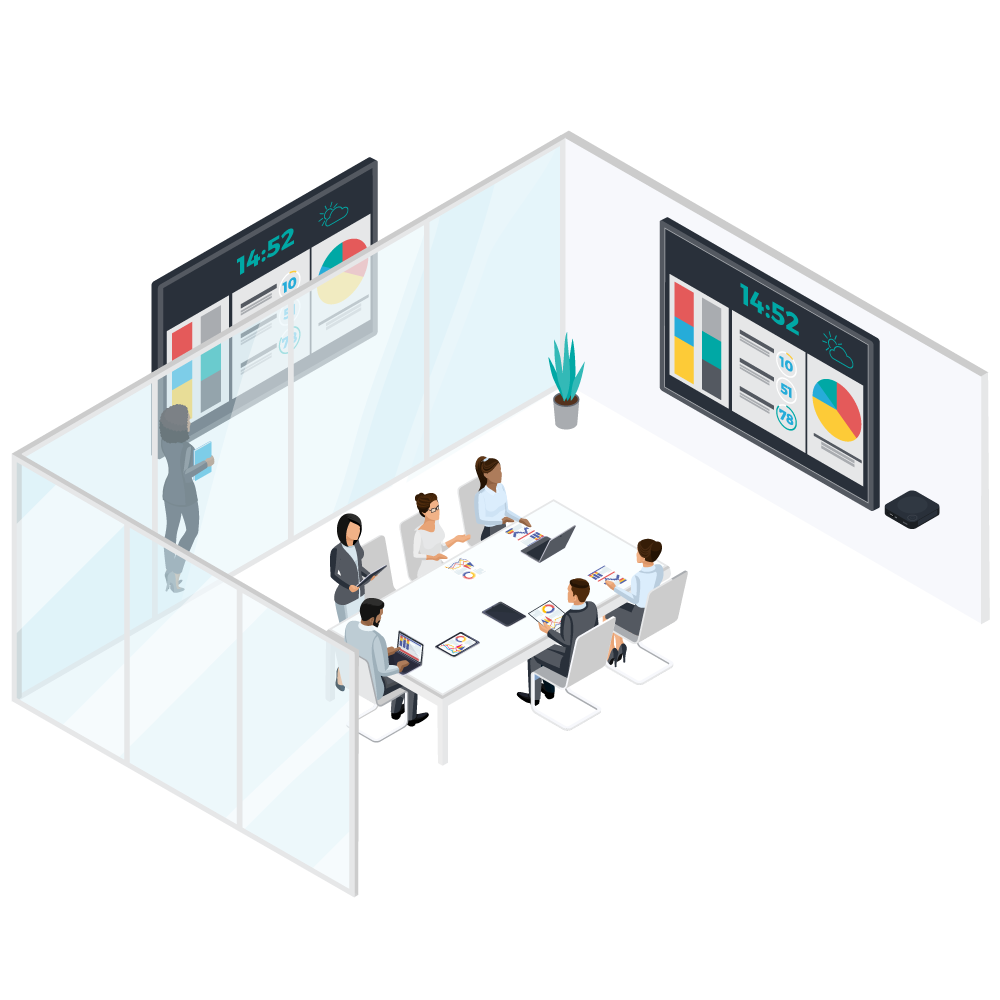
Improve meeting room use and management
With the help of free calendar integrations, you’re also able to improve the meeting room experience, as well as optimise meeting room usage. By displaying company Google and Outlook calendars, staff can check, at a glance, meeting room availability.
Full scheduling functionality
Don’t forget that with the Signagelive Web-based licence, you have, in any case, full access to Signagelive scheduling and content management capabilities. This means that you can schedule content to run on a recurring basis, or for a specific date range, or time frame.
You’ll also be able to use muti-zone Digital Signage layouts to achieve more sophisticated communications. You can, for instance, schedule calendar views alongside free clock and weather forecast widgets to help teams plan company away days, and customer events. Or promote company and/or customer events and feature a free countdown timer to build anticipation and excitement.
With Granular User Permissions, you can even test the best way to divide content management responsibilities between team members. Choose which users or user groups have access, and permission to schedule content for some or all the screens.
Measure the success of your trial network
For a small additional cost, it’s worth enabling the Signagelive Proof of Play integration. With Proof of Play, you’re able to measure the impact of your Digital Signage content. Simply download the reports to determine what content was shown, at what time and on which screens, and check this information against any relevant company metrics indicating trends in employee performance, business outcomes and sales.
The integration of Signagelive with Barco ClickShare Conference is a rare, cost-saving opportunity to support – and accelerate – your company’s plans for digital transformation. Without the risk of any costly investment in additional hardware, and software, you can trial the effectiveness of a Digital Signage network, while also maximising the productivity of your Barco ClickShare devices, and meeting rooms. Regardless of whether or not you decide to invest in a wider Digital Signage roll-out, with Signagelive integrated Barco ClickShare players, it’s a win-win situation.




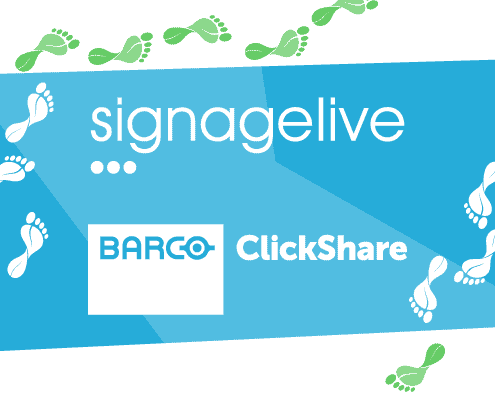
You must be logged in to post a comment.