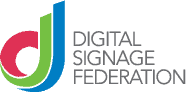What is Digital Signage?
Here at Signagelive, we are only one part of a larger ecosystem that’s called Digital Signage. We’ve got a unique approach and business model, only focusing on running our software on a cloud-based infrastructure for digital signage networks. We strive to be the most transparent and engaging company in the market by publicly listing our pricing, providing free, unlimited online technical support, and even opening our team to new ideas and improvements suggested by our customers and partners.
What are the pieces to the puzzle?
There are many components to a digital signage solution, but these can be covered in a few broad categories:
- Hardware – the physical components: screens (digital displays), media players (if necessary), network components, mounts, etc.
- Software – the content and/or device management system(s) and playback software on media players
- Connectivity – the ways in which digital displays connect back to the content management system, whether using hard line, Wi-Fi or mobile technologies
- Installation – the entire installation process, from site surveys through the final installation
- Content – the biggest ongoing cost of the network: the continuous creation of or subscription to fresh content to keep the network current and relevant
- Procurement – the channels end customers use to purchase the various parts of the digital signage network
It can be a confusing process! Coming up with the idea of creating a digital signage network, whether for revenue, branding, education or information is complex and therefore time-consuming. Hopefully, this guide will provide a good starting point and assist you as you look to implement your digital signage solution.
So, what is Digital Signage?
That’s a great question! There’s been a lot of discussion about the meaning of the term and even if the name itself is even the right one, but there’s no question that it’s everywhere. You can’t drive down the road, walk into a restaurant, head to an airport, even go a school anymore without seeing digital signage. Because it’s all around us, the name is a catch-all for all kinds of different technology being used in lots of different ways for different digital signage purposes. Here’s the very dry Wikipedia version:
Digital signage is a sub-segment of signage. Digital signs use technologies such as LCD, LED and Projection to display content such as digital images, video, streaming media, and information. They can be found in public spaces, transportation systems, museums, stadiums, retail stores, hotels, restaurants, and corporate buildings etc, to provide wayfinding, exhibitions, marketing and outdoor advertising.
So, in summary, digital signage consists of any size screen displaying any type of content for any reason. That’s an incredibly broad description and one of the main reasons that the average person looking to install a digital signage network can get easily confused. The other key reason for confusion, of course, is the huge number of vendors to choose from, which is why there’s a “Top 25 Digital Signage Software Vendors List” instead of just 3 or 4 obvious choices.
So what’s the best way of navigating this maze of options and selecting a list of vendors to contact?
Identifying your needs
The first question we ask our customers – and the one that they often struggle to answer – is “what is the ideal result once you deploy your digital signage network?” This is the first step in identifying a potential customer’s goals and objectives, and we go a little deeper with a few more questions:
- How many digital displays are you looking to deploy?
- What’s the timeline for the project deployment?
- What’s your content strategy?
- Do you have a budget?
After conducting this exploration process we tend to either quickly move to a demonstration of our capabilities or the potential customer decides they have homework to do. Either scenario is a good one. If you’ve got a clear understanding of the intent and the resources required to make your network a successful one, it’s time to get some digital displays and get your feet wet. If you don’t, it’s far better to take a step back and think it through instead of falling into the trap that many people do: buying digital displays, hanging them up and spend months trying to figure out what to do with them.
Determining the selection criteria for technology
So, you’ve got a budget, a plan and the resources necessary to make your network successful.
Or do you?
The good news is that the costs for procurement and installation of a network have come down considerably in recent years, so you’ll likely be able to quickly figure out the hard costs. The soft costs are much more difficult to determine because the services vary so widely in what’s offered and the business models that they represent. The easiest way to think about this is to look at the two largest ongoing costs of the network: content creation and network management.
Content creation costs vary widely based on the purpose of the network, the quality required and the frequency of change. Here a few categories of deployment, ranging from simple to complex:
- Single-screen, automated content – news, sports, weather, FIDS, etc.
- Menu boards
- Public facing boards in a corporation
- Wayfinding screens in a mall
- Videowall in a major retailer
Determining the application, the quality and frequency of change will give you a rough idea of your ongoing content creation costs.
What is digital signage software?
Digital signage is a fragmented industry, with hundreds of vendors competing to sell you their solution. If you’ve seen some of the marketing or been to a tradeshow, you might notice that all the messaging feels very “me-too”. That’s because, at a high level, the components of any digital signage solution are similar. It’s only when you understand the details of what technologies are being utilised that you can truly start to tell the difference from one vendor to the next.
There are four main software components to any given solution: 1) software that resides on a media player (or inside a display); 2) content management/distribution software; 3) device management software and 4) content creation software.
Let’s explore the components of each category:
Media Player Software:
If you’ve ever tried to play an Apple Movie file on an old Windows XP computer and threw your hands up in frustration two hours later after trying repeatedly to get it working, you’ve got a good idea of the challenges that developers take into account when designing media players.
Media player software plays back media files, utilising both the CPU and GPU on the computer the software resides on. Different media players support various types of media through codecs, which decode digital files such as images, videos, web pages and IPTV screens, and presents them visually on digital signs.
More advanced software will save these media files on the internal storage, ensuring uninterrupted playback in case of loss of internet connectivity, as opposed to a streaming solution which relies on persistent internet connectivity to work. Additional advanced features include:
- Reporting on each individual media through proof of play
- Reporting of the health and status of the media player itself
- The ability to interrupt what’s playing on the digital display for applications such as emergency messaging, mobile interactivity, etc.
- The ability to synchronise content across different media players, to create large, spectacular experiences
The trend in the digital signage industry is moving away from the Windows PC’s that used to dominate the market to smaller, less expensive solutions. There are two driving trends that are creating better products are far cheaper prices: non-PC solutions such as Linux, Android and Chrome and no-PC solutions, commonly referred to as System on Chip (SoC) displays that require no external media player, whatsoever.
Content Management and Distribution Software:
Most software companies in the digital signage space call themselves a Content Management System (CMS). CMS companies typically offer the ability of a User Interface (UI), which allows users to upload and organise content, organise the content into a playback methodology (think playlists), create rules and conditions around playback, and distribute the content to a media player or groups of media players.
While many features are standard across the industry, there are a number of key differences between vendors in the way that they manage content. The most important distinction is where the software is installed and managed, which directly impacts functionality, security and business models.
On-Premise vs. Cloud:
As is true for most technical trends in the world today, modern cloud companies were introduced to the world on a stage in California on January 9, 2007, where Steve Jobs announced the first iPhone. Along with the revolutionary interface, iconic form factor and the new concept of an “app store”, the iPhone changed the relationship that consumers have with their pictures. For the first time at scale, you could take a picture, share and it and store it on this thing called the “Cloud” (iCloud in Apple’s case) ensuring you never had to worry about losing your images again.
In 2006 another company with a different business model altogether launched Amazon Web Services, the first true Cloud platform offered at scale to any business seeking to dramatically reduce their capital costs and outsource their applications and hosting, removing the need for their IT team to maintain server hardware and software and allowing them to focus on deploying and managing applications that add increased value to their business.
Fast-forward less than 10 years and cloud services are on an exceptional growth curve, with industry leader Amazon Web Services (AWS) generating revenues in excess of $10B in 2016. In fact, spending on public cloud Infrastructure as a Service is forecast reached $38B in 2016, and is expected to grow to $173B by 2026. The reason for the explosive growth all comes down to Total Cost of Ownership (TCO) or the comparison of costs across a given time for spending money on a cloud service vs the cost of running servers.
Device Management Software
Uploading, managing and distributing content is only one part of running a digital signage network. If you’re looking at deploying multiple digital displays across various locations, it will be critical to your success to be able to manage the network remotely. The best device management platforms are very powerful tools that collect information on the devices, report that data and are able to take action.
- The successful download and playback of media assets, gathering the playback data from media player software
- Checking on the health status of the media player: free disk space, memory usage, temperature, network status, etc.
- Similar to above, check on the status of the digital display the media player is either attached to or embedded in
- Capturing screenshots of what a media player is playing to ensure everything is working as expected
- Updating components of the system: software updates for media players and firmware updates for digital displays
- Taking action against information on the network, for example turning the displays on and off, rebooting the device, etc.
- Create alerts around information on the network through email communication or access into third-party management consoles through APIs
- Content Creation Software