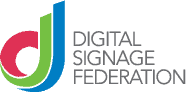Signagelive to add asset validity and screen on/off for SMIL devices
Just out of development and ready for testing over the next few weeks, to bring our Enhanced SMIL functionality even further inline with our Standard Licence functionality, we are adding Screen Control and Asset Validity.
There is no change required to your SMIL Players or the Licence, if you have a Display Edition Licence this functionality will be automatically added to Signagelive for your Enhanced SMIL Players.
Screen Control
Screen Control allows the full usage of Signagelive’s scheduled Screen On/Off functionality.
Currently Enhanced SMIL Players do not have the Screen Control Tab, but this will automatically be added at release, so you can start setting up your Screen Control Schedules.Within
Within Signagelive you can set the Times of day, when you wish the screen to be turned on. This then sets up a schedule in the background, so that the screen turns off and on correctly. While the screen is turned off the Media is not being Played, but the Screen and Media Player are both still actually powered on.
To read more about this at:
Asset Validity
Asset Validity lets you control the times and days certain Assets in your Playlist are shown on a Player,so no need to Publish separate Playlists for different times of the day or Days of the Week.
The whole Playlist is sent to the Player, but the Player uses the Validity configuration to decide when each Asset is Valid to play. If no Validity is set, then it is valid all of the time.
Asset Validity is split into 2 sections, which work in conjunction with each other.
- A Validity Period – This Asset should only play between certain dates and times –
- Recurrence –