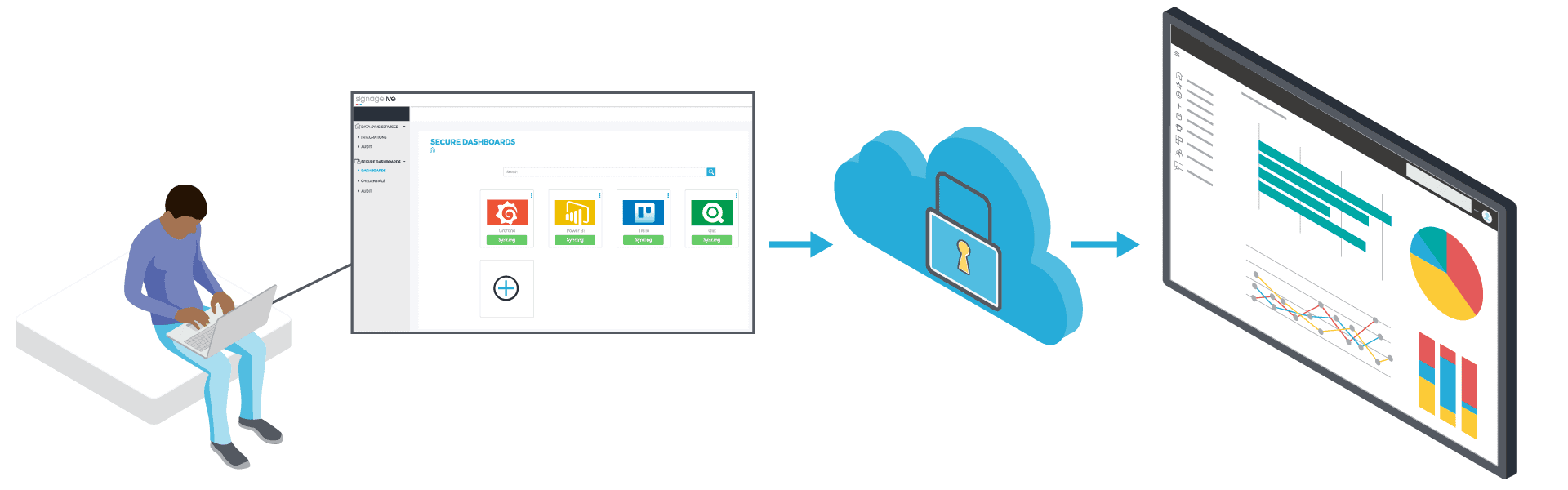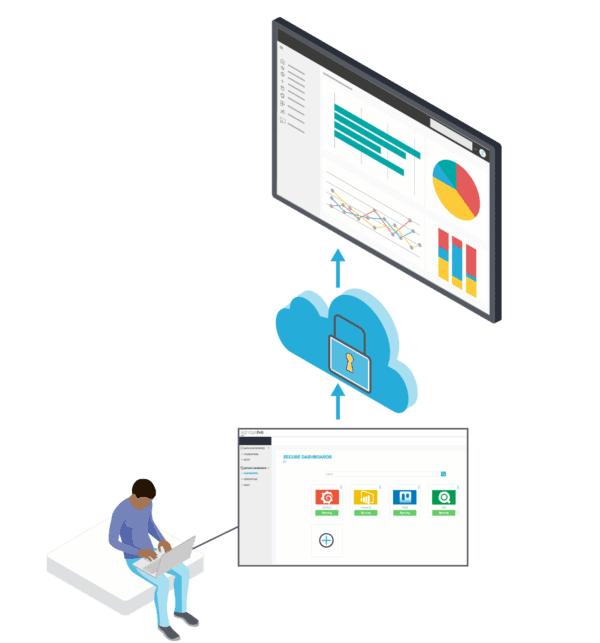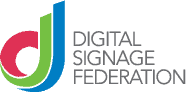How do I display Secure Dashboards on my screens?
Q: How do I display dashboards or reports on a screen (or multiple screens) in my office without making them publicly available?
That’s the question we’re going to answer today.
Quick answer: Using Secure Dashboards to deliver almost any password protected dashboard WITHOUT having to risk your data being shared on an open URL where it can be accessed by unwanted parties.
Watch the video here:
Maybe you’re a multi-national blue chip company or maybe you’re an up and coming start-up looking to modernise and streamline your office communication. You might be a QSR following the latest trends and financial reports of hundreds of franchisees. Whatever your situation, there’s always one thing that helps you grow and that’s DATA.
Everyone has their data vice, that one source of information that you’re constantly checking or cross checking for updates, whether it be PowerBI, Excel, Tableau, Sharepoint or many more.
BUT
Things get a little more complicated when this information needs to be shared between staff. What if you need to keep your call centre in the loop about the average pickup times? How about displaying sensitive data to your marketing teams without jeopardising the security of the information?
In the past, the only way to achieve this was to create a separate account, buy a PC and have it run behind your screen and just hope and pray Windows doesn’t want to update, your browser doesn’t crash, and you don’t get a pop-up (or anything else for that matter).
It’s clunky and it’s unscalable.