Signagelive – Know your Features – Part III
Now you are familiar with the status indicators, it is important to be aware of data you can find within your network area. It is this data which can be used to control the intervals that Signagelive will perform checks for updated content and analyse whether your device is working properly.
#3 – Analysis of the Network Tab
The Network Tab is an important section of Signagelive and often overlooked. Within the Network Tab are Dial-in Settings, Mortality Settings, Automatic Reboot data and also device commissioned dates, recent check-in information and bandwidth usages.
It is within this section of the browser that you can change how often your device will attempt to download updates, which by default will be set to every 4 hours.
To change the Dial-In Time:
1. Ensure the recurrence pattern is set to Daily.
2. Select the desired time from the Drop Down selectors.
To change the Dial-In Frequency:
1. Ensure the recurrence pattern is set to Frequently.
2. Select the appropriate value from the drop down list.
In general, to reduce your server load and network traffic, we recommend that the frequency is set no less than every hour.
For a more in-depth look at the features of the Network Tab, please visit our Signagelive forum and we will cover all of the features available.


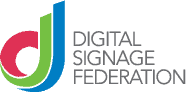

Leave a Reply
Want to join the discussion?Feel free to contribute!