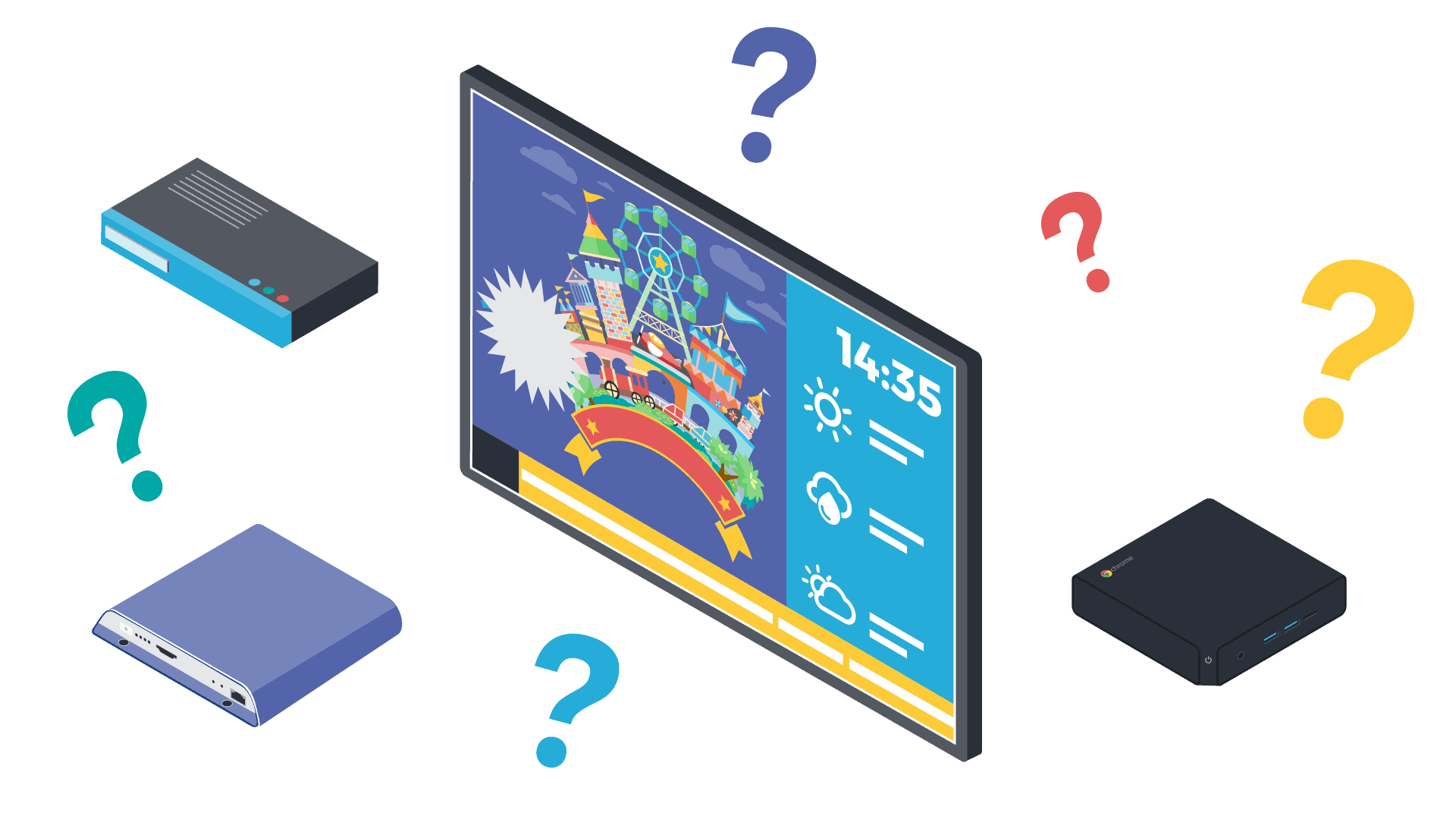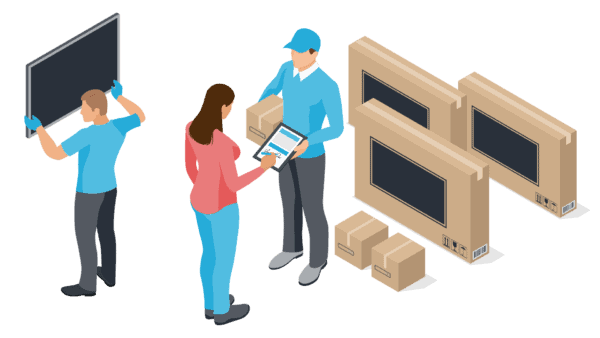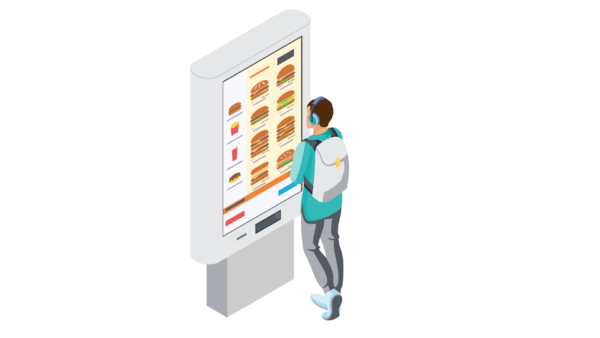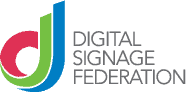How to find the right digital signage media player?
Digital signage media players might only be one component of a digital signage system, but they are integral to its success.
You can have the most cutting-edge content management system (CMS) and if required, the best LED or LCD digital signage screens, but if you don’t have the right digital signage media player, you won’t be able to execute or do justice to even the simplest content strategies.
So, what exactly is the role of a digital signage media player, and how exactly do you find the right one for your digital signage needs?
What is a digital signage media player?
A digital signage media player is a device that’s designed to feed images, video or interactive content to your LCD or LED digital signage screens. Depending on what your needs are, you can either choose a stand-alone digital signage media player that simply plugs into a digital signage screen, or one that comes embedded within the digital signage display itself. Personal computers (PC) can also be used as alternative media players.
While there are many different digital signage media player options, to work, they need to be compatible with whatever other digital signage hardware and/or software you intend using.
Usually, digital signage media players are used together with other digital signage distribution software – that is, what’s often referred to as “content management systems” (CMS) that can handle the scheduling, playback and content delivery to the players.
The choice of digital signage media player options can seem infinite and confusing, but quickly narrowing down which models will work best for your digital signage isn’t nearly as hard as you might think. You just have to know what you’re looking for.
If you understand – and keep in mind – what you would ultimately like to achieve with your digital signage in both the long and short-term, then the choices you need to make will be clear.
Start by asking yourself a few simple questions.
1/ Do you intend delivering high-resolution content and video to your digital signage screens?
If the answer is “yes”, then you’ll need media players with more processing power.
2/ What is the scale of your digital signage project? How many digital signage displays are you looking to deploy?
Large-scale projects are likely to require models powered by operating systems, that can be provisioned and managed easily by network managers and remotely by I.T teams via the CMS. Make sure the device you’re picking allows for a CMS to manage your players remotely.
3/ Where will you be installing your digital signage, and what will it be used to do?
Think about how the location, available space and purpose of your digital signage will impact the kind of media player solution you need.
If your business is open around the clock, then you’ll need, for instance, a model that can deliver 24/7 support. If space is tight, you may also need to consider using smaller LED/LCD digital signage displays, perhaps with integrated digital signage media players.
4/ Do you have expansion plans for your business, and will this impact the size and functionality of your digital signage network?
It’s important to be realistic about what you will need for the future of your business. If you plan on investing in more office, customer-facing or business locations, then you’re probably going to need a scalable and extensible solution.
5/ What is your budget and if necessary, where can you make compromises?
If you only have a set budget to work with, figure out in advance what’s must-have, and if a lesser-powered media player could actually give you most of what you need for less upfront investment.
Once you have formed an initial idea as to what you’re looking for, don’t forget to draw on the experience and advice of your local reseller to ensure that you hit on exactly the right option.
High powered media players
At a glance
Big budget, powerful solutions that are ideal for complex content and can seamlessly deliver content to multi-screen video walls.
For a truly powerful digital signage media player option, High powered media players can offer some serious processing power for high resolution video content as well as intensive tasks and applications.
The most user-friendly digital signage PC solutions come pre-installed with a compatible content management system, offering a ready-made media player solution, straight out of the box.
If space is at a premium, or the décor is decidedly minimalist, then you might need a more discreet solution with, for example, the Windows-based Intel Next Unit of Computing (NUC).
Offering a space-saving alternative small factor PC option, Intel NUCs are ultra-efficient, and can still, despite their diminutive size, provide exceptional processing power.
Ideal for powering video wall solutions, just one of these mini PCs can be used to feed content seamlessly to as many as six screens at the same time.
Cons
Most PC solutions are likely to be more expensive than other digital signage media players, and, in the case of standard size models, will be relatively inefficient and costly to run.
Mac devices
At a glance
Powerful solutions for graphically intense content and applications.
Mac devices, such as the Mac Mini and Mac Pro can work well as digital signage media players, offering a familiar user interface, as well as enormous processing power for graphically complex applications.
With support for features, such as Magewell USB 3.0 HDMI capture devices, they can also smoothly deliver 4K Ultra HD video at sixty frames per second (FPS).
Cons
While Mac devices can offer a high-performance solution, they are expensive, and lack the robustness of other dedicated digital signage media players.
Stand-alone digital signage media players
At a glance
Dynamic, all-round digital signage media player solutions that offer multimedia content delivery support.
Comparatively cost-effective and efficient, stand-alone digital signage media players can support the delivery of CPU-intensive content to capacitive and IR touch screens as well as non-touch displays.
You can display everything from imagery, webpages and RSS feeds to video in Full HD 1080p, or 4K Ultra HD 2160p picture resolution.
Support for web triggers also allows you to create more responsive, targeted content that automatically appears on-screen whenever a customer interacts with, for example, a specific product in your showcase.
More advanced media player options also come with HDMI in for live external video, and ensure uninterrupted playback if internet connectivity is lost.
Cons
Where space is tight, or the décor is ultra-minimalist, they may not always be the right fit, taking up more room than all-in-one System on-Chip devices.